Configuring zone sets, Configuring the default zone policy, Configuring zone distribution and merge types – H3C Technologies H3C S12500-X Series Switches User Manual
Page 96: Required.)
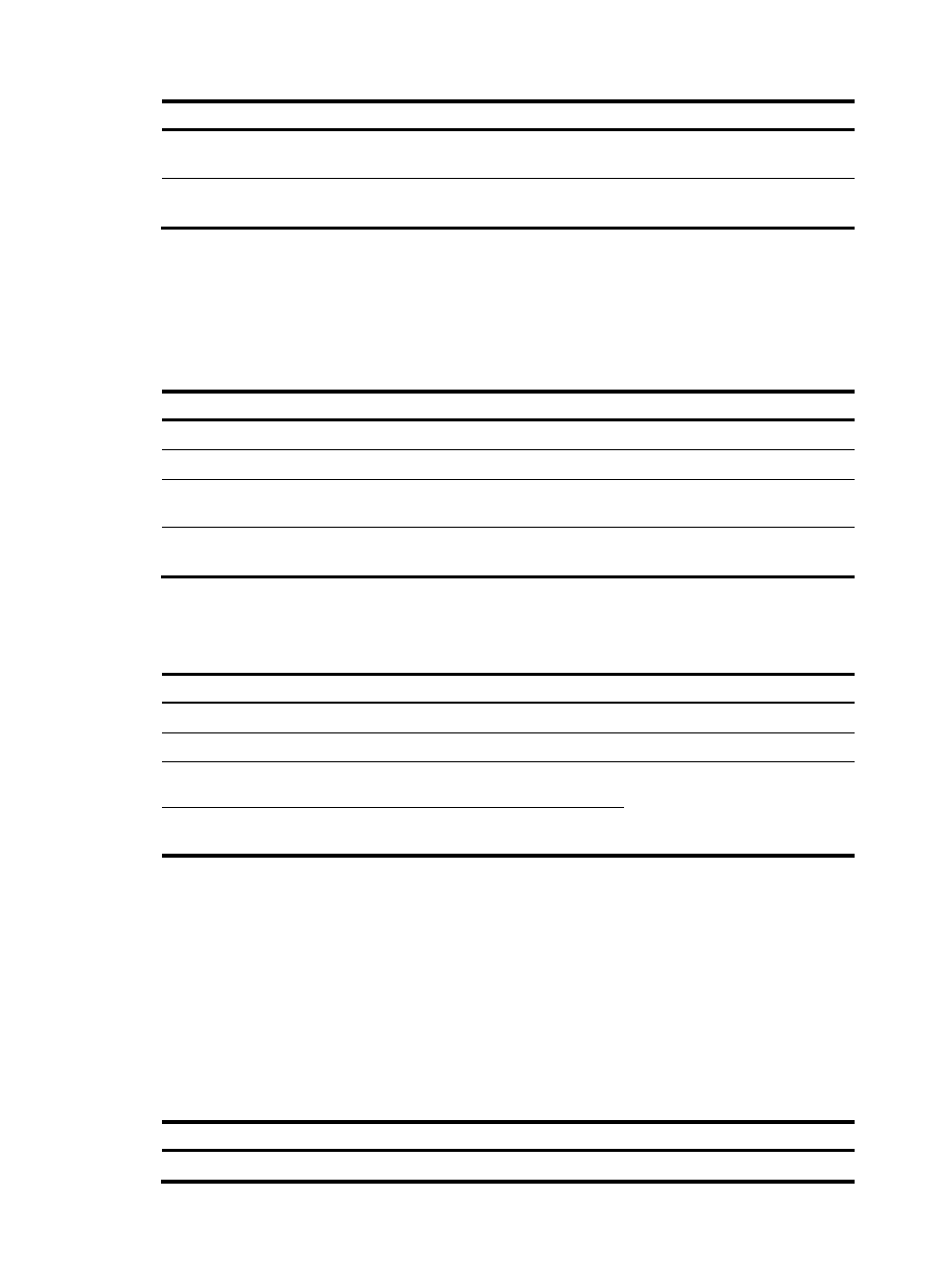
87
Step Command
Remarks
3.
Create a zone and enter
its view.
zone name zone-name
If the zone has been created, enter
its view directly.
4.
Add a member to the
zone.
member { fcid fcid | pwwn pwwn |
zone-alias zone-alias-name }
By default, no member exists in a
zone.
Configuring zone sets
You can configure a maximum of 128 zone sets for all VSANs on a switch.
To configure a zone set:
Step Command
Remarks
1.
Enter system view.
system-view
N/A
2.
Enter VSAN view.
vsan vsan-id
N/A
3.
Create a zone set and
enter its view.
zoneset name zoneset-name
If the zone set has been created,
enter its view directly.
4.
Add a zone to the zone
set.
member zone-name
By default, no zone exists in a zone
set.
Configuring the default zone policy
Step Command
Remarks
1.
Enter system view.
system-view
N/A
2.
Enter VSAN view.
vsan vsan-id
N/A
3.
Permit traffic between
default zone members.
zone default-zone permit
Use one of the commands.
By default, default zone members
are not permitted to access each
other.
4.
Deny traffic between
default zone members.
undo zone default-zone permit
Configuring zone distribution and merge types
Complete distribution (or merge) distributes (or merges) both the active zone set and zone database.
Incomplete distribution (or merge) distributes (or merges) only the active zone set.
The configured distribution type applies to distribution operations triggered by the zoneset activate
command instead of the zoneset distribute command.
The configured merge type applies to all merge operations.
To configure zone distribution and merge types:
Step Command
Remarks
1.
Enter system view.
system-view
N/A