Configuration prerequisites, Advertising a default route to a peer or peer, Group – H3C Technologies H3C S10500 Series Switches User Manual
Page 225
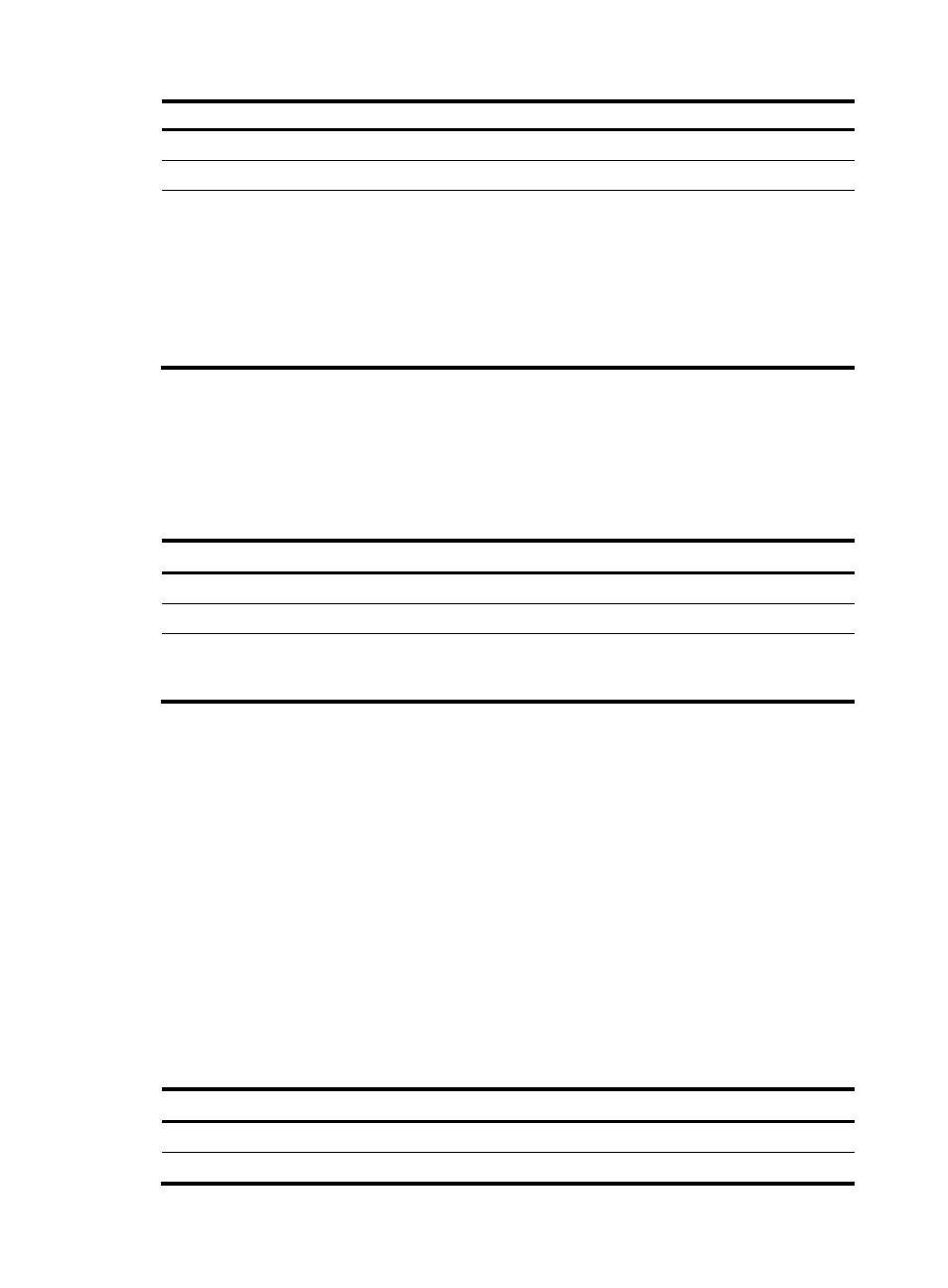
210
To do…
Use the command…
Remarks
Enter system view
system-view
—
Enter BGP view
bgp as-number
—
Configure manual route
summarization
aggregate ip-address { mask | mask-length }
[ as-set | attribute-policy route-policy-name |
detail-suppressed | origin-policy
route-policy-name | suppress-policy
route-policy-name ]*
Required
Not configured by
default.
Advertising a default route to a peer or peer group
After this task is configured, the BGP router sends a default route with the next hop being itself to the
specified peer or peer group. This action is taken regardless of whether the default route is available in
the routing table.
Follow these steps to advertise a default route to a peer or peer group:
To do…
Use the command…
Remarks
Enter system view
system-view
—
Enter BGP view
bgp as-number
—
Advertise a default route to a peer
or peer group
peer { group-name | ip-address }
default-route-advertise [ route-policy
route-policy-name ]
Required
Not advertised by default
Configuring BGP route distribution/reception filtering policies
Configuration prerequisites
Configure following filters as needed:
•
ACL
•
IP prefix list
•
Routing policy
•
AS-path ACL
For how to configure an ACL, see ACL and QoS Configuration Guide.
For how to configure an IP prefix list, routing policy, and AS-path ACL, see the chapter “Routing policy
configuration.”
Configure BGP route distribution filtering policies
Follow these steps to configure BGP route distribution filtering policies:
To do…
Use the command…
Remarks
Enter system view
system-view
—
Enter BGP view
bgp as-number
—