Configuring bgp gr, Enabling trap – H3C Technologies H3C S10500 Series Switches User Manual
Page 245
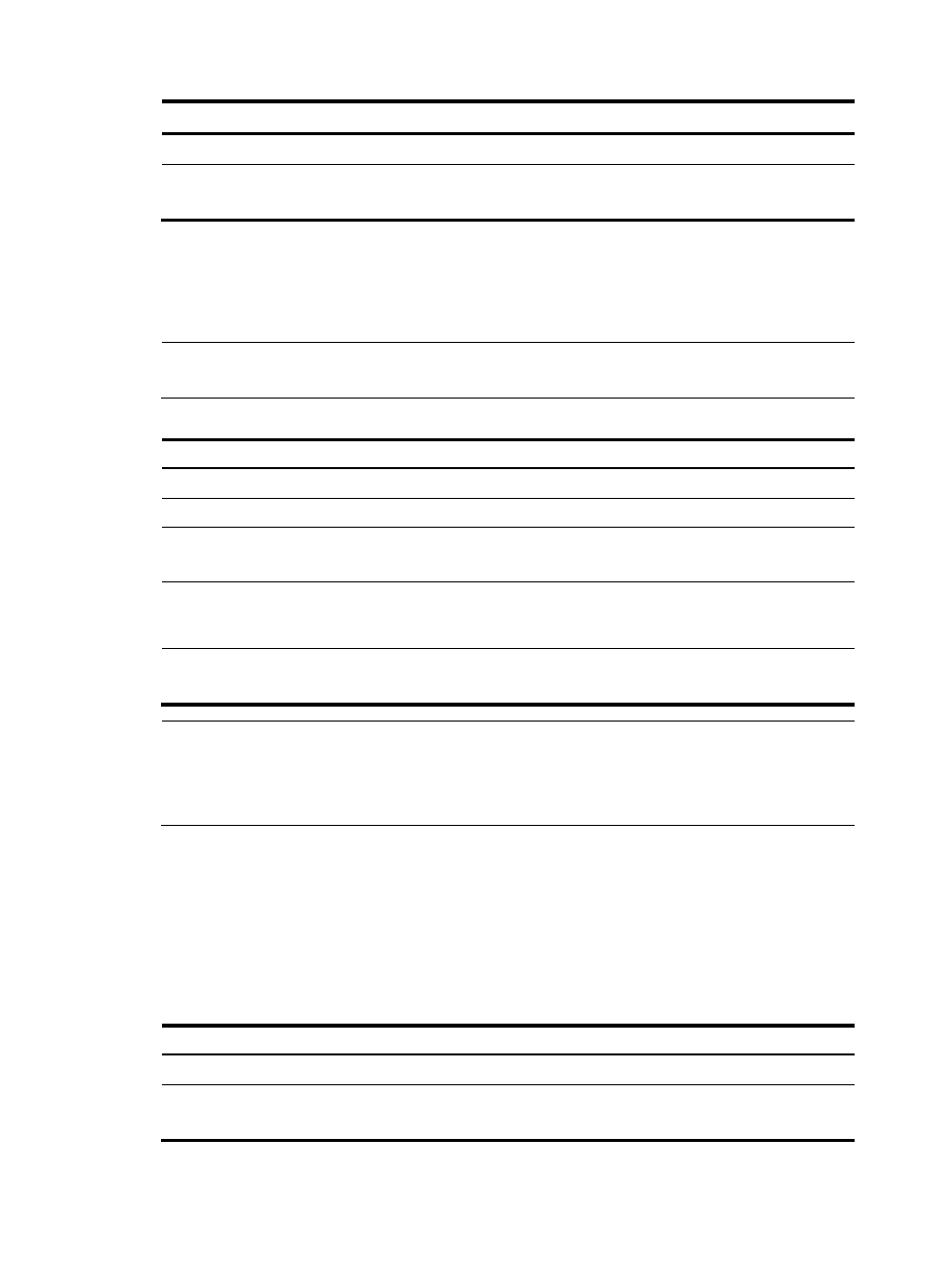
230
To do…
Use the command…
Remarks
Enter BGP view
bgp as-number
—
Enable compatibility with routers not compliant
with RFC 3065 in the confederation
confederation nonstandard
Optional
Not enabled by default
Configuring BGP GR
Perform the following configuration on the GR Restarter and GR Helper, respectively.
NOTE:
A device can act as a GR Restarter and GR Helper at the same time.
Follow these steps to configure BGP GR:
To do…
Use the command…
Remarks
Enter system view
system-view
—
Enable BGP and enter its view
bgp as-number
—
Enable GR Capability for BGP
graceful-restart
Required
Disabled by default
Configure the maximum time allowed
for the peer to reestablish a BGP
session
graceful-restart timer restart
timer
Optional
150 seconds by default
Configure the maximum time to wait
for the End-of-RIB marker
graceful-restart timer
wait-for-rib timer
Optional
180 seconds by default
NOTE:
•
The maximum time allowed for the peer (the GR restarter) to reestablish a BGP session must be less than
the Holdtime carried in the Open message.
•
The End-Of-RIB (End of Routing-Information-Base) indicates the end of route updates.
Enabling trap
After trap is enabled for BGP, BGP generates Level-4 traps to report important events. The generated
traps are sent to the information center of the device. The trap output rules (whether to output the traps
and the output direction) are determined according to the information center configuration. (For
information center configuration, see Network Management and Monitoring Configuration Guide.)
Follow these steps to enable trap:
To do…
Use the command…
Remarks
Enter system view
system-view
—
Enable trap for BGP
snmp-agent trap enable bgp
Optional
Enabled by default