Displaying and maintaining bfd – H3C Technologies H3C SR8800 User Manual
Page 117
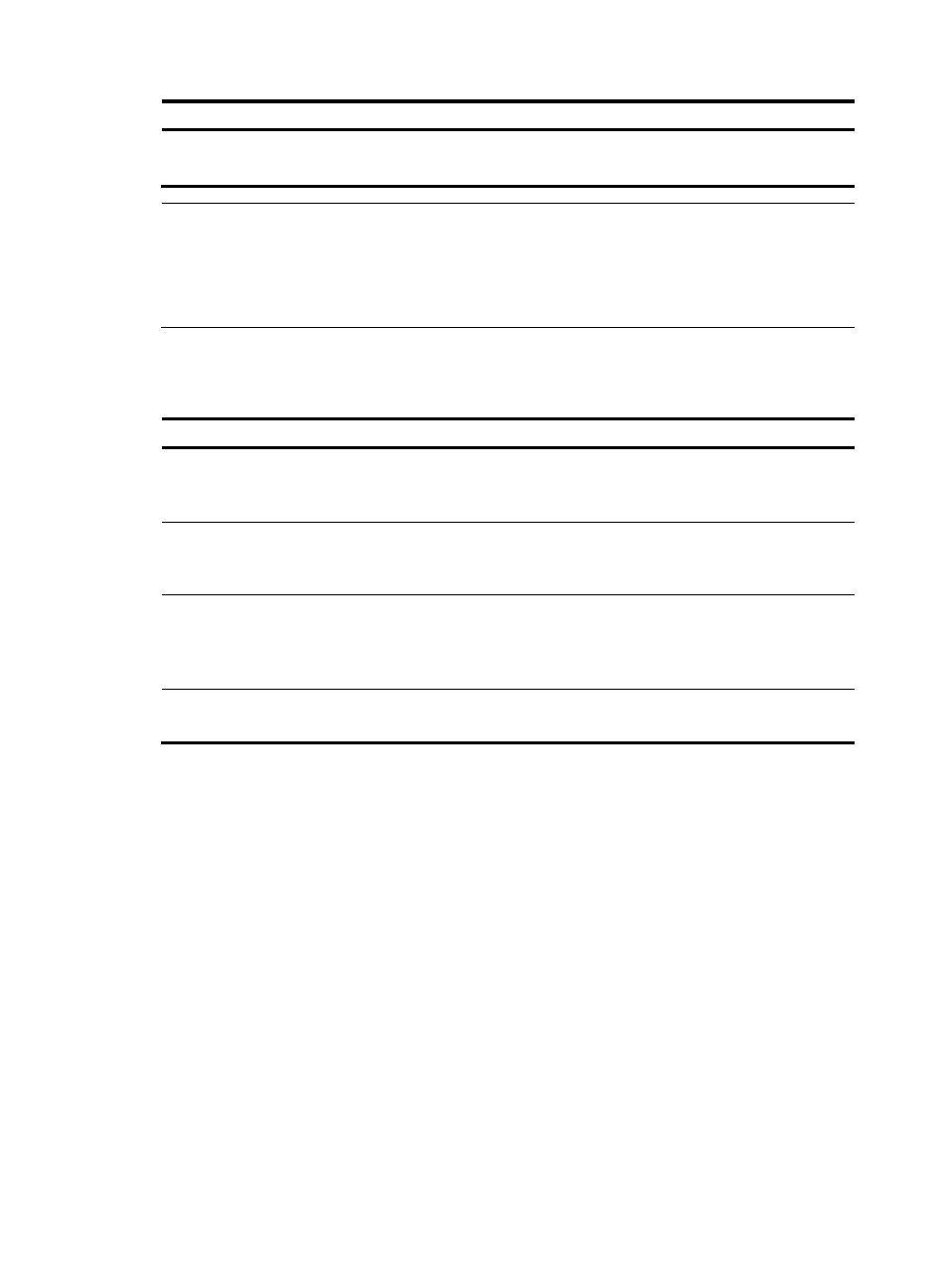
108
Step Command
Remarks
2.
Enable BFD trap.
snmp-agent trap
enable bfd
Optional
Enabled by default
NOTE:
•
For the description of the snmp-agent trap enable bfd command, see the snmp-agent trap enable
command in
Network Management and Monitoring Command Reference.
•
For the information center configuration, see
Network Management and Monitoring Configuration
Guide.
Displaying and maintaining BFD
Task Command
Remarks
Display information about
BFD-enabled interfaces.
display bfd interface [ verbose ] [ |
{ begin | exclude | include }
regular-expression ]
Available in any
view
Display information about
enabled BFD debugging.
display bfd debugging-switches [ |
{ begin | exclude | include }
regular-expression ]
Available in any
view
Display BFD session information.
display bfd session [ slot slot-number
[ all | verbose ] | verbose ] [ | { begin
|
exclude | include }
regular-expression ]
Available in any
view
Clear BFD session statistics.
reset bfd session statistics [ slot
slot-number ]
Available in user
view