Configuration prerequisites, Configuration procedure – H3C Technologies H3C SR8800 User Manual
Page 71
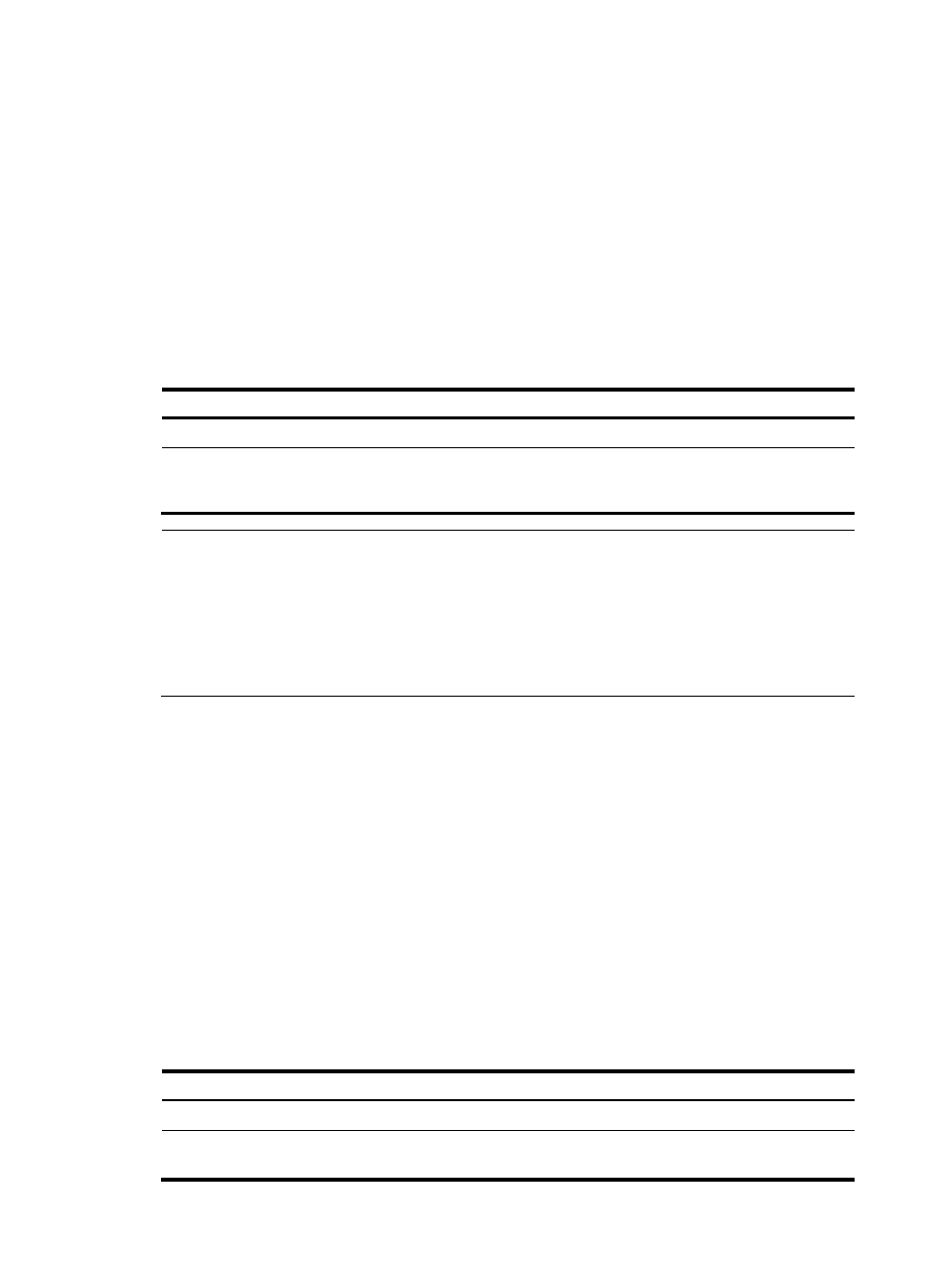
62
The following types of MAC addresses are available to be mapped to the virtual IPv6 address of a VRRP
group:
•
Virtual MAC address—By default, a virtual MAC address is automatically created for a VRRP group
when the VRRP group is created, and the virtual IPv6 address of the VRRP group is mapped to the
virtual MAC address. When such a mapping is adopted, the hosts in the internal network do not
need to update the mapping between the IPv6 address and the MAC address when the master
changes.
•
Real MAC address of an interface—In case that an IP address owner exists in a VRRP group, if the
virtual IPv6 address is mapped to the virtual MAC address, two MAC addresses are mapped to one
IPv6 address. To avoid such as problem, map the virtual IPv6 address of the VRRP group to the real
MAC address of an interface to forward the packets from a host to the IP address owner.
To specify the type of MAC addresses mapped to virtual IPv6 addresses:
Step Command
Remarks
1.
Enter system view.
system-view N/A
2.
specify the type of MAC
addresses mapped to virtual
IPv6 addresses.
vrrp ipv6 method { real-mac |
virtual-mac }
Optional
Virtual MAC address by default
NOTE:
•
When VRRP works in load balancing mode, a virtual IPv6 address is always mapped to a virtual MAC
address regardless of which type of MAC addresses are specified to be mapped to virtual IPv6
addresses.
•
Specify the type of the MAC addresses to be mapped to the virtual IPv6 addresses before creating a
VRRP group. Otherwise, you cannot change the type of the MAC addresses mapped to virtual IPv6
addresses.
Creating a VRRP group and configuring a virtual IPv6 address
When creating a VRRP group, configure a virtual IPv6 address for the VRRP group. You can configure
multiple virtual IPv6 addresses for a VRRP group.
A VRRP group is automatically created when you specify the first virtual IPv6 address for the VRRP group.
If you specify another virtual IPv6 address for the VRRP group later, the virtual IPv6 address is added to
the virtual IPv6 address list of the VRRP group.
Configuration prerequisites
Before creating a VRRP group and configuring a virtual IPv6 address on an interface, configure an IPv6
address for the interface and make sure that it is in the same network segment as the virtual IPv6 address
to be configured.
Configuration procedure
To create a VRRP group and configure its virtual IPv6 address:
Step Command
Remarks
1.
Enter system view.
system-view N/A
2.
Enter the specified interface
view.
interface interface-type
interface-number
N/A