Configuration prerequisites, Configuration procedure – H3C Technologies H3C SR8800 User Manual
Page 66
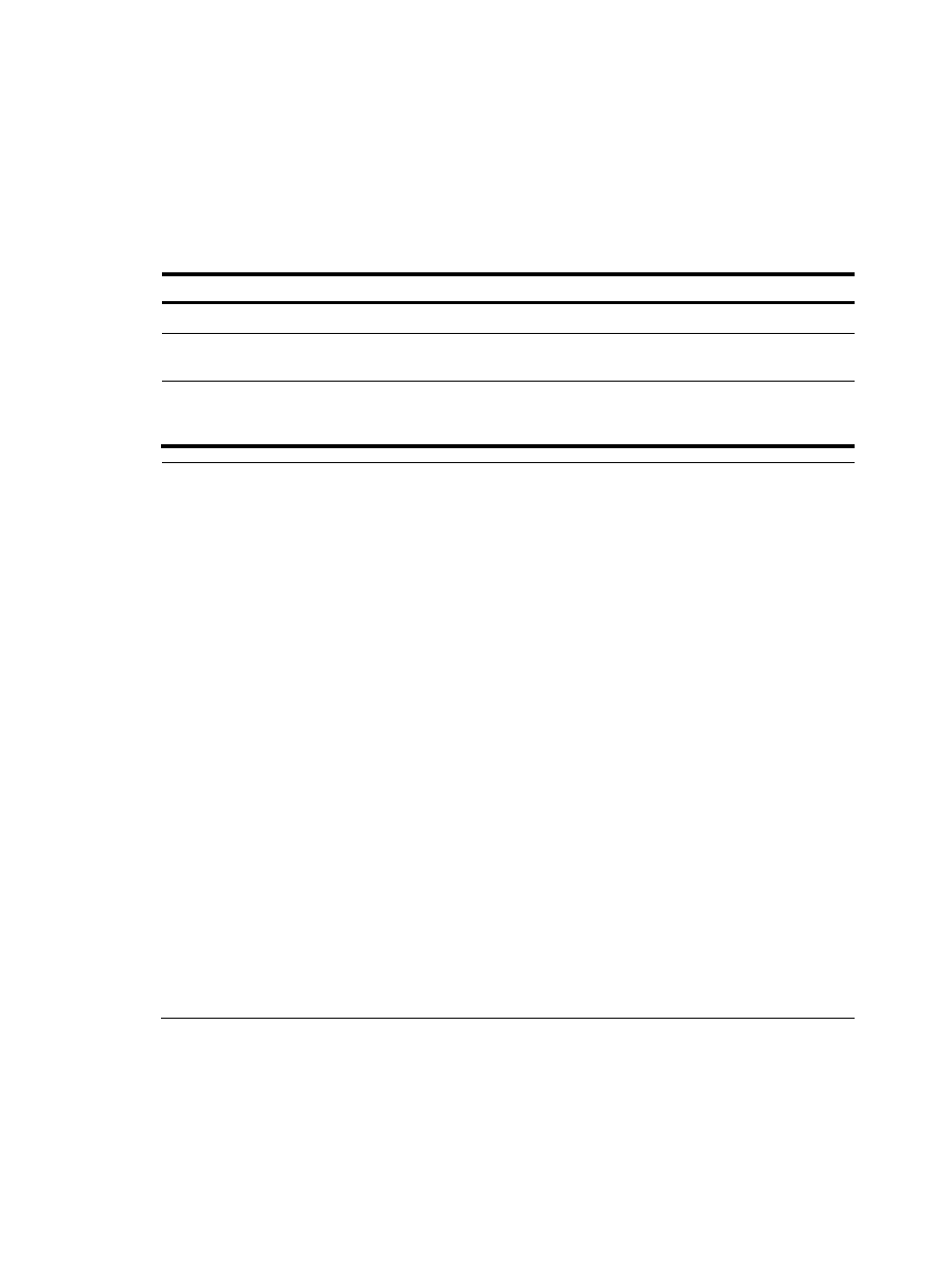
57
Configuration prerequisites
Before creating a VRRP group and configuring a virtual IP address on an interface, configure an IP
address for the interface and make sure that it is in the same network segment as the virtual IP address
to be configured.
Configuration procedure
To create a VRRP group and configure a virtual IP address:
Step Command
Remarks
1.
Enter system view.
system-view N/A
2.
Enter the specified interface
view.
interface interface-type
interface-number
N/A
3.
Create a VRRP group and
configure a virtual IP address
for the VRRP group.
vrrp vrid virtual-router-id virtual-ip
virtual-address
VRRP group is not created by
default.
NOTE:
•
When VRRP works in standard protocol mode, the virtual IP address of a VRRP group can be either an
unused IP address on the segment where the VRRP group resides or the IP address of an interface on a
router in the VRRP group. In the latter case, the router is called the IP address owner.
•
When a router is the IP address owner in a VRRP group, H3C recommends you not to use the IP address
of the interface (virtual IP address of the VRRP group) to establish a neighbor relationship with the
adjacent router, that is, not to use the network command to enable OSPF on the interface. For more
information about network command, see
Layer 3—IP Routing Command Reference.
•
When VRRP works in load balancing mode, the virtual IP address of a VRRP group cannot be the same
as the IP address of any interface in the VRRP group. In other words, in load balancing mode, the VRRP
group does not have an IP address owner.
•
A VRRP group is removed after you remove all the virtual IP addresses configured for it. In addition,
configurations on that VRRP group do not take effect any longer.
•
Removal of the VRRP group on the IP address owner causes IP address collision. To solve the collision,
modify the IP address of the interface on the IP address owner first and then remove the VRRP group
from the interface.
•
The virtual IP address of a VRRP group cannot be 0.0.0.0, 255.255.255.255, loopback addresses, non
class A/B/C addresses or other illegal IP addresses such as 0.0.0.1.
•
A VRRP group operates normally only when the configured virtual IP address and the interface IP
address belong to the same segment and are legal host addresses. If the configured virtual IP address
and the interface IP address do not belong to the same network segment, or the configured IP address
is the network address or network broadcast address of the network segment to which the interface IP
address belongs, the state of the VRRP group is always initialize though you can perform the
configuration successfully. In this case, VRRP does not take effect.