Verifying the configuration, Configuration guidelines – H3C Technologies H3C MSR 50 User Manual
Page 33
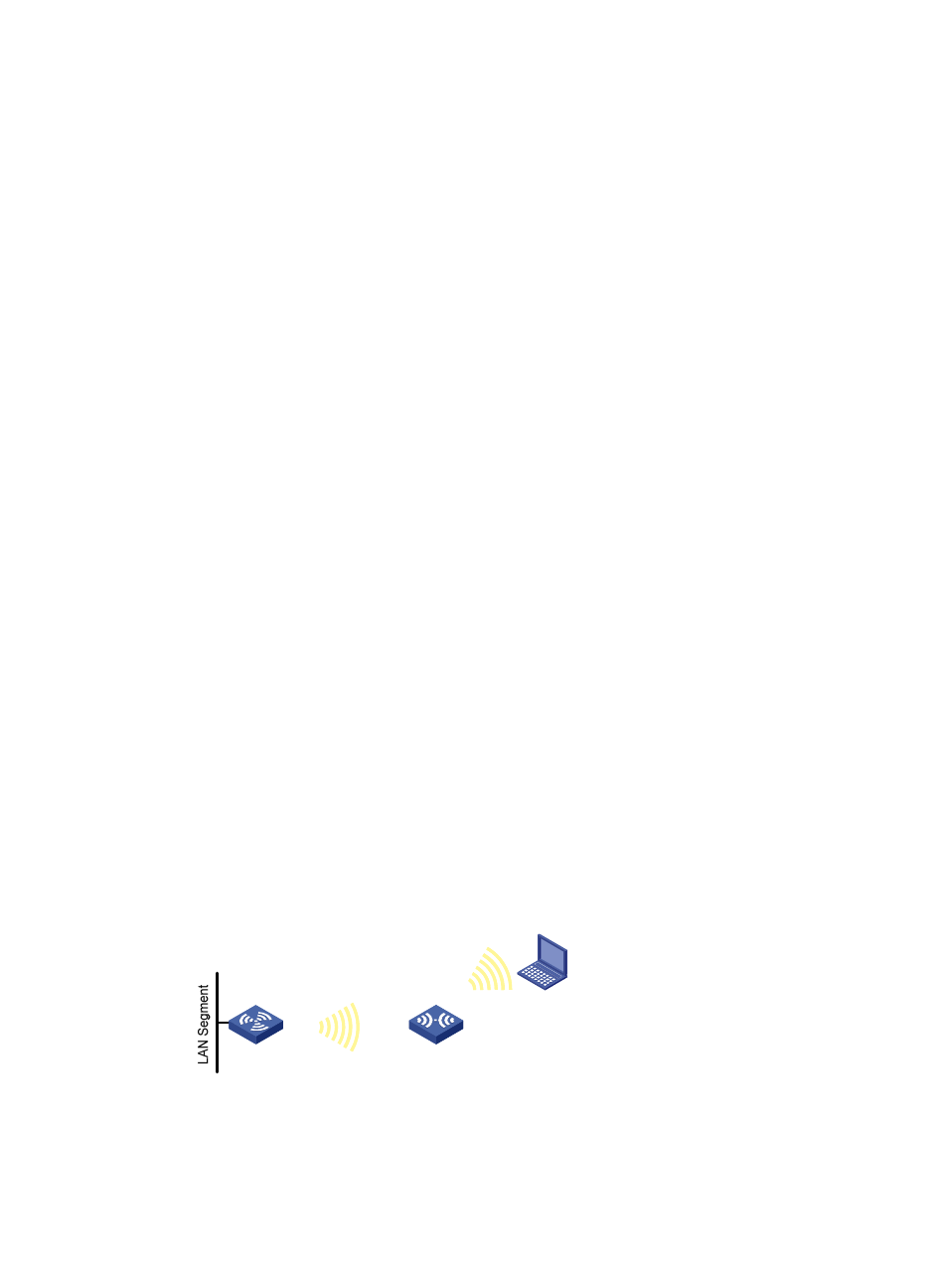
24
[AP-WLAN-Radio2/0] return
Verifying the configuration
Use the display wlan client-mode radio command to display the configuration and connection status for
the workgroup bridge.
<AP> display wlan client-mode radio
WLAN Client Mode
--------------------------------------------------------------------------------
Radio : 1
Mode : 802.11g
Authentication Method : Shared-Key
Cipher Suite : WEP40
Key (Simple) : 12345
WEP Key ID : 1
SSID : China-net
BSSID : 000f-e233-5501
Status : Connected
--------------------------------------------------------------------------------
Received Packets
Data : 1324939
Management : 34876
Sent Packets
Data : 46365
Discarded Packets : 38272
Rate(Rx/Tx) : 1 2 3 4 5 6 7 8 9 10 11 12 13 14 15
Online Duration : 0 days 0 hours 45 minutes 5 seconds
--------------------------------------------------------------------------------
The output shows that the AP that operates as a workgroup bridge has been successfully associated with
wireless service China-net.
Configuration guidelines
•
As shown in
, the workgroup bridge has two radio interfaces. Radio 1 connects the
workgroup bridge to the AP, and Radio 2 connects the workgroup bridge to the client. To enable the
client associated with Radio 2 to access the AP through the workgroup bridge, you need to disable
wireless user isolation by performing the wlan-client-isolation enable command on the workgroup
bridge.
Figure 10 Workgroup bridge with two radio interfaces
•
To configure VLAN settings for the uplink wireless interface on the workgroup bridge, make sure the
uplink wireless interface has the same VLAN ID as the downlink Ethernet interface on the
workgroup bridge.
AP
Workgroup Bridge
Client
Radio 1
Radio 2