Panel leds – H3C Technologies H3C MSR 20-2X[40] User Manual
Page 10
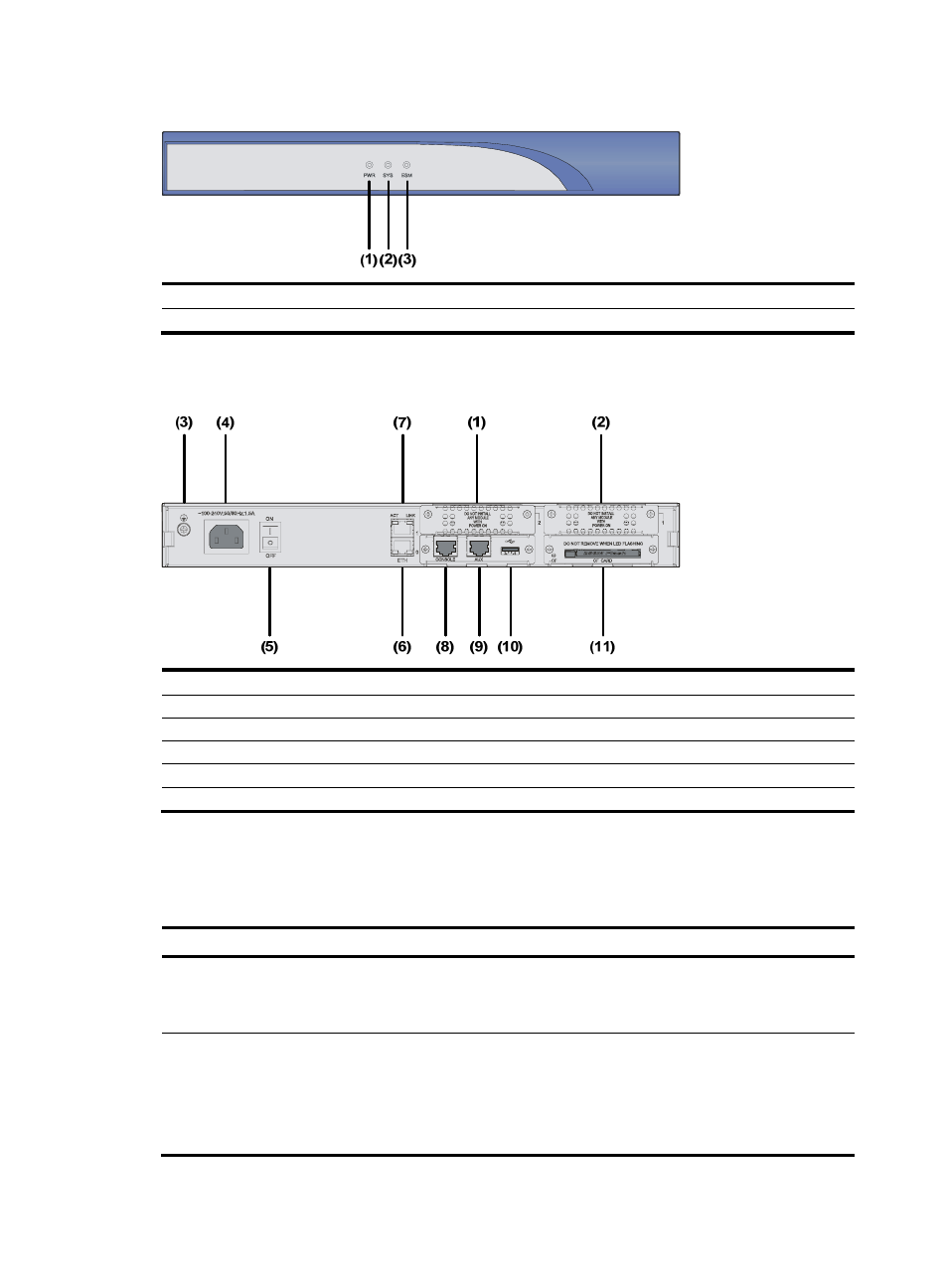
3
Figure 1 Front view of an MSR 20-20 router
(1) Power LED (PWR)
(2) System LED (SYS)
(3) ESM LED (ESM)
2.
Rear view
Figure 2 Rear view of an MSR 20-20 router
(1) SIC slot2
(2) SIC slot1
(3) Grounding terminal
(4) Power socket
(5) Power switch
(6) Fixed Ethernet port0 (LAN0)
(7) Fixed Ethernet interface 1 (LAN1)
(8) Console port (CON)
(9) Auxiliary port (AUX)
(10) USB interface
(11) CF card
Panel LEDs
The following table gives the features of MSR 20-20 router LEDs:
Table 2 Front panel LEDs of an MSR 20-20 router
LED Description
PWR
Power LED:
•
ON means power is on.
•
OFF means power is off.
SYS
System operating LED:
•
Green and fast blinking means the system is booting.
•
Green and slow blinking means the system is operating normally.
•
Yellow and fast blinking means the system is malfunctioning.
•
Steady OFF means the system does not operate normally.