Msr 20-21 router, Appearance – H3C Technologies H3C MSR 20-2X[40] User Manual
Page 11
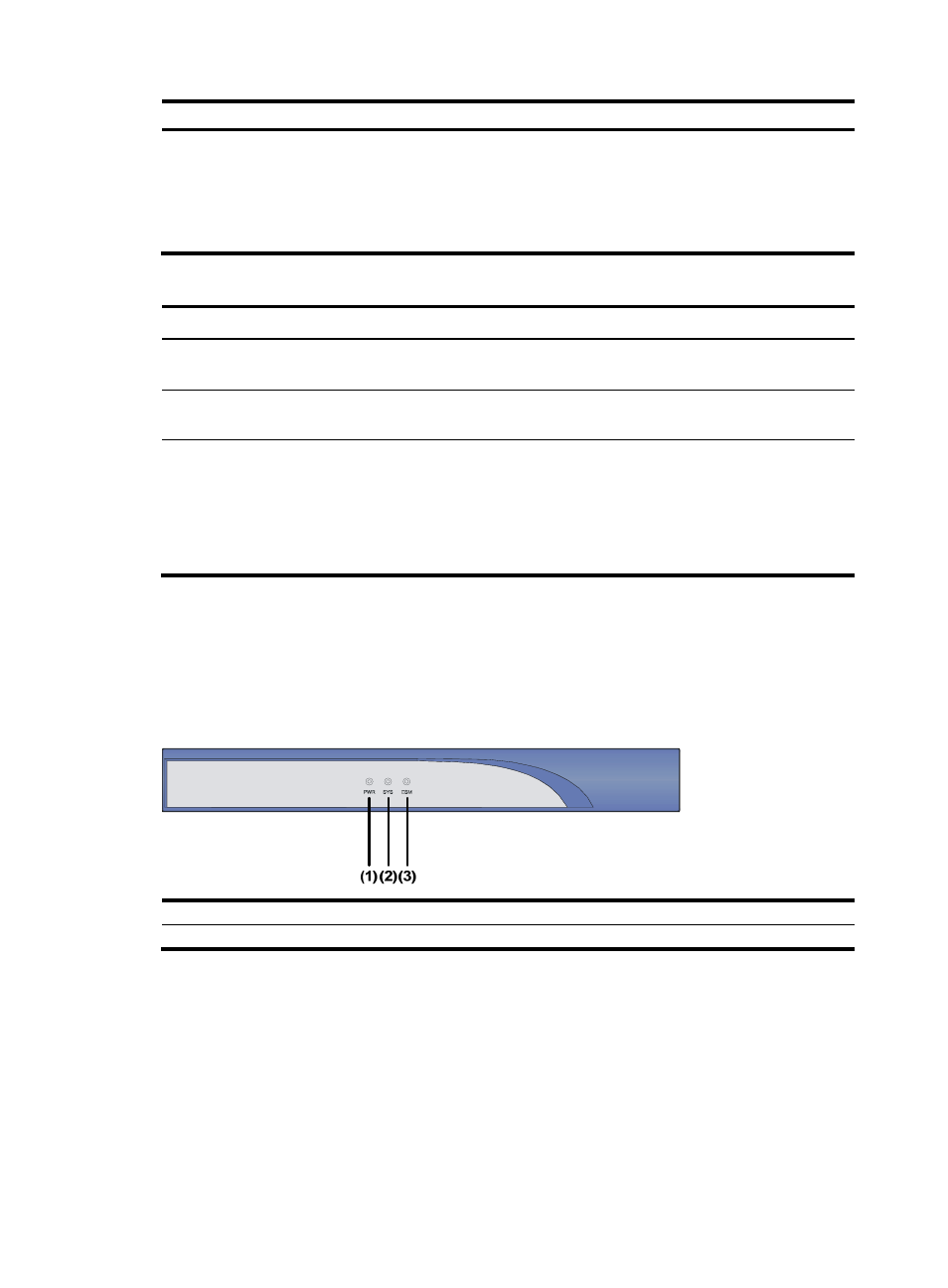
4
LED Description
ESM
ESM module LED:
•
Green and slow blinking means the system is booting.
•
Green means ESM card is operation normally.
•
Yellow means ESM card is malfunctioning.
•
Steady OFF means no ESM card is present.
Table 3 Rear panel LEDs of an MSR 20-20 router
LED Description
LINK
•
OFF means no link is present.
•
ON means a link is present.
ACT
•
OFF means no data is being transmitted or received.
•
Blinking means data is being transmitted or received.
CF
•
Steady green means a CF card is present.
•
Green and blinking means the CF card is reading/writing data. To prevent data
corruption, do not remove the running CF card.
•
Steady yellow means the present CF card is malfunctioning.
•
Steady OFF means no CF card is present or the present CF card cannot be identified by
the system.
MSR 20-21 Router
Appearance
1.
Front view
Figure 3 Front view of an MSR 20-21
(1) Power LED (PWR)
(2) System LED (SYS)
(3) ESM LED (ESM)
2.
Rear view