Installing/removing esm/vcpm card – H3C Technologies H3C MSR 20-2X[40] User Manual
Page 72
Advertising
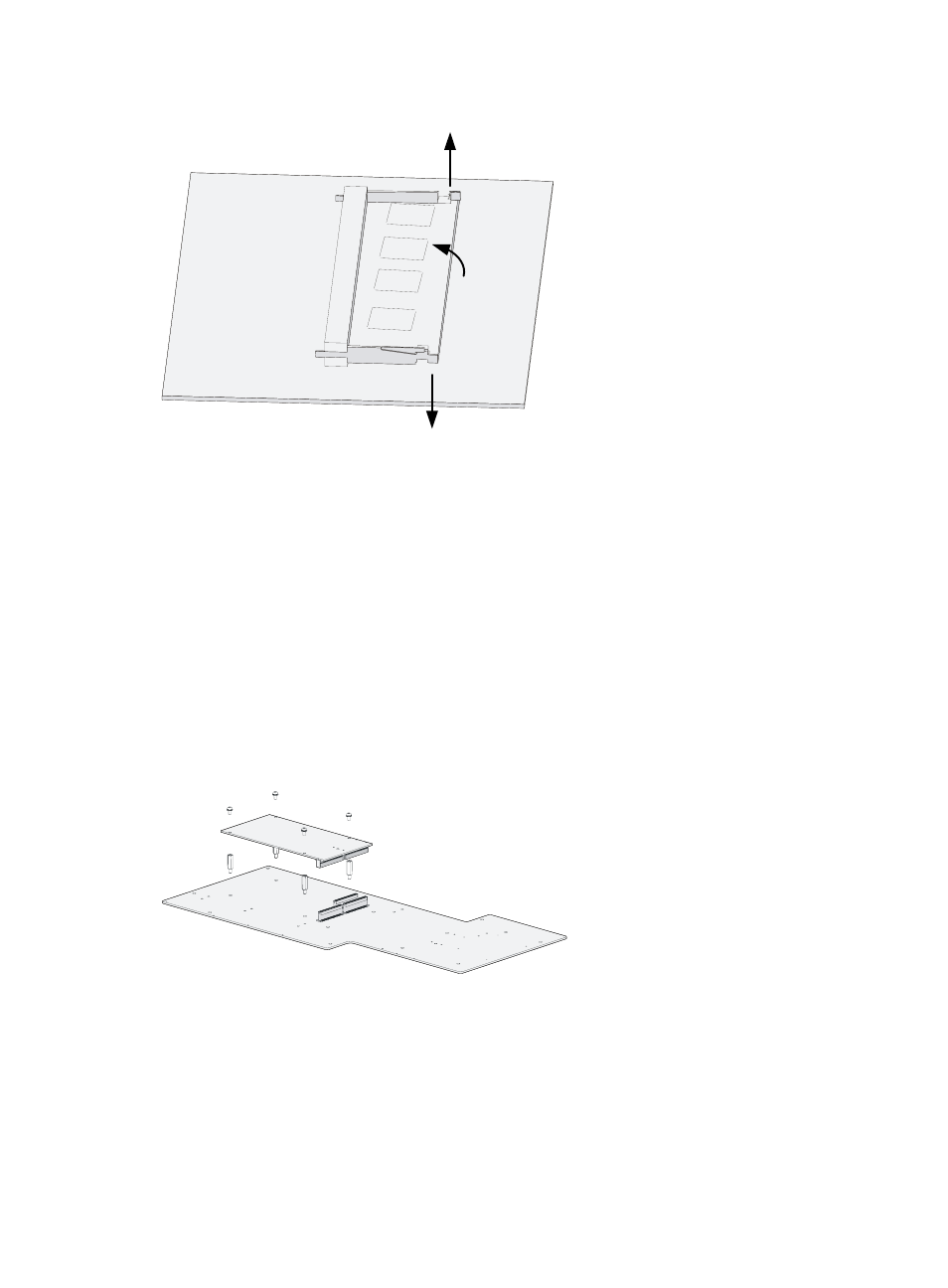
65
Figure 51 Remove memory bar from the slot
Installing/Removing ESM/VCPM Card
Follow the steps below to install the ESM/VCPM card:
Step1
Make sure all power interfaces are shut down, and then proceed.
Step2
Open the chassis cover (refer to
for details) to find the card.
Step3
Install the card bracket on specified position on the main board, and fasten it on the board.
Step4
Align the card interface with the slot and press down vertically to install the card on the board. Then,
align the screw eye with the card bracket.
Step5
Fasten the card on the bracket with dedicated screws, making sure the card is level and firm.
Step6
Install the cover and power it on.
Figure 52 Install card bracket
Advertising