Configuring a vrrp group – H3C Technologies H3C SecBlade LB Cards User Manual
Page 25
Advertising
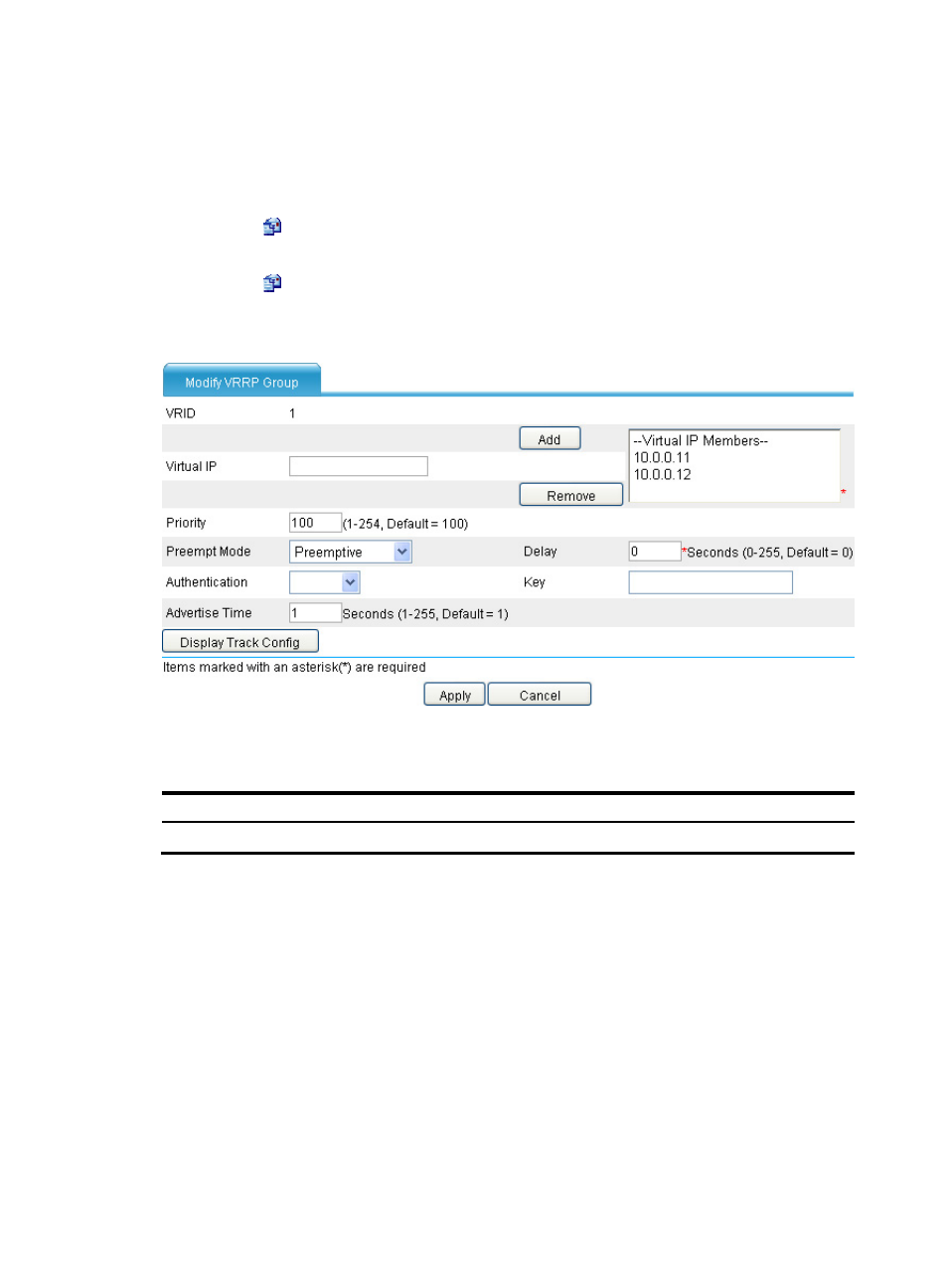
17
6.
Click Apply.
Configuring a VRRP group
1.
Select High Availability > VRRP from the navigation tree.
The VRRP interfaces page appears.
2.
Click the
icon corresponding to the interface to be configured.
The VRRP group page appears.
3.
Click the
icon corresponding to the VRRP group to be configured.
The page for modifying the VRRP group configuration appears.
Figure 14 Modifying the VRRP group configuration
4.
Configure the parameters as described in
.
Table 4 Configuration items
Item Description
VRID Display
group
number of the VRRP group.
Advertising
This manual is related to the following products: