Configuring device a – H3C Technologies H3C SecBlade LB Cards User Manual
Page 87
Advertising
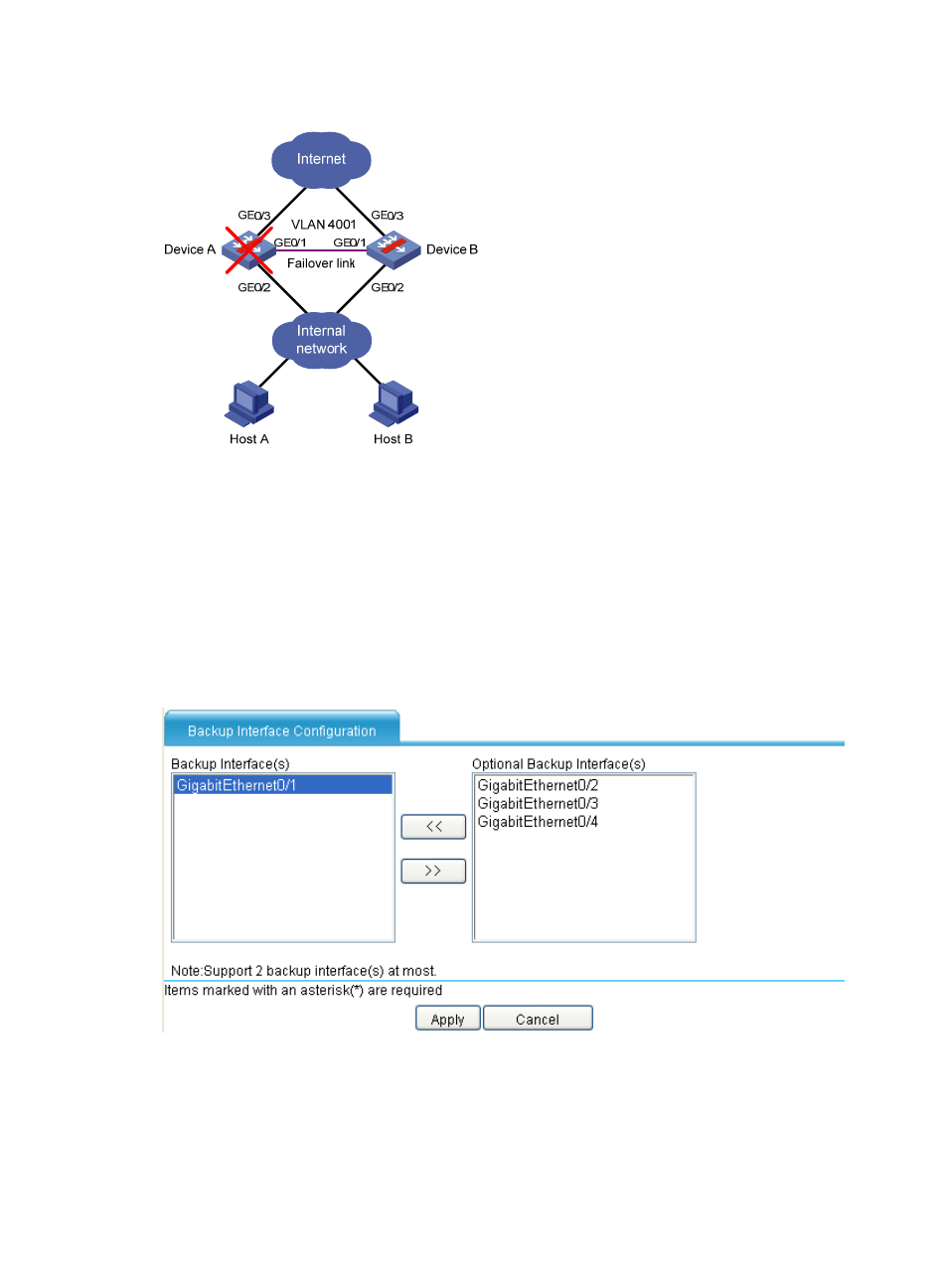
79
Figure 37 Network diagram
Configuring Device A
1.
Configure failover interfaces:
a.
Select High Availability > Stateful Failover from the navigation tree.
b.
Click Modify Backup Interface.
The Backup Interface Configuration page appears.
c.
Select GigabitEthernet0/1 from the Optional Backup Interface(s) list, and click the << button.
d.
Click Apply.
Figure 38 Configuring failover interfaces
2.
Configure stateful failover:
a.
On the Stateful Failover Configuration page, select the Enable Stateful Failover box.
b.
Select the Session Failover, Main Device for Configuration Synchronization, and Auto
Synchronization boxes.
c.
Enter 4001 for Backup VLAN.
Advertising
This manual is related to the following products: