Configuring stateful failover in the web interface, Configuring stateful failover – H3C Technologies H3C SecBlade LB Cards User Manual
Page 84
Advertising
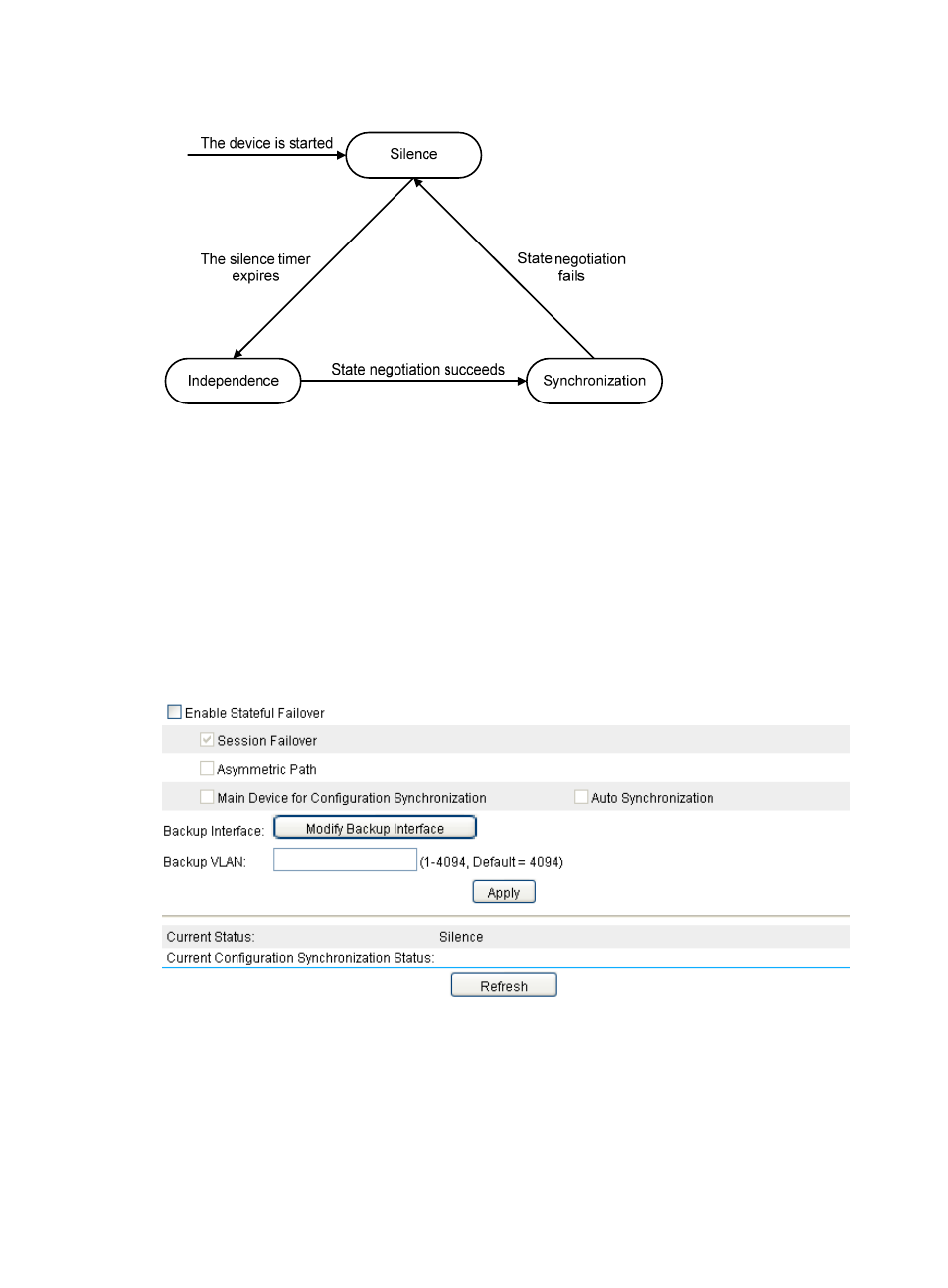
76
Figure 35 Stateful failover state relations
Configuring stateful failover in the Web interface
Configuring stateful failover
1.
Select High Availability > Stateful Failover from the navigation tree.
The stateful failover configuration page appears. The upper part of the page allows you to
configure stateful failover parameters, and the lower part of the page displays the current stateful
failover state and the configuration synchronization state.
Figure 36 Stateful failover configuration page
2.
Configure the parameters as described in
.
3.
Click Apply.
Advertising
This manual is related to the following products: