H3C Technologies H3C SecBlade LB Cards User Manual
Page 27
Advertising
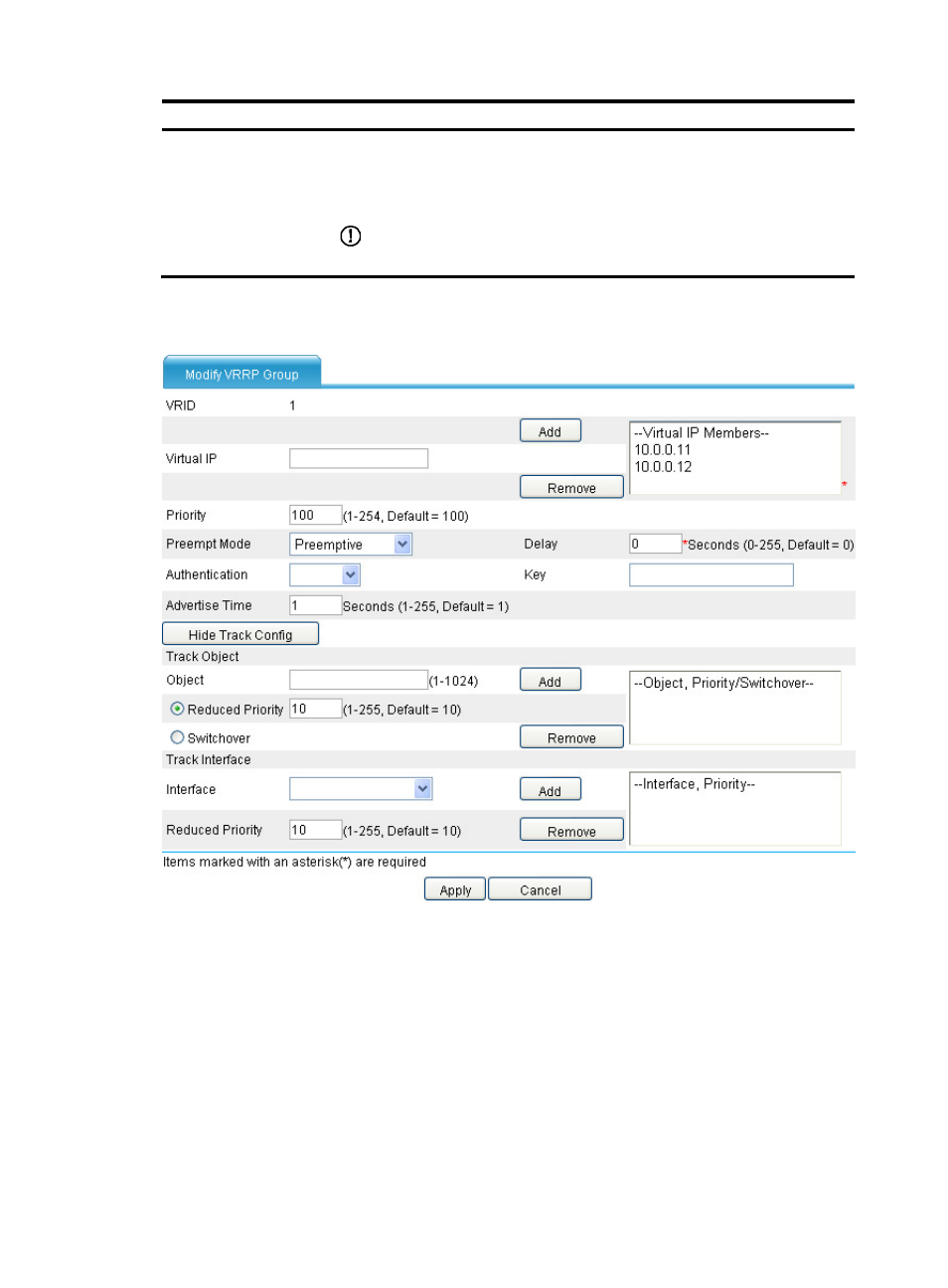
19
Item Description
Advertise Time
Set the interval at which the master sends VRRP advertisements.
Excessive traffic or different timer setting on routers can cause the Backup timer to
time out abnormally and trigger a change of the state. To solve this problem, you
can prolong the time interval to send VRRP packets.
IMPORTANT:
Routers in the same VRRP group must use the same setting of advertisement interval.
5.
Click Display Track Config to expand the configuration items of the tracking function.
Figure 15 Modifying the VRRP group configuration
6.
Configure the parameters as described in
.
7.
Click Apply.
Advertising
This manual is related to the following products: