8939fca and 8939fcb installation – Grass Valley 8939FCA User Manual
Page 12
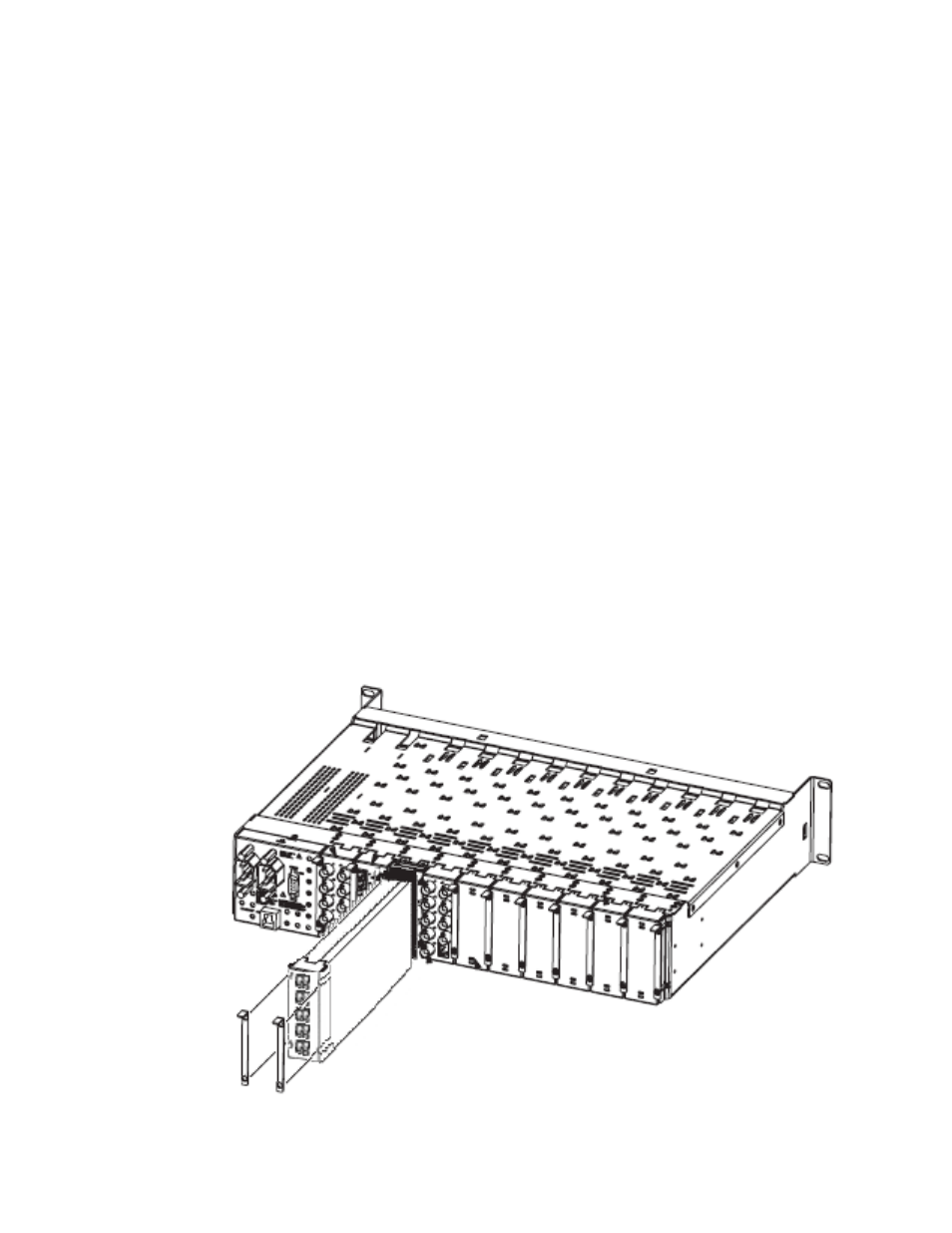
12
8939FCA/FCB — Instruction Manual
Installation
8939FCA and 8939FCB Installation
Each rear module or blank rear adapter cover is held in place by two rear
retainer strips as shown in
.
To install an 8939FCA or 8939FCB module into the frame, follow these
steps:
1.
Loosen (but do not remove completely) the two screws holding each
retainer strip to the frame with a 2 mm (5/64”) hex screwdriver. Pull up
on the retainer to remove it, leaving the screws in place.
CAUTION Be careful to leave the screws in place as they can be easily lost or fall into
equipment below the frame creating a shorting hazard.
2.
Remove the blank cover using the retainer removal tool included on the
inside cover of the frame or needlenose pliers.
3.
Insert the 8939FCA or 8939FCB module into the empty slot by lining up
the metal card guides on the top and bottom of the module with the
card guides in the frame.
4.
Once the module is firmly in place, replace each retainer strip over the
two screws on both sides of the module and push down to seat it.
5.
Tighten the screws for each retainer just until they are snug. Do not
force or torque the screws too tightly. The retainer should not bend or
bow. The screw torque specification is given in
.
Figure 2. Installing 8939FCA or 8939FCB