Remote panel router configuration – Grass Valley Acappella v.3.1.0 User Manual
Page 85
Advertising
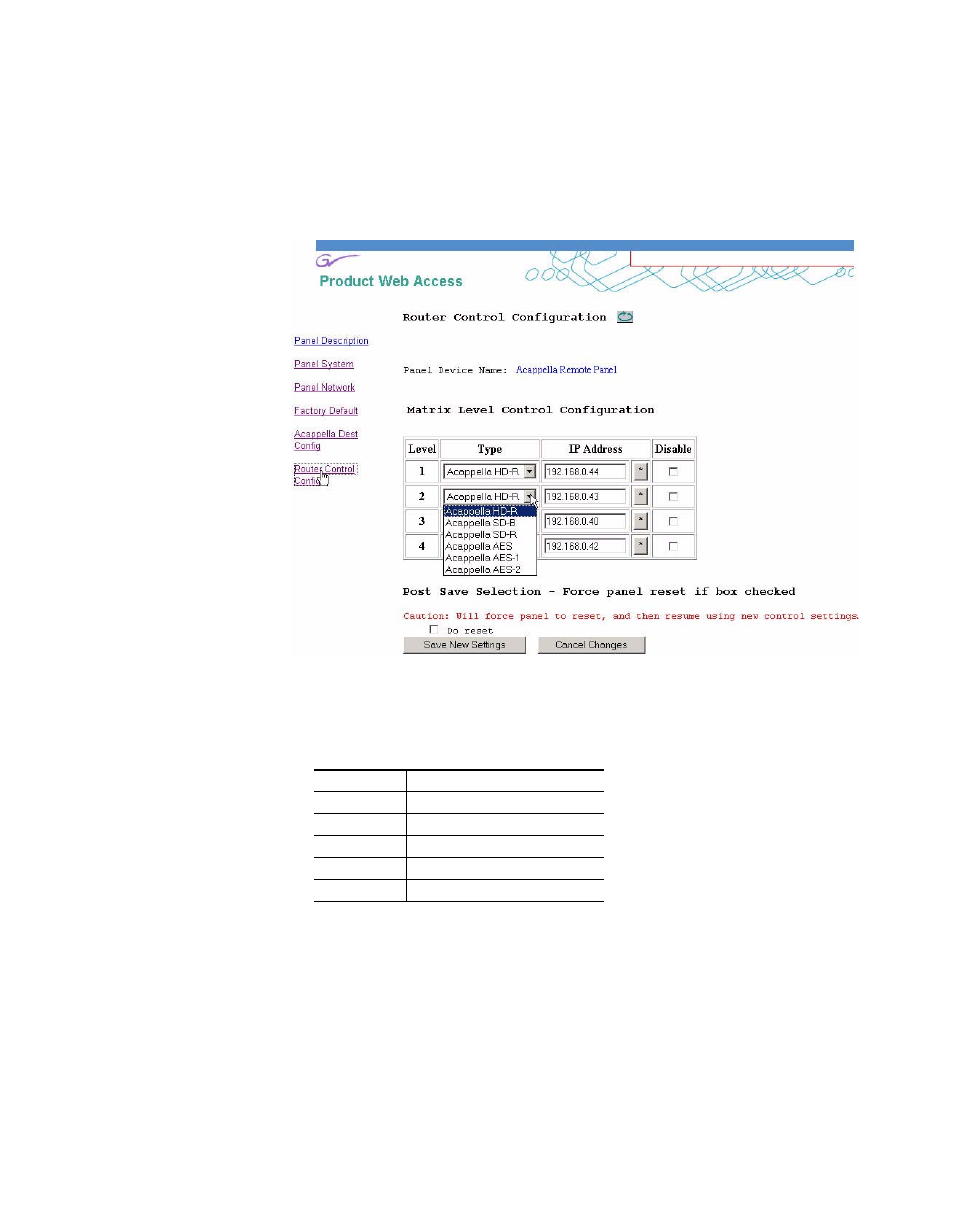
Acappella — Instruction Manual
85
Acappella Configuration Pages
Remote Panel Router Configuration
This Router Configuration page is used to select Levels to be used by the
Remote Panel.
Figure 49. Router Configuration Type
Select the Acappella Router Level type from the dropdown menu (
and enter the IP Address of the router.
Table 5. Level Types
Acappella HD-R
HD Wideband Digital Video Reclocking
Acappella SD-R
SD Digital Video Reclocking
Acappella SD-B
SD Digital Video Non-reclocking
Acappella AES
AES/EBU Digital Audio
Acappella AES-1
AES/EBU Digital Audio Dual Stream 1
Acappella AES-2
AES/EBU Digital Audio Dual Stream 2
Check
Do reset
and click
Save New Settings
to apply selection.
Remote panels can use Levels from any Acappella frame in the system.
Advertising
This manual is related to the following products: