Grass Valley Aurora Ingest v.6.5.2 User Manual
Page 118
Advertising
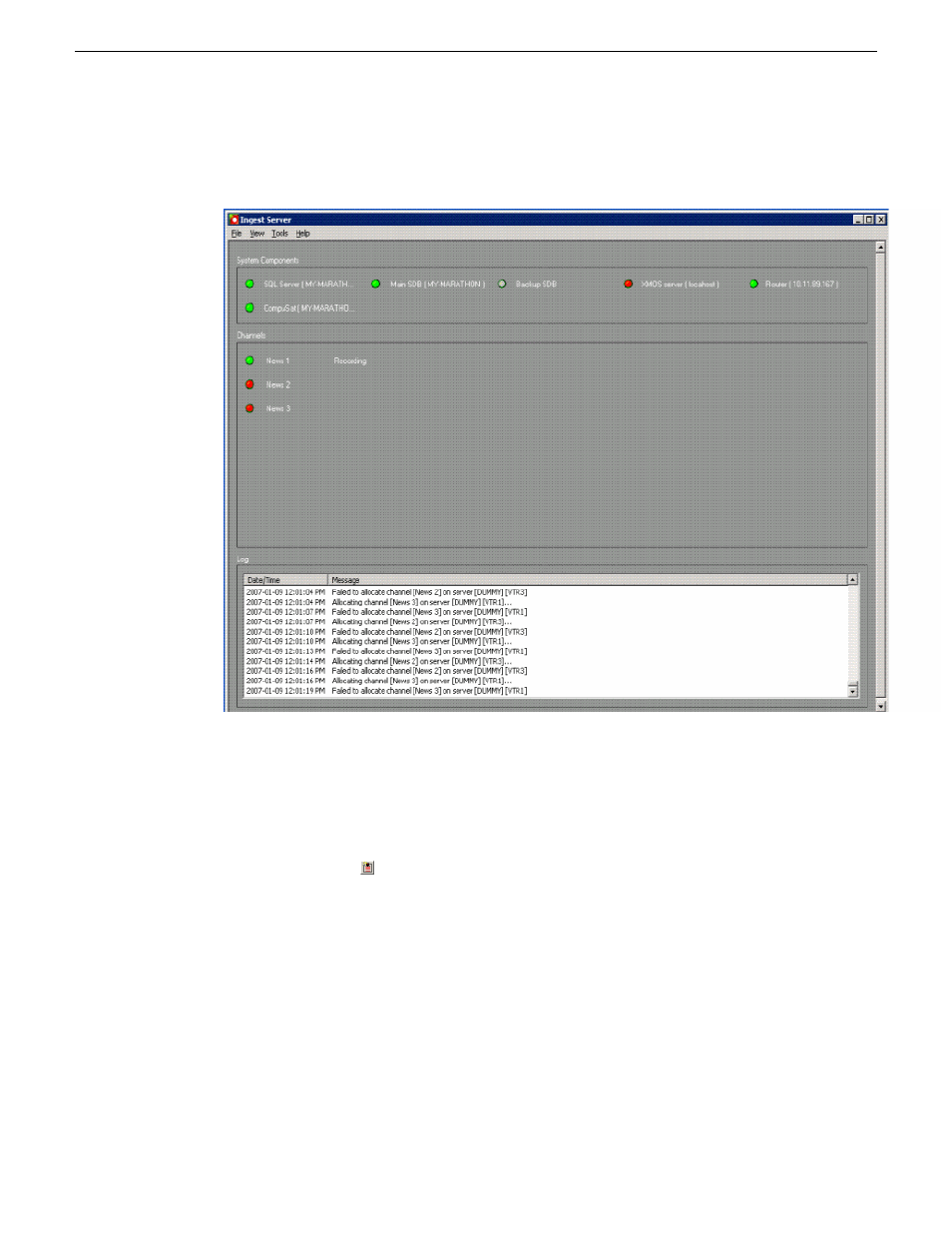
Make sure that the CompuSat system indicator is green to signify that the component
is connected on the System Components display of Aurora Ingest Server.
1. Select the channel where you want to record the event.
If channel group is selected, channels from other groups will be grayed out and
can no longer be individually selected. Your event will be auto-assigned to
channels within the selected channel group(s).
2. Click
Add Event
.
118
Aurora Ingest System Guide
13 August2009
Using Aurora Ingest - Scheduler
Advertising
This manual is related to the following products: