Grass Valley Aurora Ingest v.6.5.2 User Manual
Page 23
Advertising
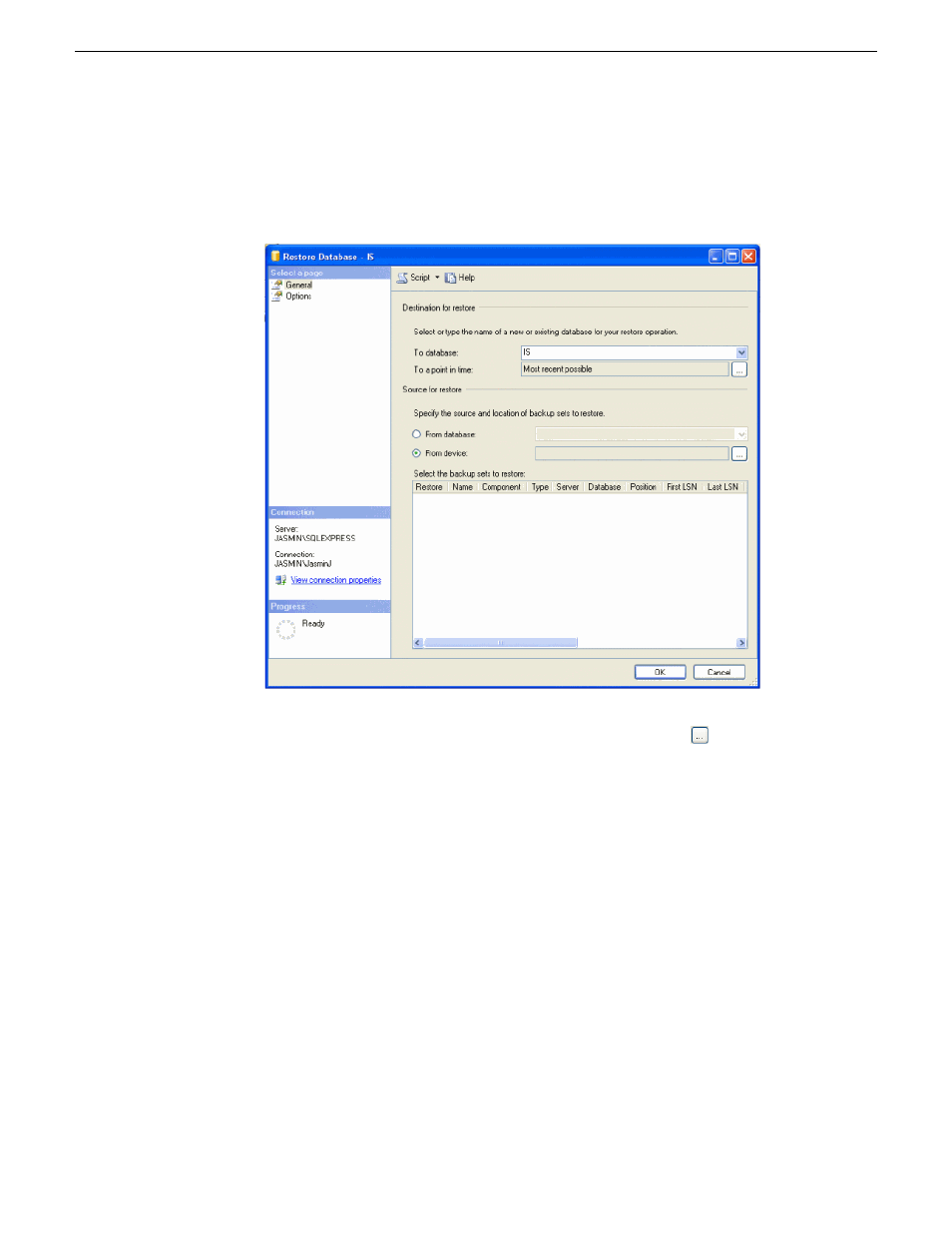
5. Right-click on Databases and select Restore Database.
6. In the Destination for restore section, select IS from the database dropdown list.
Key in “IS” if it’s not in the dropdown list.
7. In the Source for restore section, select From device and click
to browse to the
folder that you had stored your backup.
8. Click Add to get to the folder where you had saved the backup, select the backup
file and click
OK
twice.
13 August2009
Aurora Ingest System Guide
23
Installing Aurora Ingest
Advertising
This manual is related to the following products: