Grass Valley Aurora Ingest v.6.5.2 User Manual
Page 130
Advertising
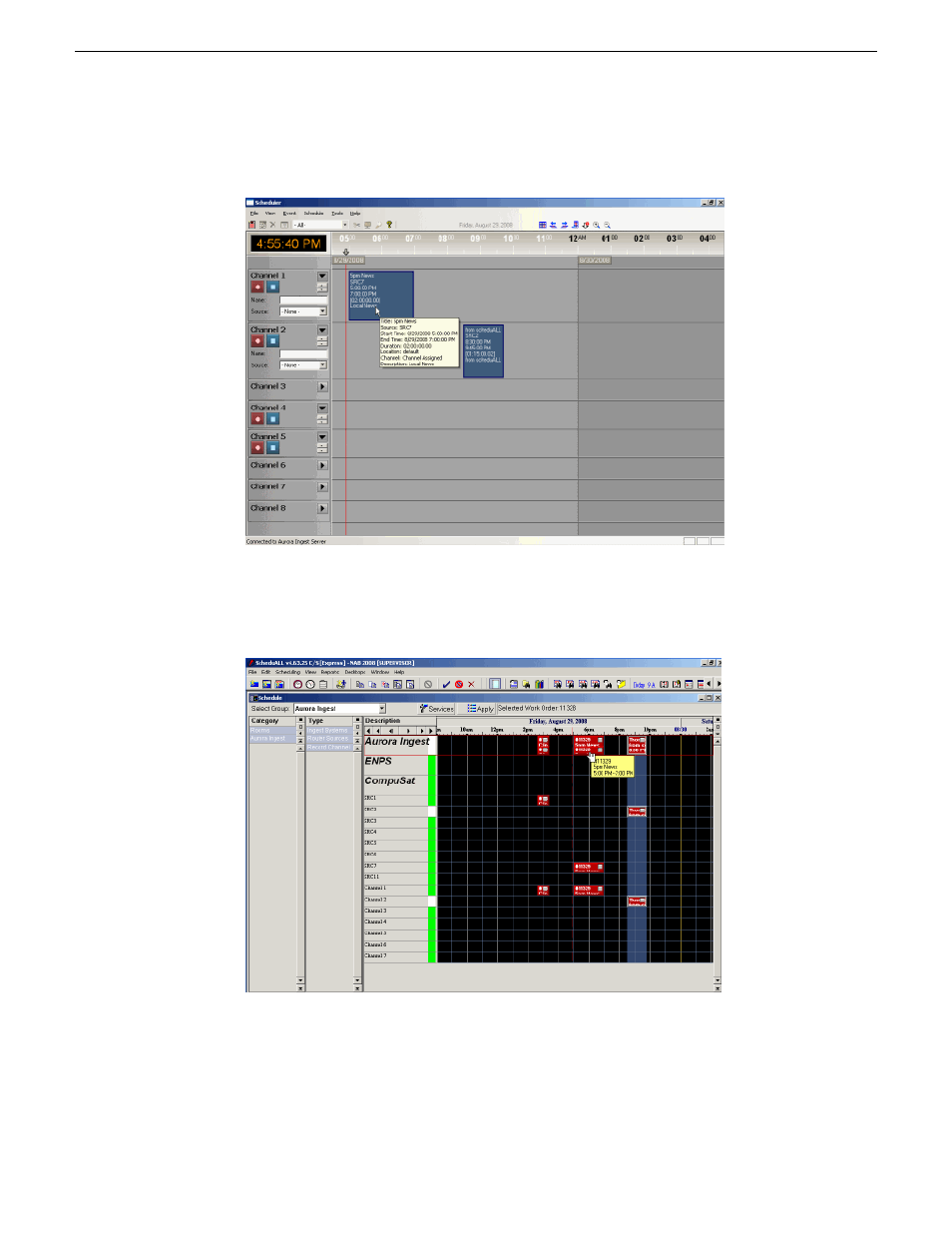
2. Click
Add
and the event appears on the Scheduler interface.
3. Within a few seconds, you can see the same event appears automatically on the
ScheduALL interface.
If there's a scheduling conflict between Scheduler and ScheduALL, a dialog box
will appear to alert the issue. You can then adjust the start or end time of your
event to avoid the conflict.
130
Aurora Ingest System Guide
13 August2009
Using Aurora Ingest - Scheduler
Advertising
This manual is related to the following products: