Modifying group settings, Removing group, Modifying group settings removing group – Grass Valley Aurora Ingest v.6.5.2 User Manual
Page 87
Advertising
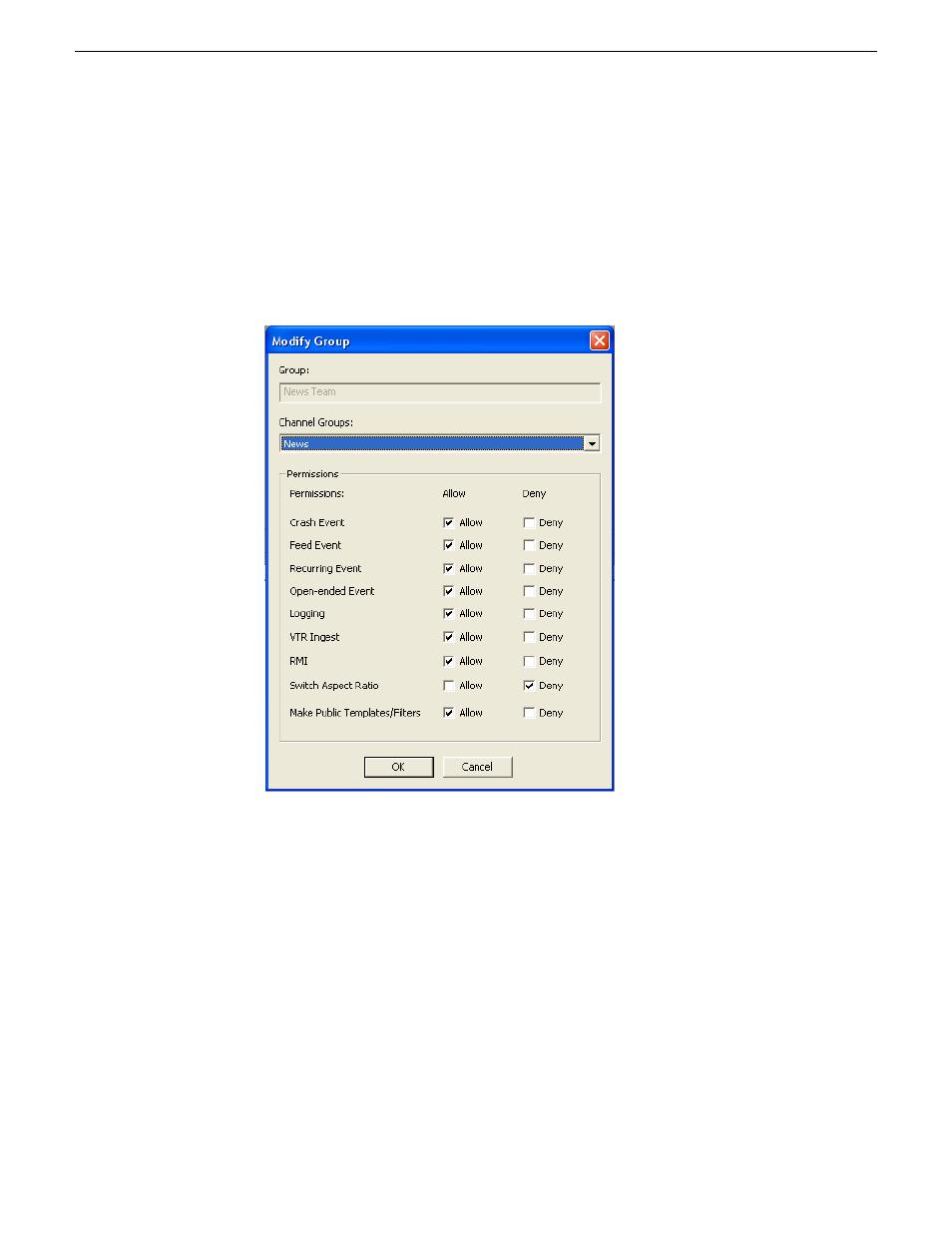
Modifying group settings
You can change channel group and edit permissions for groups.
1. Select the group name and click
Modify
.
The group name can not be changed, but you could change the channel group
and edit permissions for the group in this window.
2. Click
OK
to apply those changes.
Removing group
To delete a group:
1. Select the group name and click Delete.
13 August2009
Aurora Ingest System Guide
87
Configuring Aurora Ingest
Advertising
This manual is related to the following products: