Objects – Grass Valley Channel Composer v.1.6.2 User Manual
Page 10
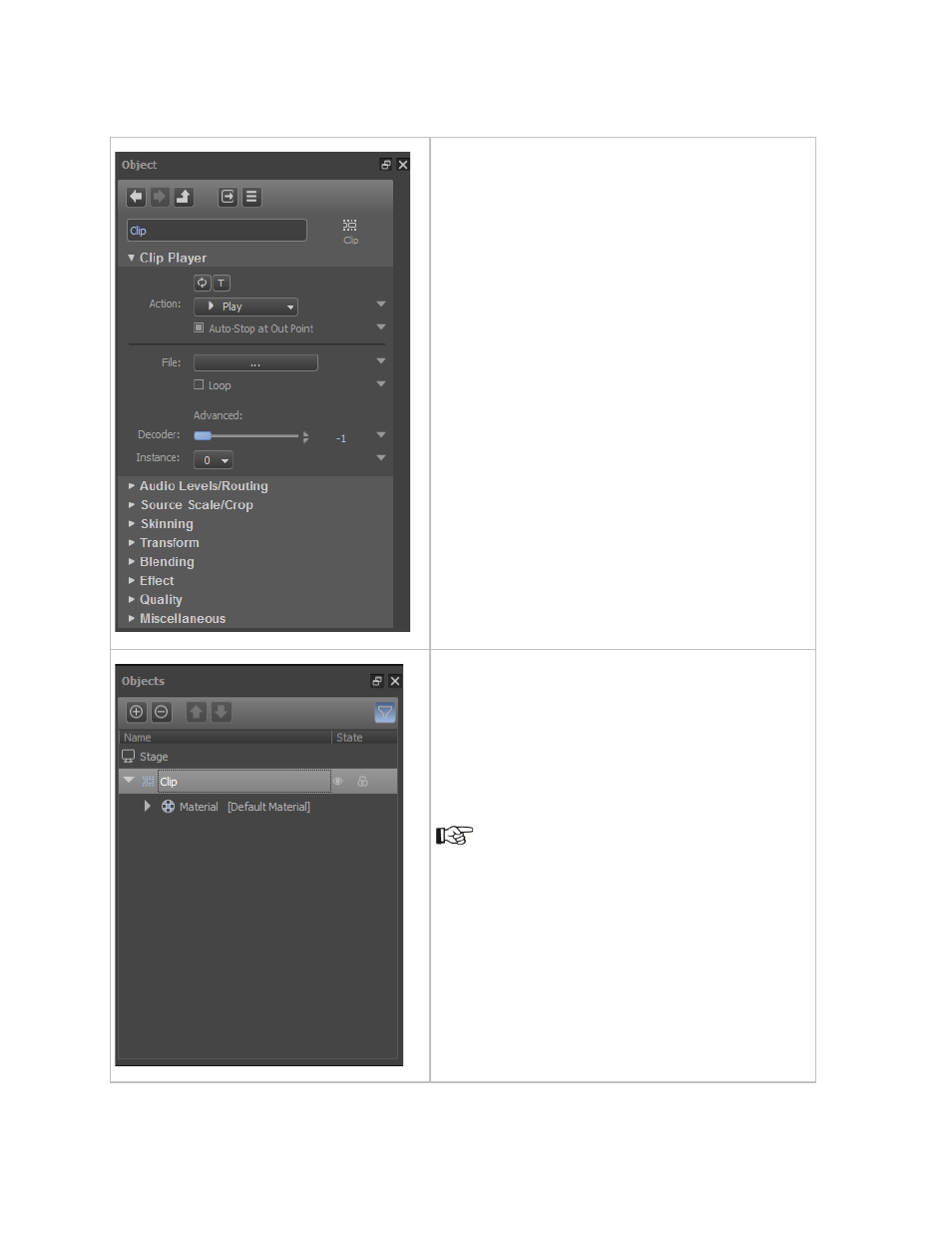
Channel Composer User Manual - Channel Composer User Manual- document version: 1.6.2 - 9
3.1 Objects
Channel Composer works with Objects such as Clip,
Box, Still, Animation, Plane and so on. Objects have
properties, such as opacity, position and scale that
can be modified and animated.
The example shows the
Object properties window for
a Clip Object.
The
Objects window lists all the Objects added to a
Project (or all Objects included in the selected
Template when the Filter icon is active as shown in the
example on the left.)
Each Object is placed on its own layer. Objects on
higher layers overlap Objects on lower layers.
In Channel Composer, one and the same Object can
be used in different Templates while its properties can
have different values per Template.