Assets, metadata, scene parameters and test media – Grass Valley Channel Composer v.1.6.2 User Manual
Page 12
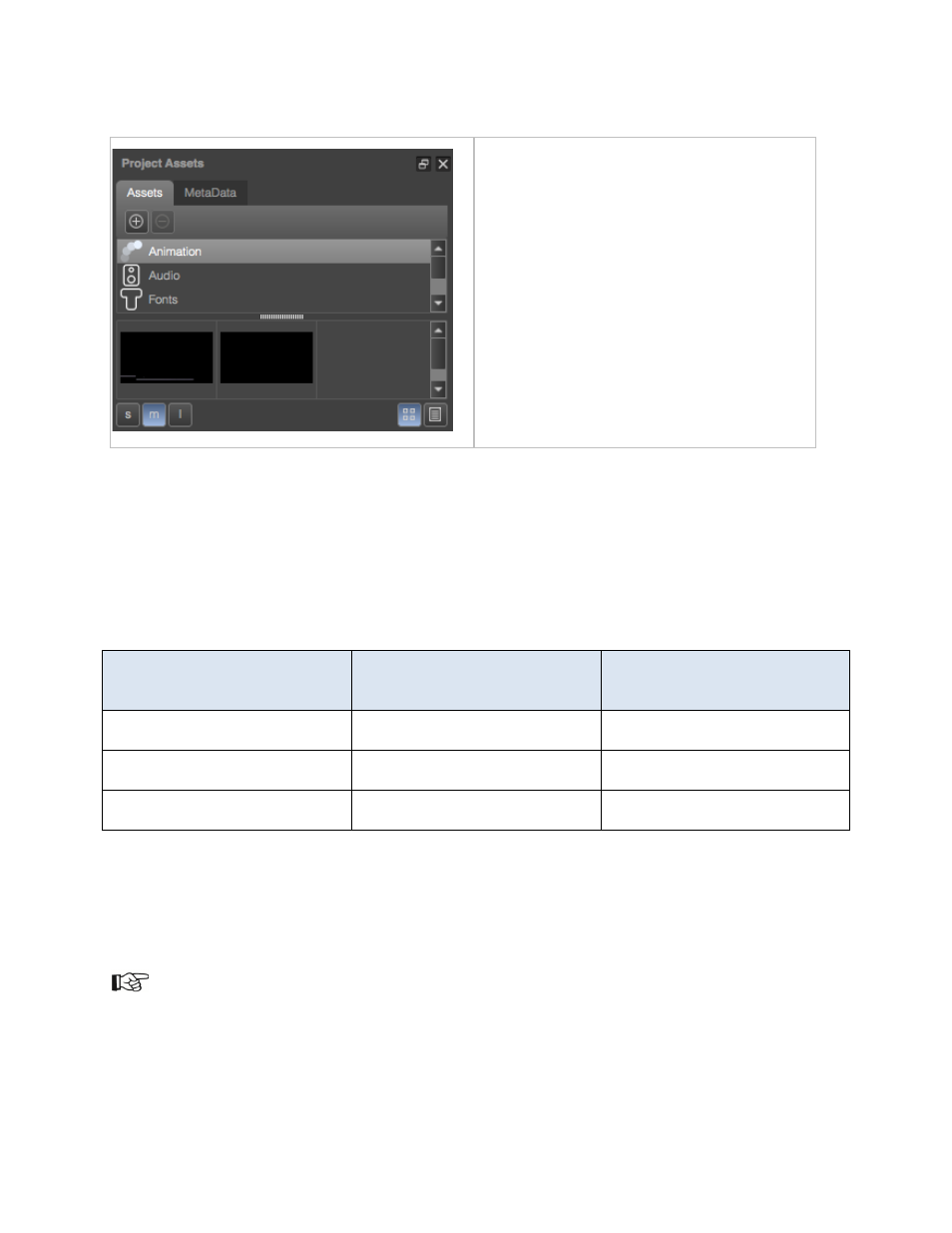
Channel Composer User Manual - Channel Composer User Manual- document version: 1.6.2 - 11
3.4 Assets, Metadata, Scene Parameters and Test Media
An Object, for example a Clip or Still, can refer to
fixed content or to dynamic content.
•
Example fixed content: a logo.
•
Example dynamic content: video clips;
the Template plays out a different video
clip each time it is activated.
All the fixed files that belong to a Channel design are added to the Channel Composer Project as Assets.
These Assets are included in the Channel Pack when the Project is exported to the TX/MAM database.
Thus, all the fixed design elements needed for playout - logos, straps, and so on - are available in the
Channel Pack.
To refer to dynamic content, Scene Parameters are defined. These parameters are dynamically updated
with the assets’ filename when Events are scheduled. Dynamic content is fetched from Storage for
playout.
Example:
Scene Parameter
Event ID
Scene Parameter Value
when
scheduled
clip
12345
a0000548.avf
clip
12346
a0000978.avf
clip
12347
a0000564.avf
An Object can also refer to a file's metadata fields. This metadata information can be played out, or is
used to schedule Events. For examples, clip title and artist information is derived for playout from the clips'
<title> and <artist> metadata fields.
For testing purposes, test media (images, videos) can be added to the Test Media library. Note that test
media will not be included in the Channel Pack when the Project is exported.