6 controllers how to – Grass Valley Channel Composer v.1.6.2 User Manual
Page 70
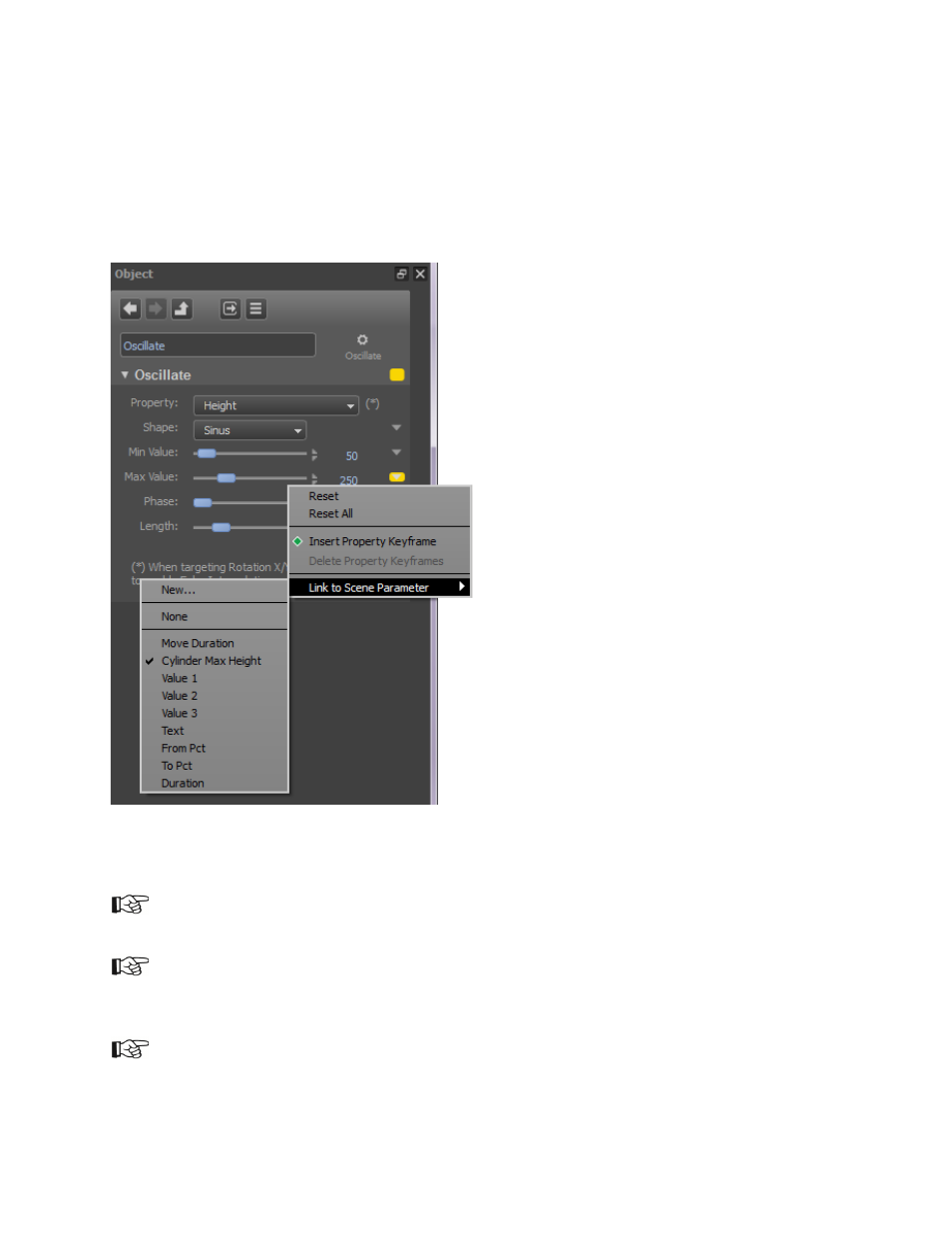
Channel Composer User Manual - Channel Composer User Manual- document version: 1.6.2 - 69
7.5.6 Controllers How to
To add a Controller to an Object, right-click the Object in the
Objects window or on the Stage >
Add Controller > select the Controller you want to add > OK.
Controllers are edited in the
Object window.
To work with real-time data to control properties, use Scene Parameters.
Example Controller using a Scene Parameter to dynamically set the Max Value for the oscillation of a
Height property.
When animating individual Rotation properties, Euler Interpolation should be enabled for the target Object.
To rotate around separate axes (for example, only the y-axis), we advise to use Controllers. Also, you
need to enable Euler interpolation.
The example Project Controllers shows a number of examples of Controllers.