7 channel pack activation and scheduling, Channel pack activation and scheduling – Grass Valley Channel Composer v.1.6.2 User Manual
Page 15
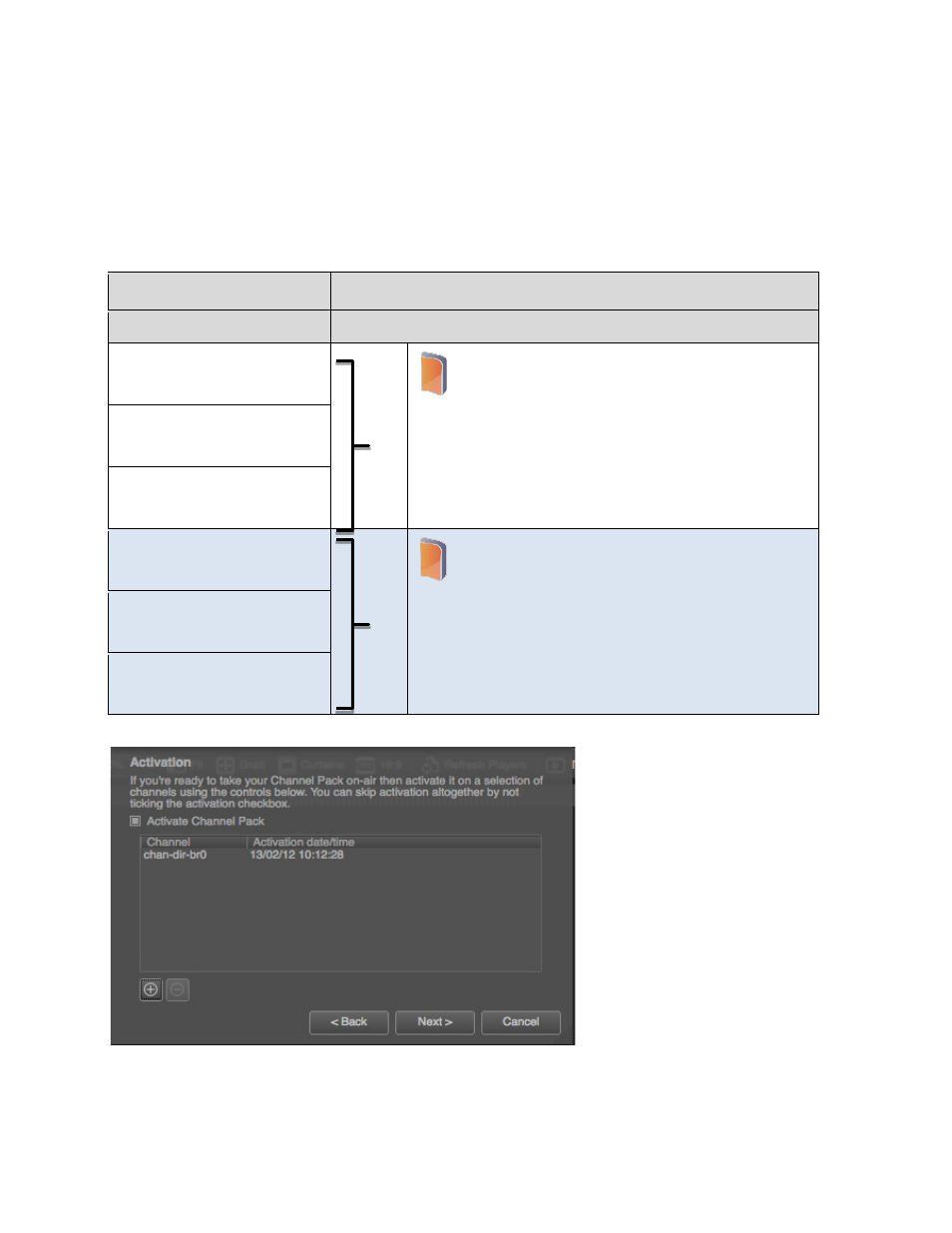
Channel Composer User Manual - Channel Composer User Manual- document version: 1.6.2 - 14
3.7 Channel Pack Activation and Scheduling
When creating a Schedule, the Cobalt scheduling process will apply the Channel Pack that is active at the
Events’ planned start time. This means that Events are scheduled with the Formats from this Pack. Events
in a Playlist play out the Formats they were scheduled with.
Example:
Schedule
Channel Pack
Events are scheduled with
the Assets, Templates, Applets and Formats from:
Event
Start time: 13/02/12 12:00:00
Channel Pack ID: 2400
Activation starts: 13/02/12 12:00:00
Event
Start time: 13/02/12 12:03:00
Event
Start time: 13/02/12 and so on
Event
Start time: 14/02/12 12:00:00
Channel Pack ID: 2312
Activation starts: 14/02/12 12:00:00
Event
Start time: 14/02/12 12:03:00
Event
Start time: 14/02/12 and so on
Example Activation date and time set for a Channel Pack.