6 the template timeline, The template timeline – Grass Valley Channel Composer v.1.6.2 User Manual
Page 98
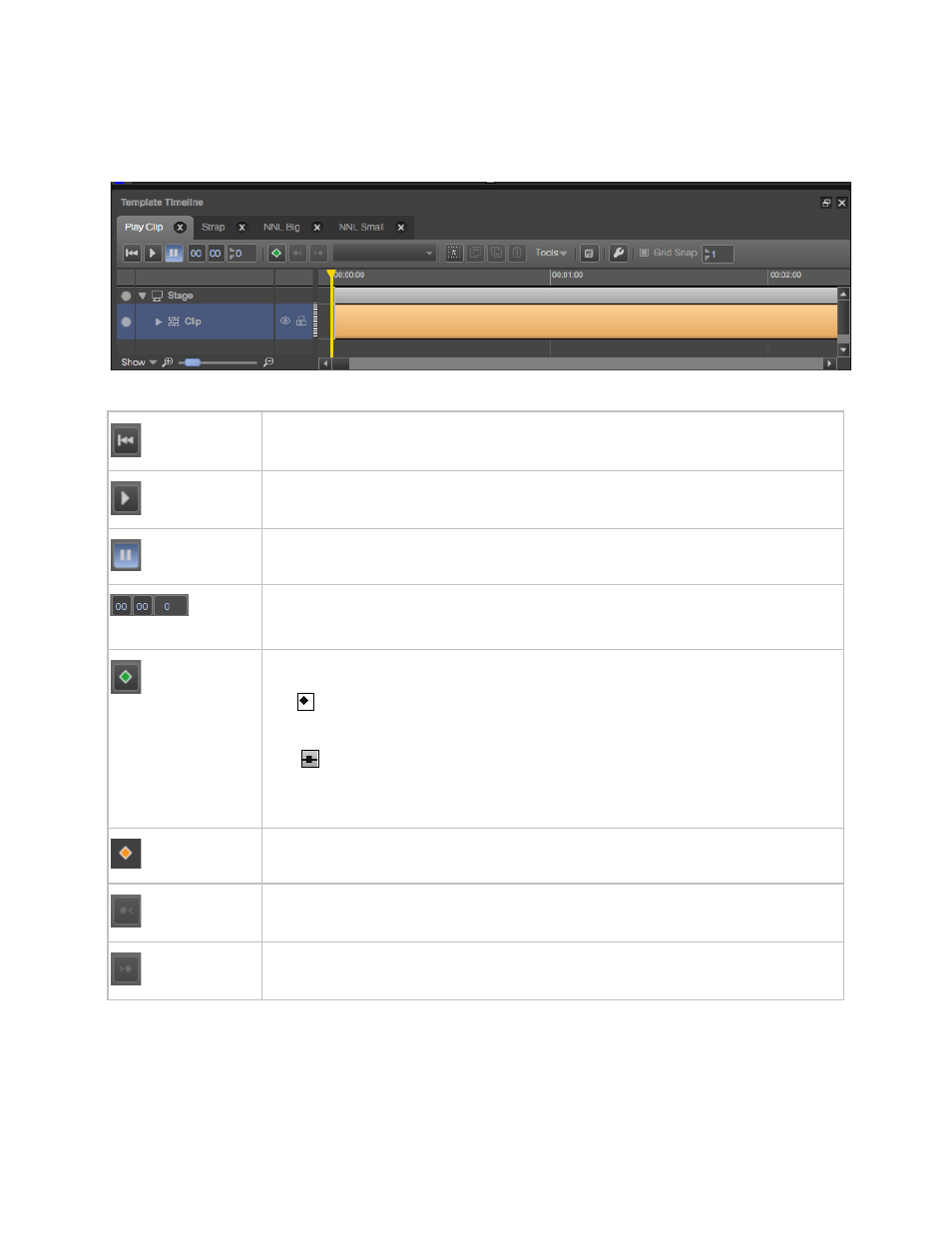
Channel Composer User Manual - Channel Composer User Manual- document version: 1.6.2 - 97
12.6 The Template Timeline
Double-click a Template in the
Project window to open the Template Timeline. Each Template is
displayed on its own tab.
:
Rewind (the player head on the Timeline).
:
Play (the player head on the Timeline).
:
Pause (the player head on the Timeline).
:
Shows the position of the player head on the Timeline in mm:ss:ff, or enter
values to place the player head on the Timeline.
:
Click to add a keyframe.
The
icon on the Timeline indicates the keyframe is added to an Object or
property.
The
icon indicates that the keyframe is added to an Object or sub-property on
a lower level.
:
Click to update the selected keyframe.
:
Go to the previous keyframe.
:
Go to the next keyframe.