Grass Valley EDIUS Pro v.7.0 User Manual
Page 5
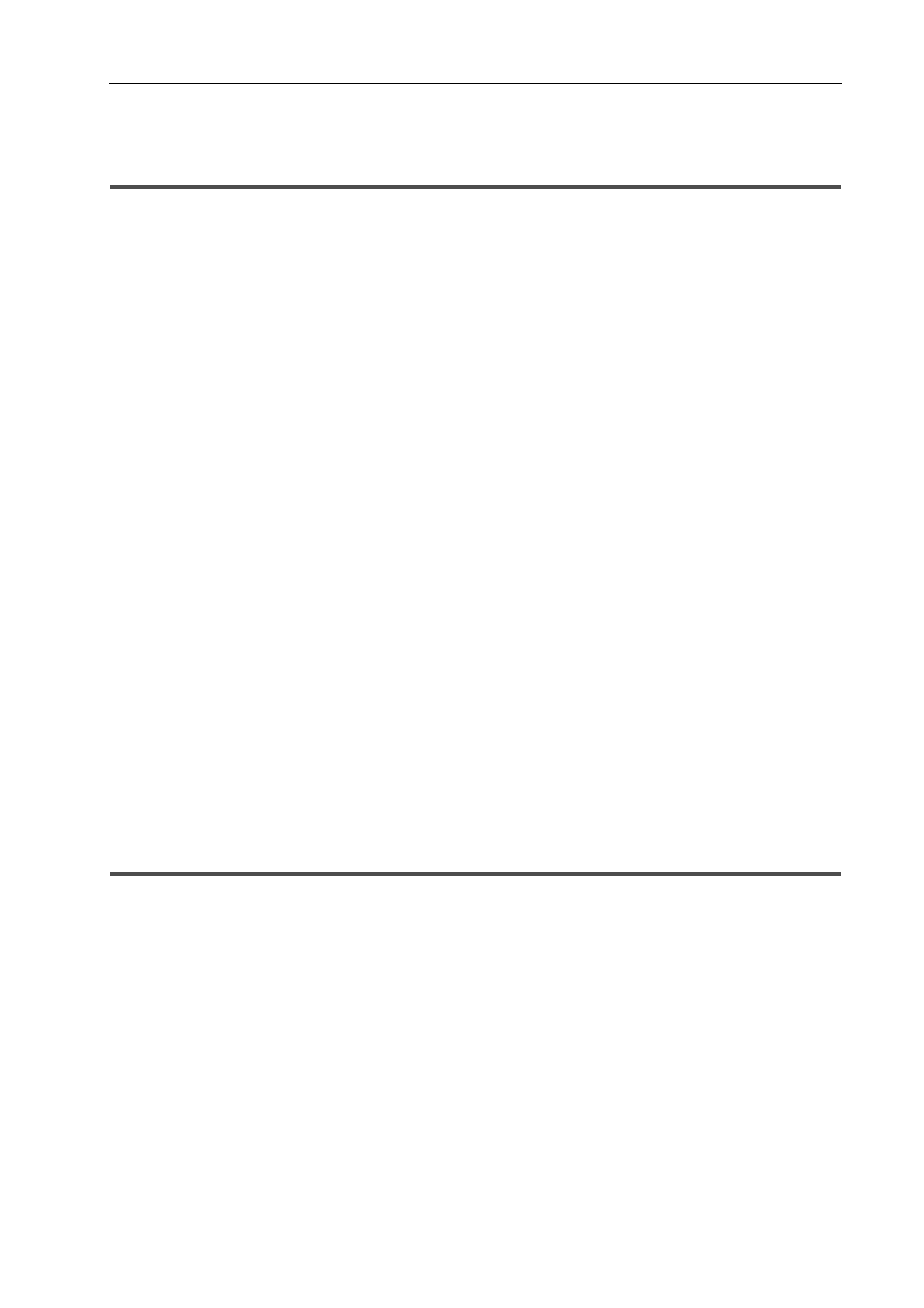
i
EDIUS -
User Guide
Table of Contents
Contents of User Guide .............................................................................................................................3
How to Read User Guide...........................................................................................................................4
Layout in Dual Monitor...............................................................................................................................6
Layout in Single Monitor ............................................................................................................................7
Dual Mode .................................................................................................................................................7
Single Mode...............................................................................................................................................8
Menu Bar ...................................................................................................................................................8
Player.........................................................................................................................................................9
Recorder ..................................................................................................................................................10
Time Scale Settings/Track Header ..........................................................................................................13
Track Type...............................................................................................................................................14
Bin Window ..................................................................................................................................................15
Source Browser Window ..............................................................................................................................16
Palette Window ............................................................................................................................................16
[Information] Palette.................................................................................................................................17
[Effect] Palette .........................................................................................................................................18
[Marker] Palette .......................................................................................................................................18
Formats....................................................................................................................................................26
Creating Project Preset at the First Startup .............................................................................................26
Creating Project Using Project Preset .....................................................................................................28
Creating Project with Different Settings from Project Preset ...................................................................29
Creating New Project While Editing.........................................................................................................31