Split trim, Slide trim – Grass Valley EDIUS Pro v.7.0 User Manual
Page 66
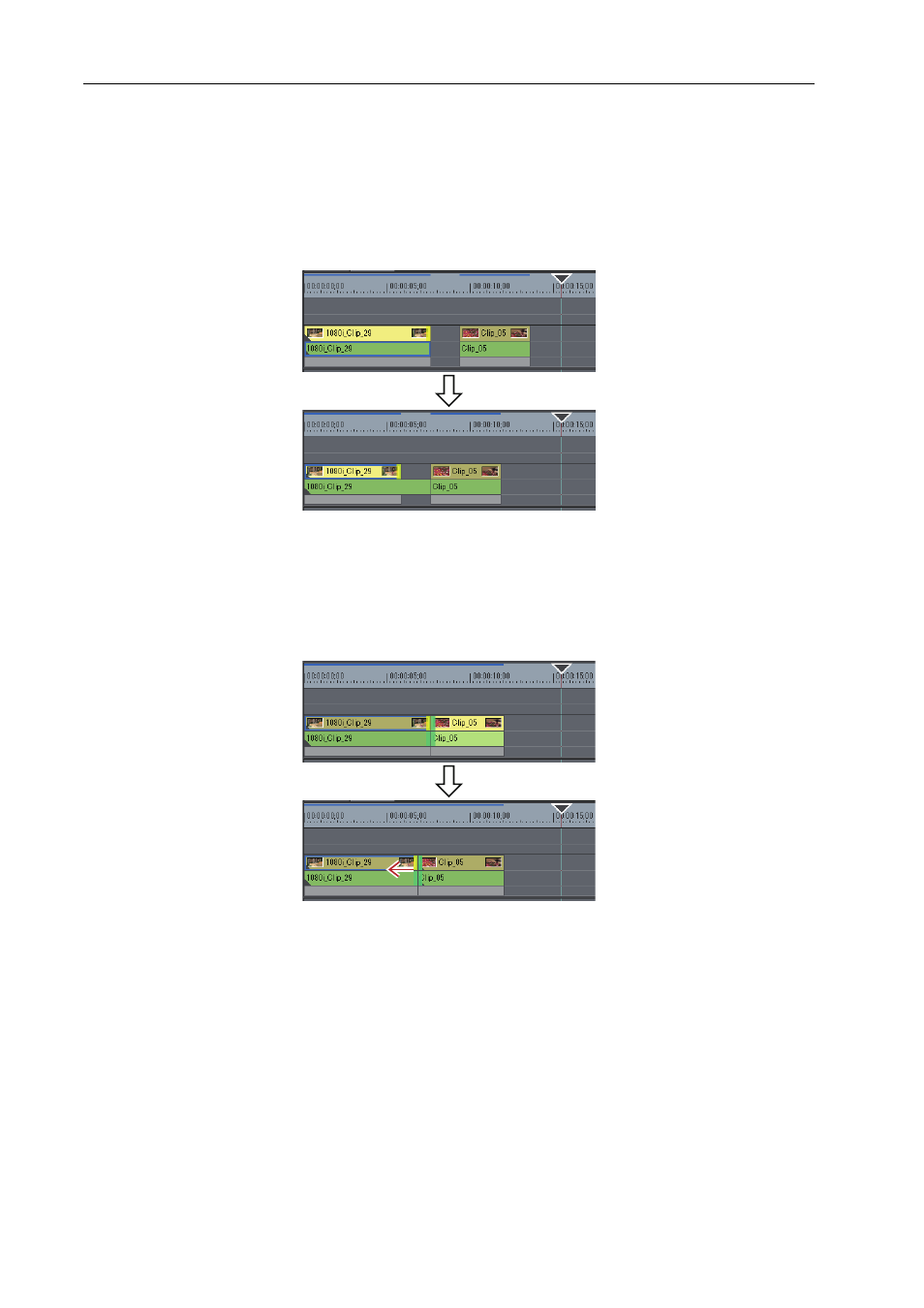
Editing
58
EDIUS -
User Guide
Split Trim
0
You can trim only the video part or audio part of video clips with audio.
3
•
When the ripple mode is on, you cannot perform trimming if there is no gap between the clip to be trimmed and
the subsequent clip. Also, if the gap is shorter than the clip to be trimmed, trimming can be performed by the
length of the gap.
Example:
When trimming the video part (Out point side) of a video clip with audio (ripple mode on)
Slide Trim
0
Shift the start and end points of the adjacent clips forward and backward. The total length of the previous and
subsequent clips remains unchanged.
3
•
You cannot perform trimming if there is no margin between the clip to be trimmed and the adjacent clips. When
trimming clips with margins, trimming can be performed by the length of the margin of the clip.