3 quick review, Quick review – Grass Valley DMC 1000 v.12.4 User Manual
Page 106
Advertising
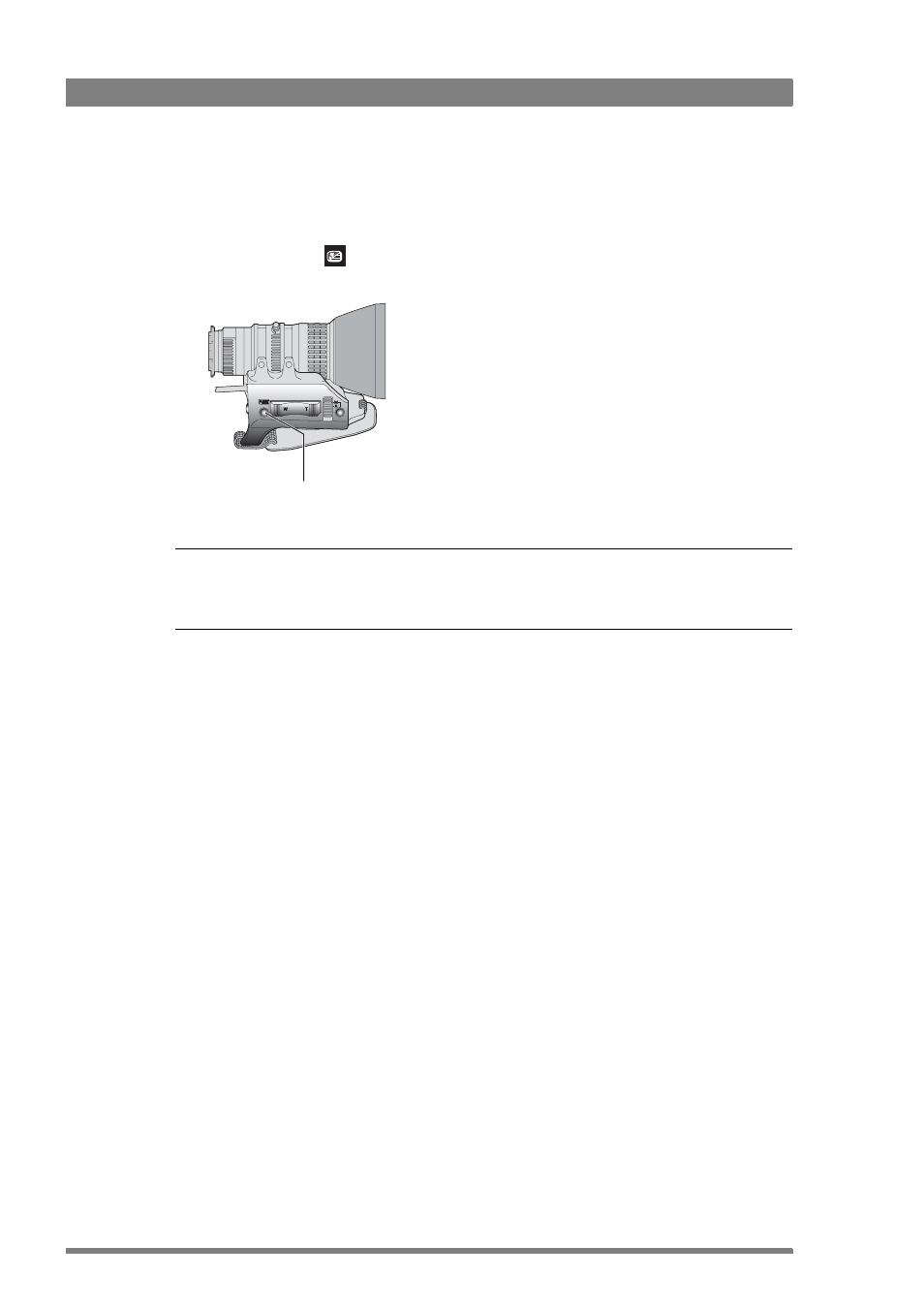
106
DMC 1000 Digital Media Camcorder User’s Guide (v4.0)
Chapter 8 - Shooting
8.3 Quick review
To review the last 5 seconds of a recorded clip, press the RET button on the lens to play it back
in the viewfinder.
–
If you press the
button below the side panel display, the playback signal is displayed on
the display as well.
☞
Note
☞
Note
Make sure that the RET button is assigned to Playback in the SYSTEM
>
HARDWARE
>
BUTTONS
>
LENS
>
RET
BUTTON
menu.
RET
button
Advertising
This manual is related to the following products: