Metadata, Essences – Grass Valley K2 TX/MAM User Manual v.2.4 User Manual
Page 10
Advertising
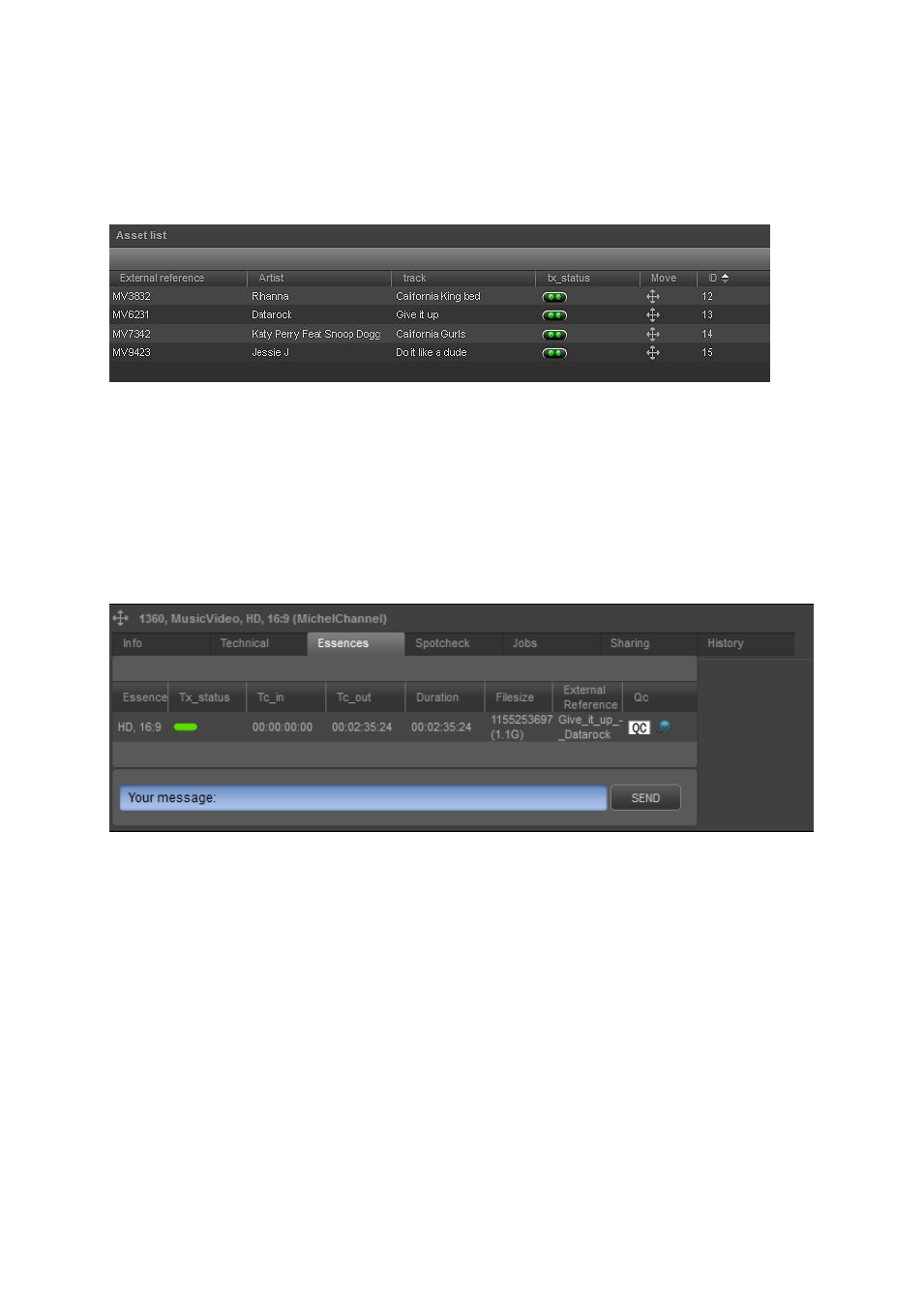
TX/MAM User Manual - document version: 2.4
– Page 10
6.2 Metadata
Metadata such as External reference, Artist and Track describes the Asset. Asset info is displayed on
the Asset’s Info and Technical tabs, and is also shown in the columns in the Assets list. Custom
metadata tabs can be defined.
Example Assets list with Asset info (External reference, Artist, track, ID …)
Asset info can be used for scheduling (for example schedule clips based on Genre) and for playout
(for example play out Artist and Track info with a clip).
6.3
Essences
The media file(s) linked to an Asset are named Essences. The Tx-Status column on the Essences tab
shows the status of file ingest.
Example Essences tab for a Music Video.
Advertising