Spotcheck and segmenting (soft parts), Spotcheck (qc) – Grass Valley K2 TX/MAM User Manual v.2.4 User Manual
Page 43
Advertising
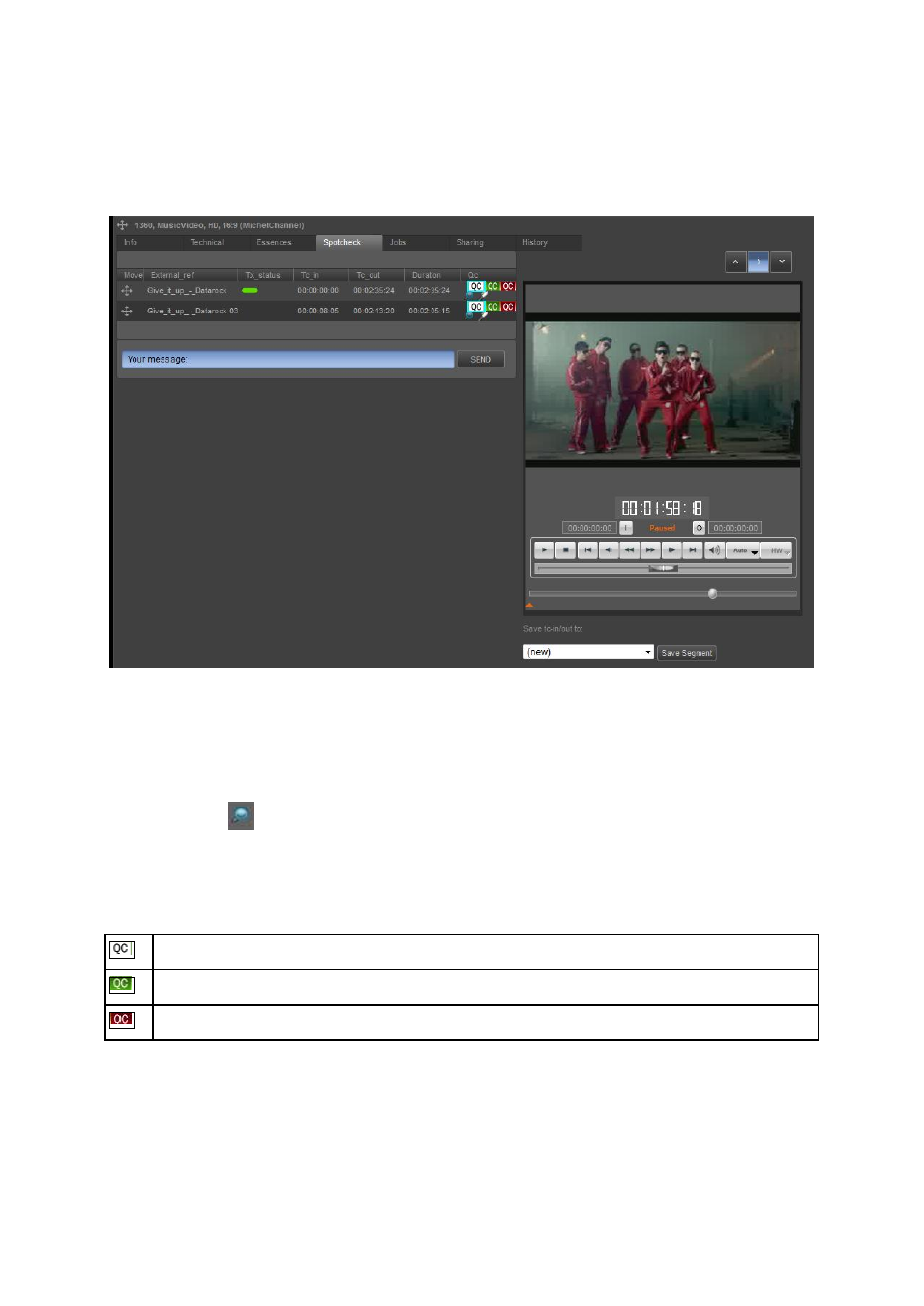
TX/MAM User Manual - document version: 2.4
– Page 43
9.8 Spotcheck and segmenting (soft parts)
Use the Spotcheck function to preview the quality of low-res clips via the TX/MAM web browser and to
create soft part segments.
Example Spotcheck tab.
9.8.1
Spotcheck (QC)
Open the Asset you want to view and go to the Spotcheck tab.
Click the
icon for the clip or segment you want to preview.
Use the control buttons, shuttle control and timeline to navigate through the clip.
When finished, click the appropriate QC status icon (the default icons are listed below):
This file has not been checked.
This file has been checked and quality was good.
This file has been checked and quality was not good.
Advertising