The tx/mam interface – Grass Valley K2 TX/MAM User Manual v.2.4 User Manual
Page 7
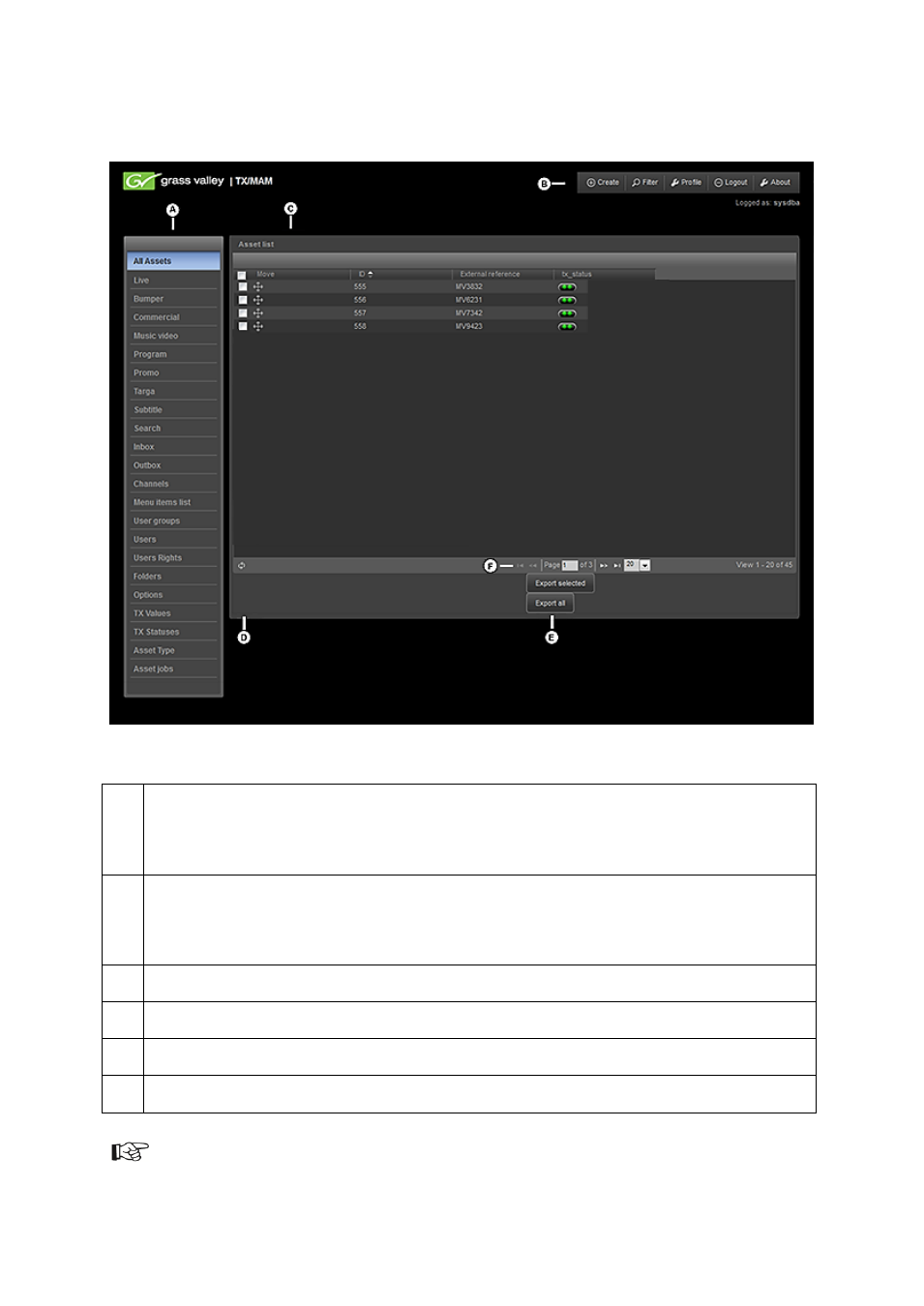
TX/MAM User Manual - document version: 2.4
– Page 7
5.
The TX/MAM Interface
Example TX/MAM Interface (including superuser and administrator tabs).
A
Use the left hand menu to select the information that you want to display in the main window
(C). While a number of items are fixed, this menu can be customized as described in paragraph
B
The t
oolbar in the top right corner shows a number of basic options such as ‘Create’, ‘Search’
and ‘Profile’. Options available differ depending on the contents of the main window.
Click the ‘About’ option to view the TX/MAM version and release notes.
C
The main window shows the information as selected in the left hand menu.
D
The refresh option.
E
Export Assets options.
F
Page options.
The TX/MAM interface is described in more detail in the Quick Reference.