Grass Valley SMS-6000 Series User Manual
Page 69
Advertising
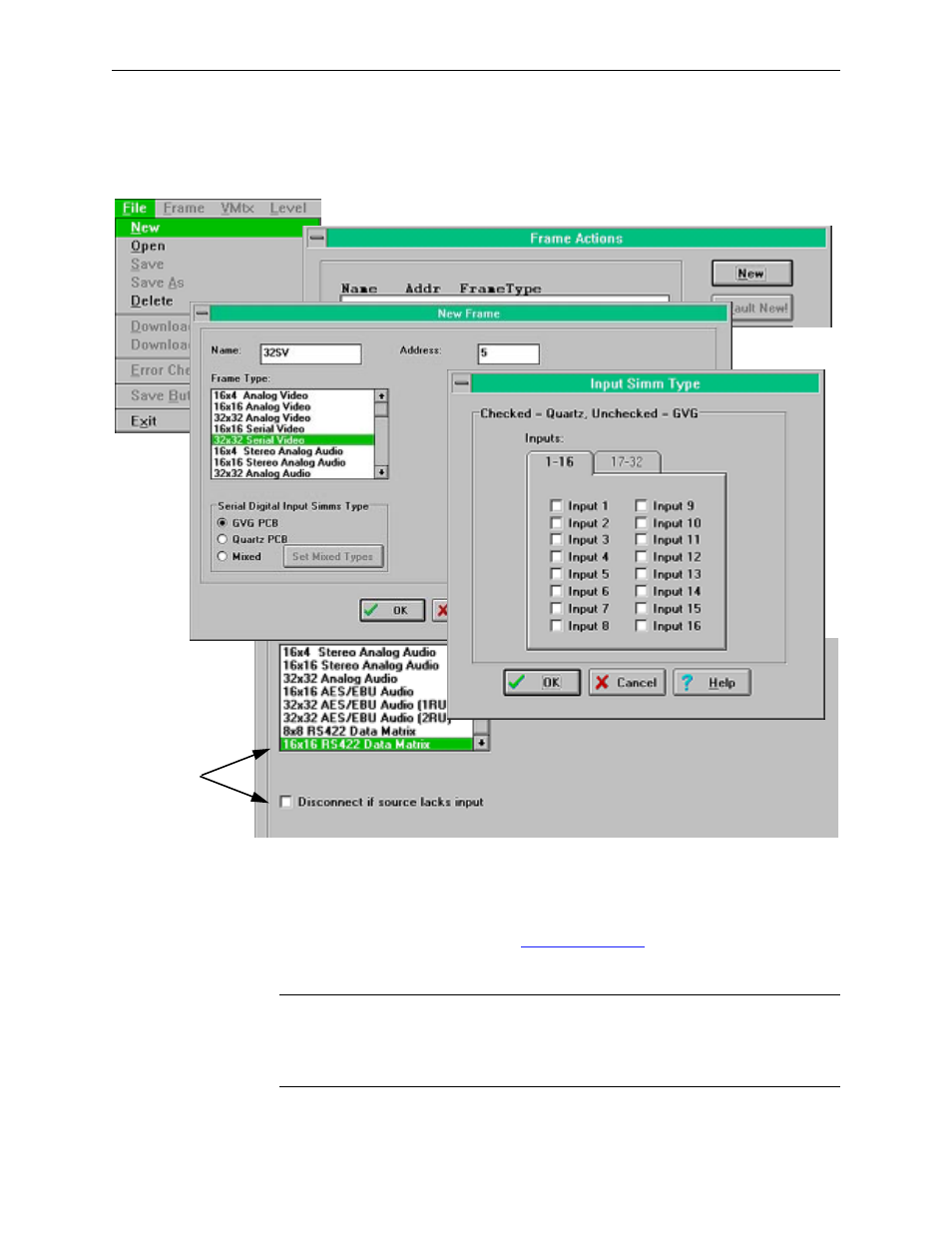
3-6
Copyright © Tektronix, Inc., Grass Valley Products
159398-00 Software Ver1.0
Section 3 — SMS-6000 Configuration Editor
4. Repeat steps 2 and 3 until all Simple Frames have been entered.
5. Select
CLOSE
to return to SMS-6000 Configuration Editor window.
Figure 3-3. Creating a New Serial Video or Data Matrix Frame
6. Select
VMTX
to access the Virtual Matrix Actions window.
7. Select
DEFAULT NEW
configured Frames.
NOTES:
A Serial Video Frame will need to have its Virtual Matrix edited for
signal type.
A Stereo Analog Audio Frame is configured as a single Virtual Matrix.
8. Select
CLOSE
to return to the SMS-6000 Configuration Editor window.
Data Matrix
Frame and
Checkbox
Advertising