Grass Valley SMS-6000 Series User Manual
Page 71
Advertising
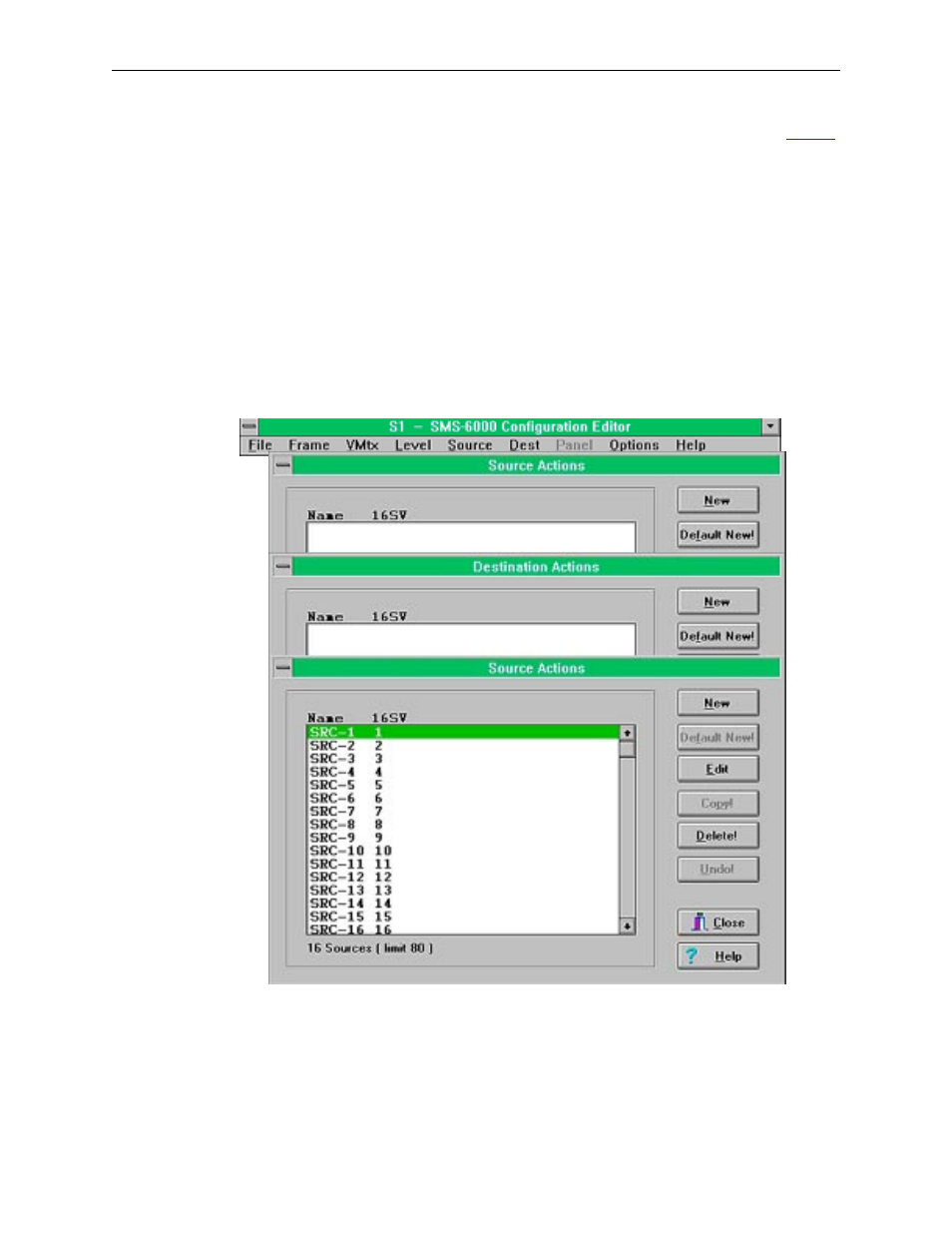
3-8
Copyright © Tektronix, Inc., Grass Valley Products
159398-00 Software Ver1.0
Section 3 — SMS-6000 Configuration Editor
If you want Sources and Destinations to contain all of your Simple
(see page 3-4) but no Partial Frame or Custom Multi-Xpt ones (if any):
12. Select
SOURCE
to access the Source Actions window.
13. Select
DEFAULT NEW
to create Sources.
14. Select
CLOSE
to return to the SMS-6000 Configuration Editor window.
15. Select
DEST
to access the Destination Actions window.
16. Select
DEFAULT NEW
to create Destinations.
17. Select
CLOSE
to return to the SMS-6000 Configuration Editor window.
Figure 3-6. Source and Destination Actions Windows
Advertising