Joystick – Grass Valley SMS-6000 Series User Manual
Page 85
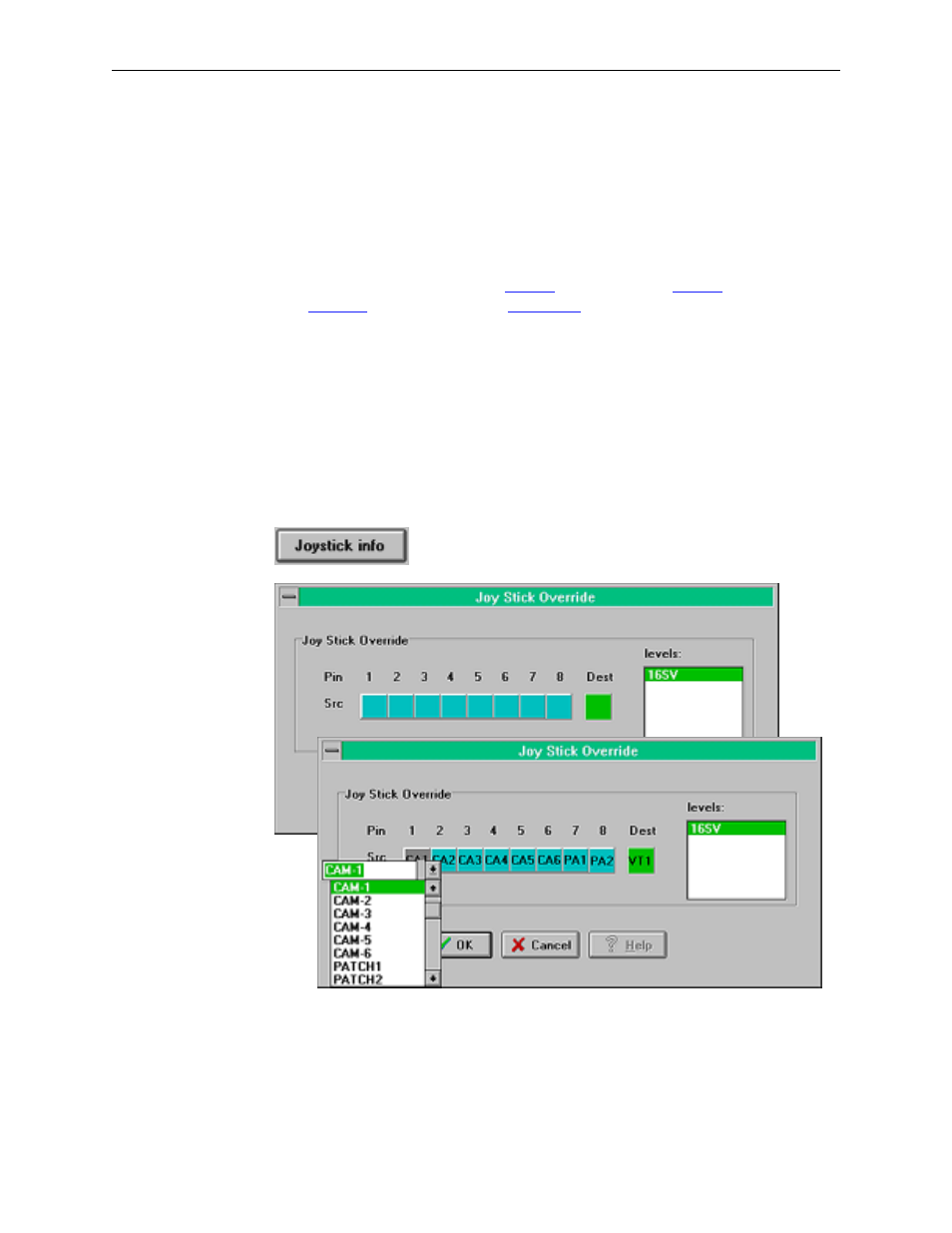
3-22
Copyright © Tektronix, Inc., Grass Valley Products
159398-00 Software Ver1.0
Section 3 — SMS-6000 Configuration Editor
Joystick
The Joystick Override is used for remote source selection, for example, in
order to match the color balance of several cameras. When the Joystick is
pressed, the associated source is switched to the destination specified in the
Joystick Override window. When the Joystick is released, the panel will
revert to the previous selection made by the control panel.
1. Select
JOYSTICK INFO
(see page 3-20) to access the Joy
Stick Override window.
2. Select a Source button to access drop-down combobox of available
Sources and assign sources to Pins.
3. Use drop-down combobox to assign Destination.
4. Select Level.
5. Select
OK
or
CANCEL
to Continue.
Figure 3-16. Joy Stick Override Window