16bps panel – Grass Valley SMS-6000 Series User Manual
Page 79
Advertising
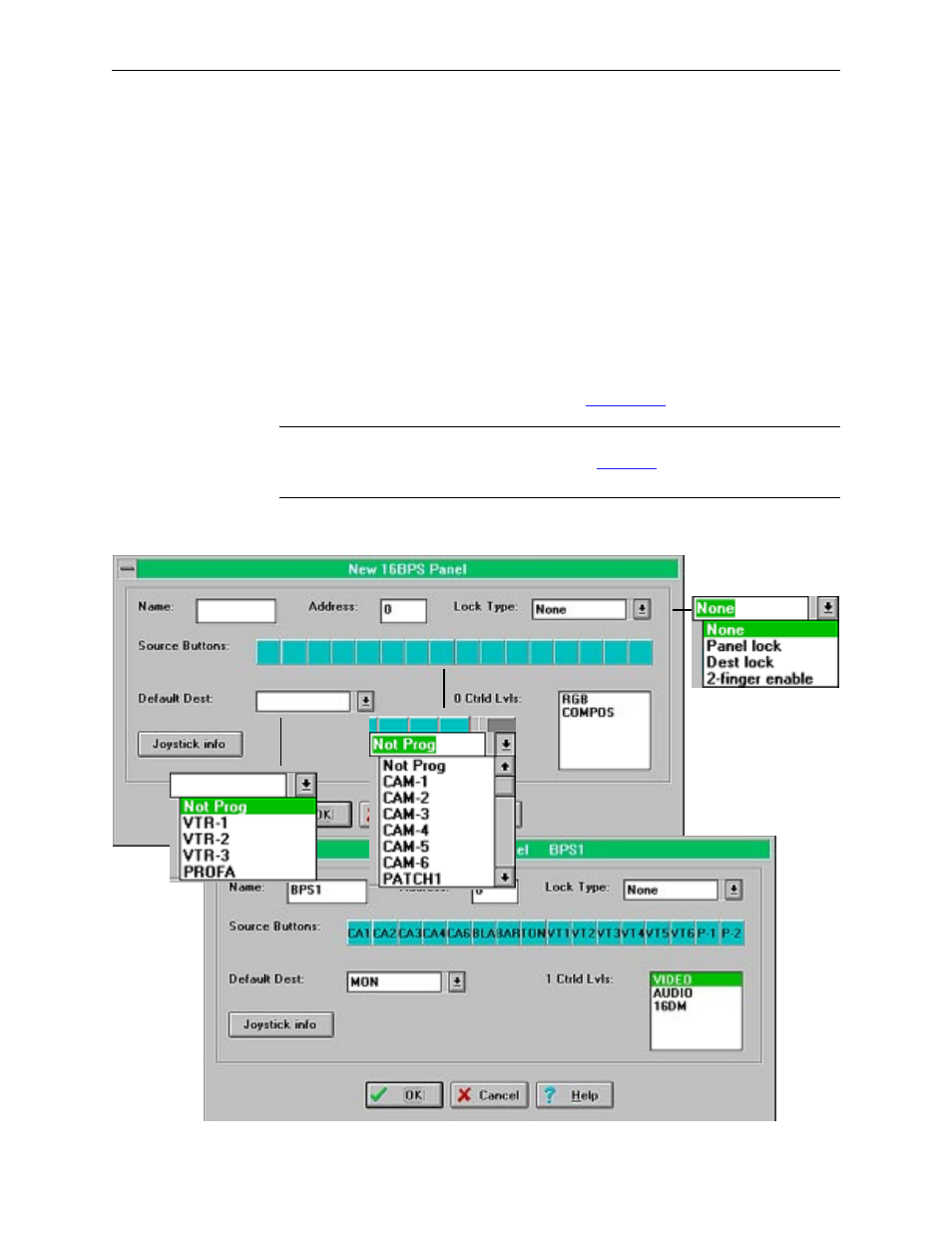
3-16
Copyright © Tektronix, Inc., Grass Valley Products
159398-00 Software Ver1.0
Section 3 — SMS-6000 Configuration Editor
16BPS Panel
The BPS 16 Panel is configured to take any 16 sources to a single destination
on a given level or set of levels.
1. Enter Panel name if desired.
2. Default address appears, change if desired.
3. Select a Source button to access drop-down combobox of available
Sources and assign sources.
4. Use drop-down combobox to assign Default Destination.
5. Select Level.
6. Use drop-down combobox to assign
NOTE:
Joystick Information can be entered at this point. The Joystick window is
the same for several panels. Please refer to the
this document.
Select
OK
or
CANCEL
to continue.
Figure 3-12. 16BPSPanel
Advertising