HEIDENHAIN ND 710 v.3 User Manual
Page 15
Advertising
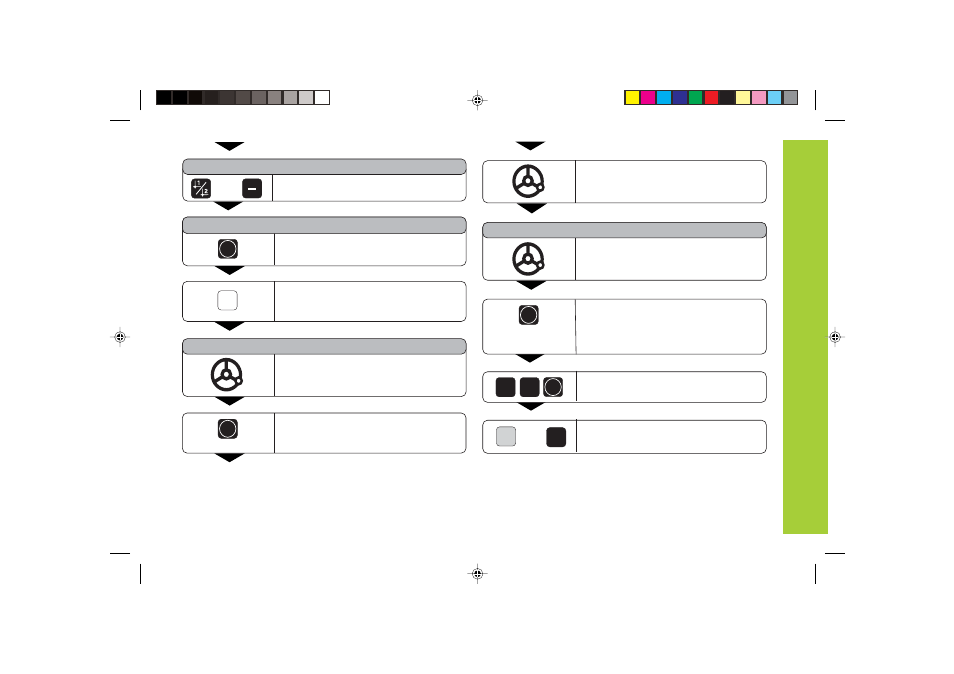
15
Datum Setting
X
Select the X axis (if not already selected).
The ->❘❘<- symbol starts to blink.
Touch workpiece edge 1 with the tool.
Touch workpiece edge 2 with the
tool.
2
6
Enter position value for the midpoint
between the two edges, e.g. 26.
Exit the probing functions.
ENT
ENT
Confirm Probe midpoint.
SET lights.
PROBE MIDP.
SPEC
FCT
CL
or
1ST POS X
(appears only briefly)
2ND POS X
(appears only briefly)
ANTASTEN MITTE
Select Probe midpoint.
PROBE EDGE
or
Position value 1 is captured.
ENT
Retract tool from workpiece.
SET MIDPOINT appears briefly. SET
starts to blink. Retract tool from
workpiece. The ❘<- status symbol starts
to blink.
ENT
Bateil1.pm6
07.11.2001, 09:38
15
Advertising
This manual is related to the following products: