Bolt hole circles and bolt hole circle segments – HEIDENHAIN ND 710 v.3 User Manual
Page 22
Advertising
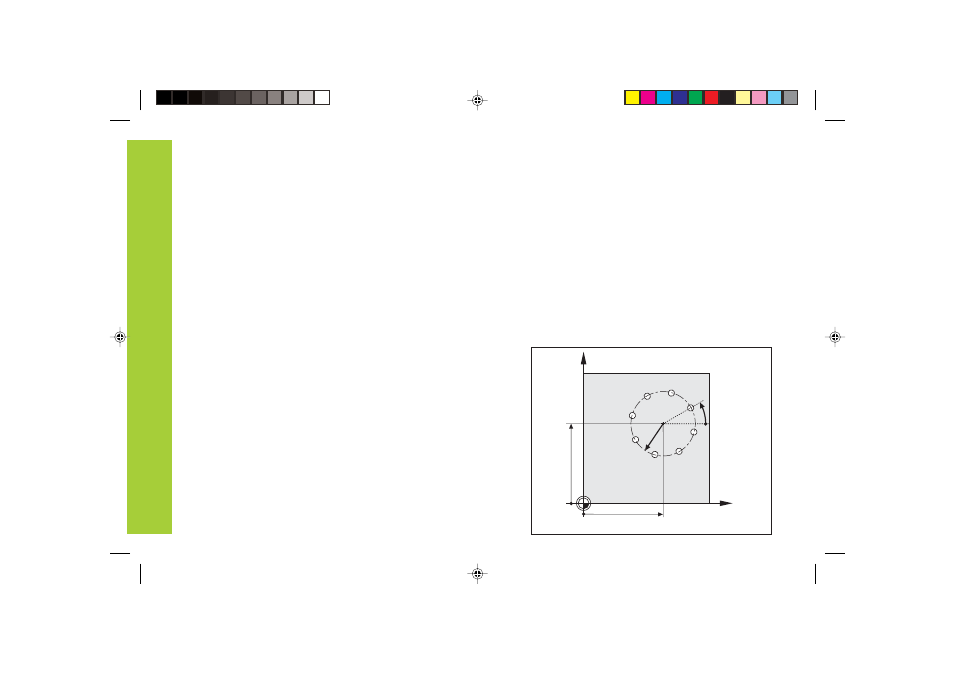
22
Bolt Hole Circles and Bolt Hole Circle Segments
Your display unit enables you to quickly and easily drill bolt hole circles
and bolt hole circle segments. The required data is requested in the
message field.
Each hole can be moved to by traversing to display value zero. This
requires entry of the following data:
Number of holes (maximum: 999)
Circle center
Circle radius
Starting angle for first hole
Angle step between the holes (only for circle segments)
Hole depth
Example
Number of holes
8
Coordinates of the center X = 50 mm
Y = 50 mm
Circle radius
20 mm
Starting angle
30 degrees
Hole depth
Z = 5 mm
Bolt
H
ole
Circles/Bolt
H
ole
Circle
S
egments
Y
X
30
°
R20
50
50
0
0
Bateil1.pm6
07.11.2001, 09:38
22
Advertising
This manual is related to the following products: