5fundamentals – HEIDENHAIN TNC 310 (286 140) Pilot User Manual
Page 5
Advertising
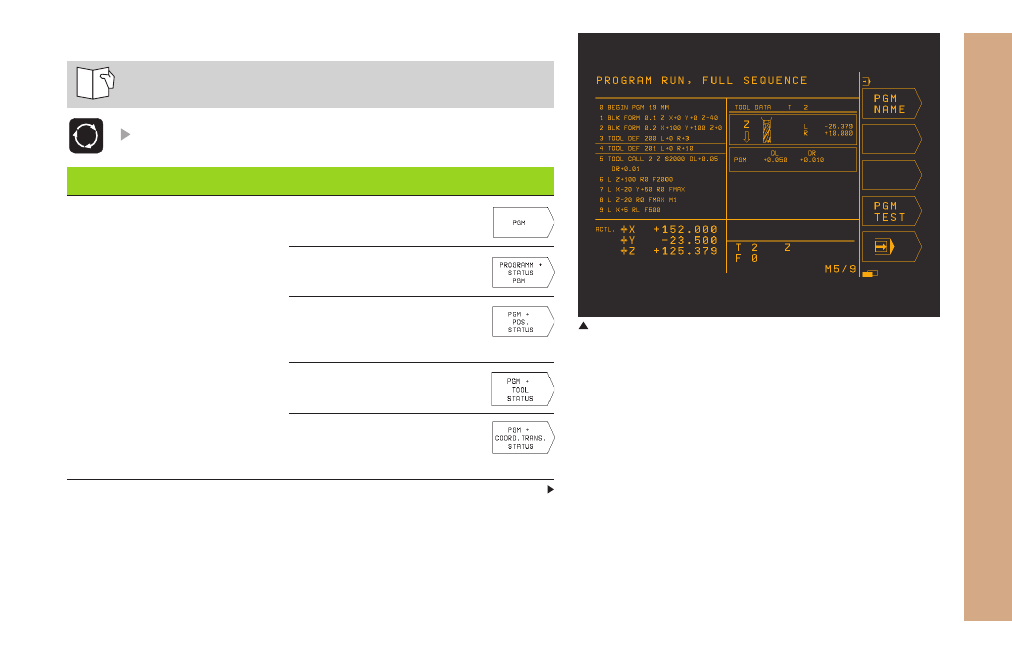
5
Fundamentals
Choosing the screen layout
See Chapter 1, Introduction in the Users Manual.
Show soft keys for setting the screen layout
Mode of operation
O p t i o n s
Program
Program at left
Program information at right
Program at left
Additional position display
at right
Program at left
Tool information at right
Program at left
Active coordinate
transformations at right
Program at left, tool information at right
Continued on next page
Program run, Full Seq.
Program run, single block
Test run
Advertising
This manual is related to the following products: