HEIDENHAIN TNC 310 (286 140) Pilot User Manual
Page 57
Advertising
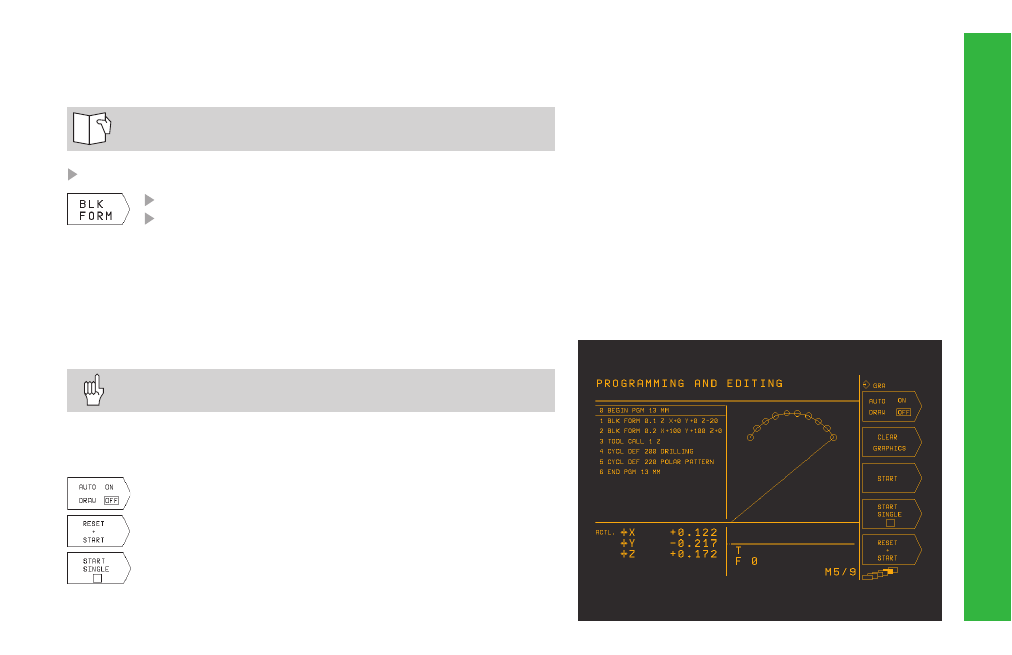
5 7
Graphics and Status Displays
Graphics and Status Displays
Defining the Workpiece in the Graphic Window
See Test run and program run, graphics
In the open program, press the BLK FORM soft key
Spindle axis
MIN and MAX POINT
Interactive Programming Graphics
Select the PGM+GRAPHICS or GRAPHICS screen layout.
The TNC can generate a two-dimensional graphic of the contour while
you are programming it:
Graphic is generated during program input
Graphic is regenerated
Graphic is generated block by block
Advertising
This manual is related to the following products: