HEIDENHAIN TNC 310 (286 140) Pilot User Manual
Page 52
Advertising
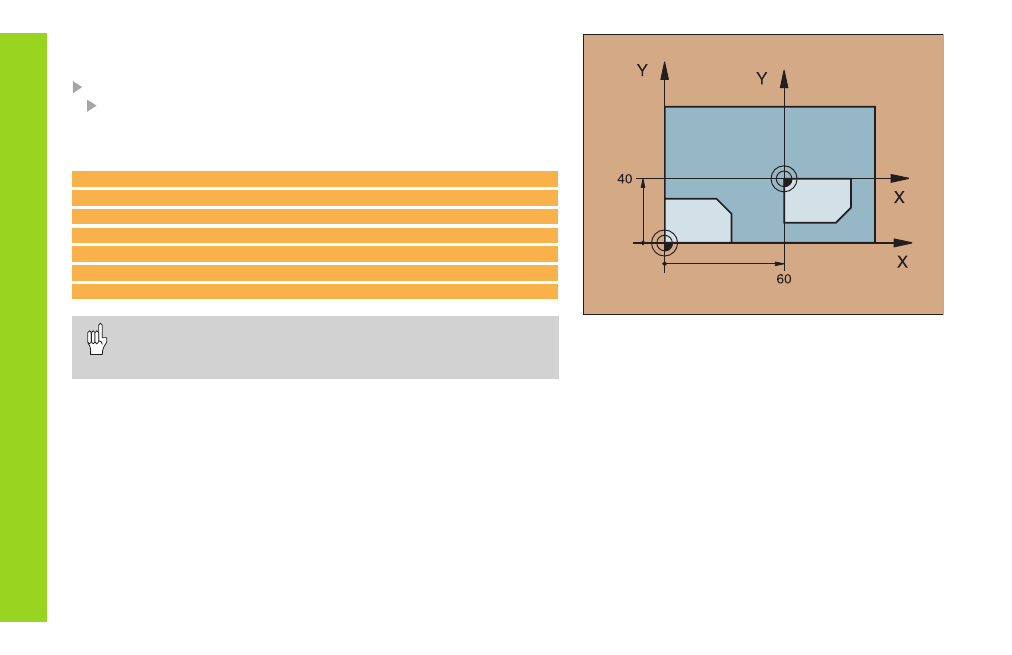
5 2
C
y
cles f
o
r
Coordinate T
ransf
ormations
MIRROR IMAGE (8)
CYCL DEF: Select Cycle 8 MIRROR IMAGE
Enter the mirror image axis: Either X, Y, or both
To reset the mirror image, re-enter the cycle definition with NO ENT.
15 CALL LBL1
16 CYCL DEF 7.0 DATUM SHIFT
17 CYCL DEF 7.1 X+60
18 CYCL DEF 7.2 Y+40
19 CYCL DEF 8.0 MIRROR IMAGE
20 CYCL DEF 8.1 Y
21 CALL LBL1
The tool axis cannot be mirrored.
The cycle always mirrors the original contour (in this example
in subprogram LBL1).
Advertising
This manual is related to the following products: