HEIDENHAIN iTNC 530 (340 49x-02) Pilot User Manual
Page 11
Advertising
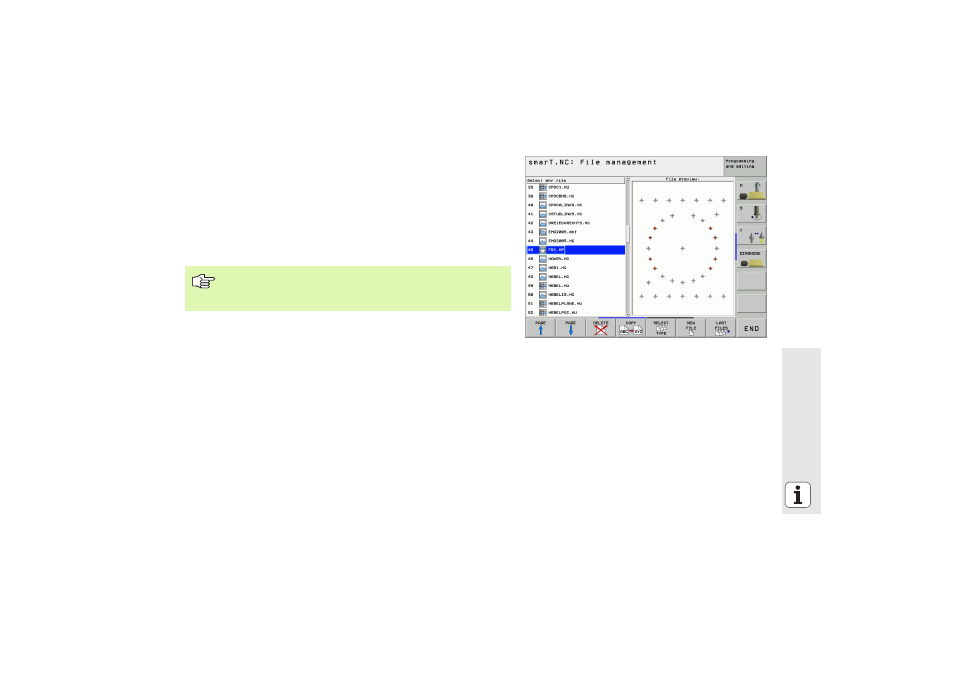
11
Fu
nd
ame
n
ta
ls
Select a file type
8
Press the PGM MGT key to select the file manager.
8
Press the SELECT TYPE soft key.
8
To display all file types, press the SHOW ALL soft key, or
8
To display only unit programs, press the SHOW .HU soft key, or
8
To display only contour descriptions, press the SHOW .HC soft key, or
8
To display only point tables, press the SHOW .HP soft key.
8
To show only DXF files, press the SHOW DXF soft key.
If you have selected the file type .HP, then in the right half of
the file-manager screen smarT.NC shows a preview of the
point table’s contents.
Advertising
This manual is related to the following products: