Status displays – HEIDENHAIN iTNC 530 (340 49x-02) Pilot User Manual
Page 146
Advertising
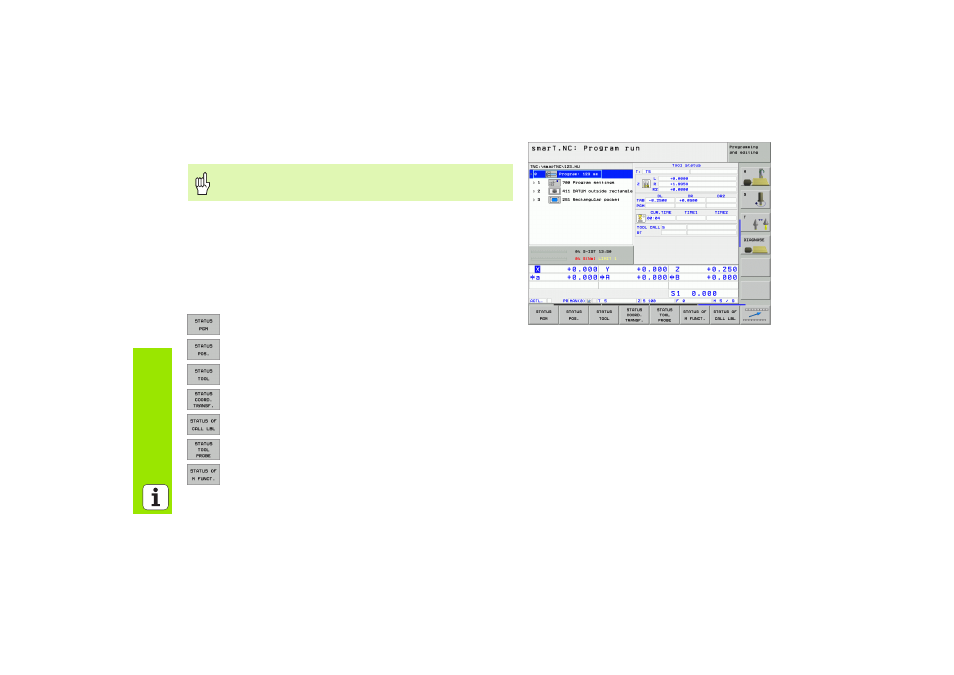
146
G
raphically test and run
a
UNIT
pro
g
ra
m
Status displays
In the program run modes a window in the lower part of the screen
shows information on
Tool position
Feed rate
Active miscellaneous functions
Further status information is available via soft key for display in an
additional window:
8
Program information
8
Tool positions
8
Tool data
8
Coordinate transformations
8
Subprograms, program section repeats
8
Tool measurement
8
Active miscellaneous functions M
Select the PROGRAM+STATUS layout.
Advertising
This manual is related to the following products: