7 chec king and changing q p ar amet ers – HEIDENHAIN TNC 640 (34059x-01) User Manual
Page 260
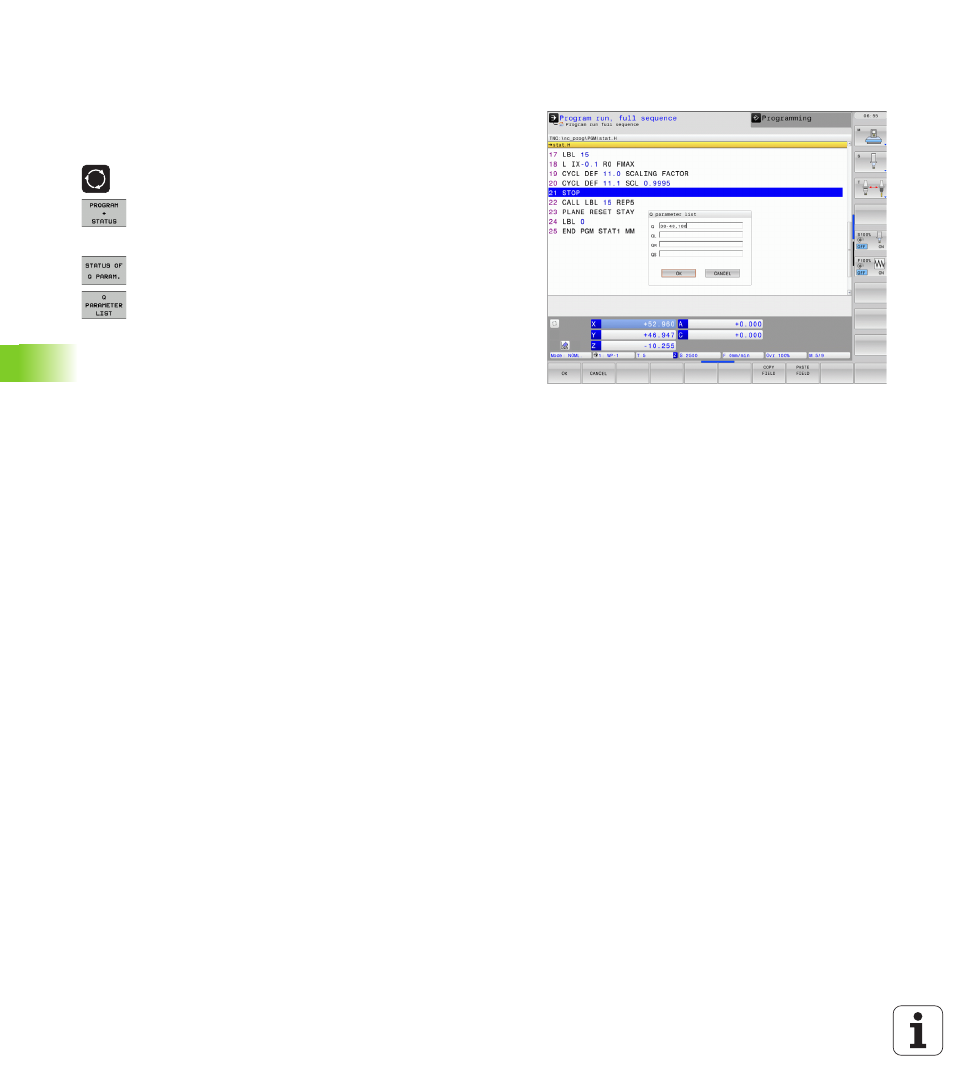
260
Programming: Q Parameters
8.7 Chec
king and Changing Q
P
ar
amet
ers
You can have the Q parameters be shown in the additional status
display in the Manual, El. Handwheel, Single Block, Full Sequence and
Test Run operating modes.
U
If you are in a program run, interrupt it if required (for example, by
pressing the machine STOP button and the INTERNAL STOP soft
key). If you are in a test run, interrupt it.
U
Call the soft-key row for screen layout
U
Select the screen layout with additional status display:
In the right half of the screen, the TNC shows the
Overview
status form
U
Press the STATUS OF Q PARAM. soft key
U
Press the Q PARAMETER LIST soft key
U
The TNC opens a pop-up window in which you can
enter the desired range for display of the
Q parameters or string parameters. Multiple
Q parameters are entered separated by commas (e.g.
Q 1,2,3,4). To define display ranges, enter a hyphen
(e.g. Q 10-14).