5 connection notes for mounting and installation, 1 space limits, 2 mounting – SMA CBL-DC-CMB1-10 User Manual
Page 15: Connection notes for mounting and installation, Space limits, Mounting
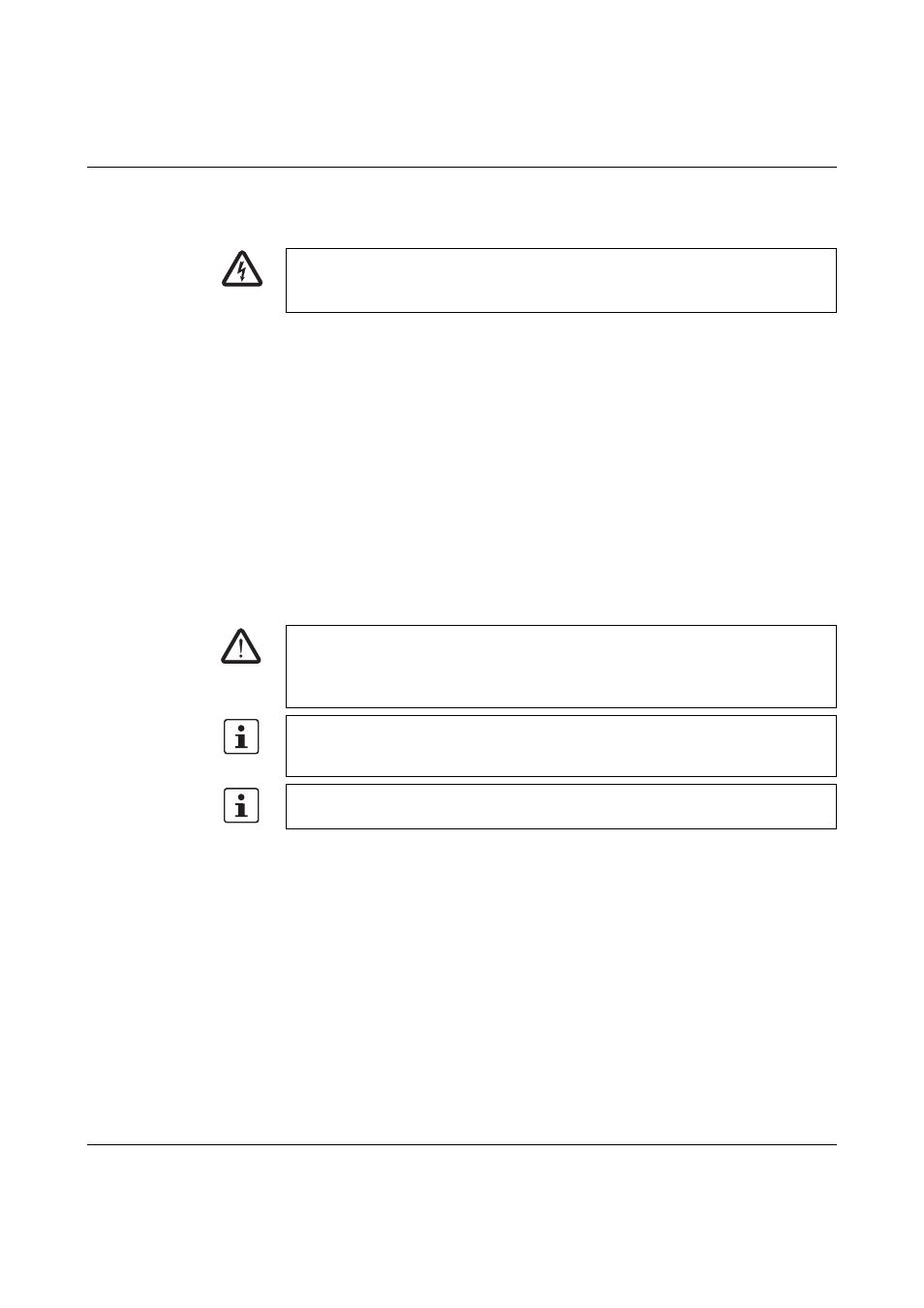
CBL-DC-CMB1-10
106183_en_00
PHOENIX CONTACT
15
5.5
Connection notes for mounting and installation
The electrical equipment for your system must be implemented in accordance with EN
60204 and the EMC Directive. Safety shoes must always be worn during mounting and re-
moval. During mounting, the device must be held by a second person to prevent it from fall-
ing.
5.5.1
Space limits
When working on the CBL-DC-CMB1-10, make sure that there is sufficient room to move
and sufficient space available for the following activities:
–
Mounting (W x H x D in mm): 1000 x 2000 x 1000
–
Operation (W x H x D in mm): 1000 x 2000 x 1000
–
Maintenance (W x H x D in mm): 1000 x 2000 x 1000
5.5.2
Mounting
Mounting the switching device combination
Mount the switching device combination in the installation location using the four fixing clips
supplied as standard (Fibox MF CAB).
Check that the switching device combination is fixed securely.
WARNING: Dangerous contact voltage
This work may only be carried out by qualified personnel who are familiar with the neces-
sary safety precautions.
WARNING: Risk of injury
–
Mounting must always be carried out by two people.
–
Observe the information on intended use in section “General safety notes” on page 7
of this quick start guide.
The switching device combination must not be installed on pulsating or vibrating machin-
ery or equipment parts. Observe the maximum permissible attenuation according to the
transmission medium.
Protect bore holes and bare machining areas against corrosion.
Switching device combinations with a damaged housing must not be started up.