2 maintenance, 1 corrective maintenance, 2 troubleshooting/error removal – SMA CBL-DC-CMB1-10 User Manual
Page 23: Maintenance, Corrective maintenance, Troubleshooting/error removal
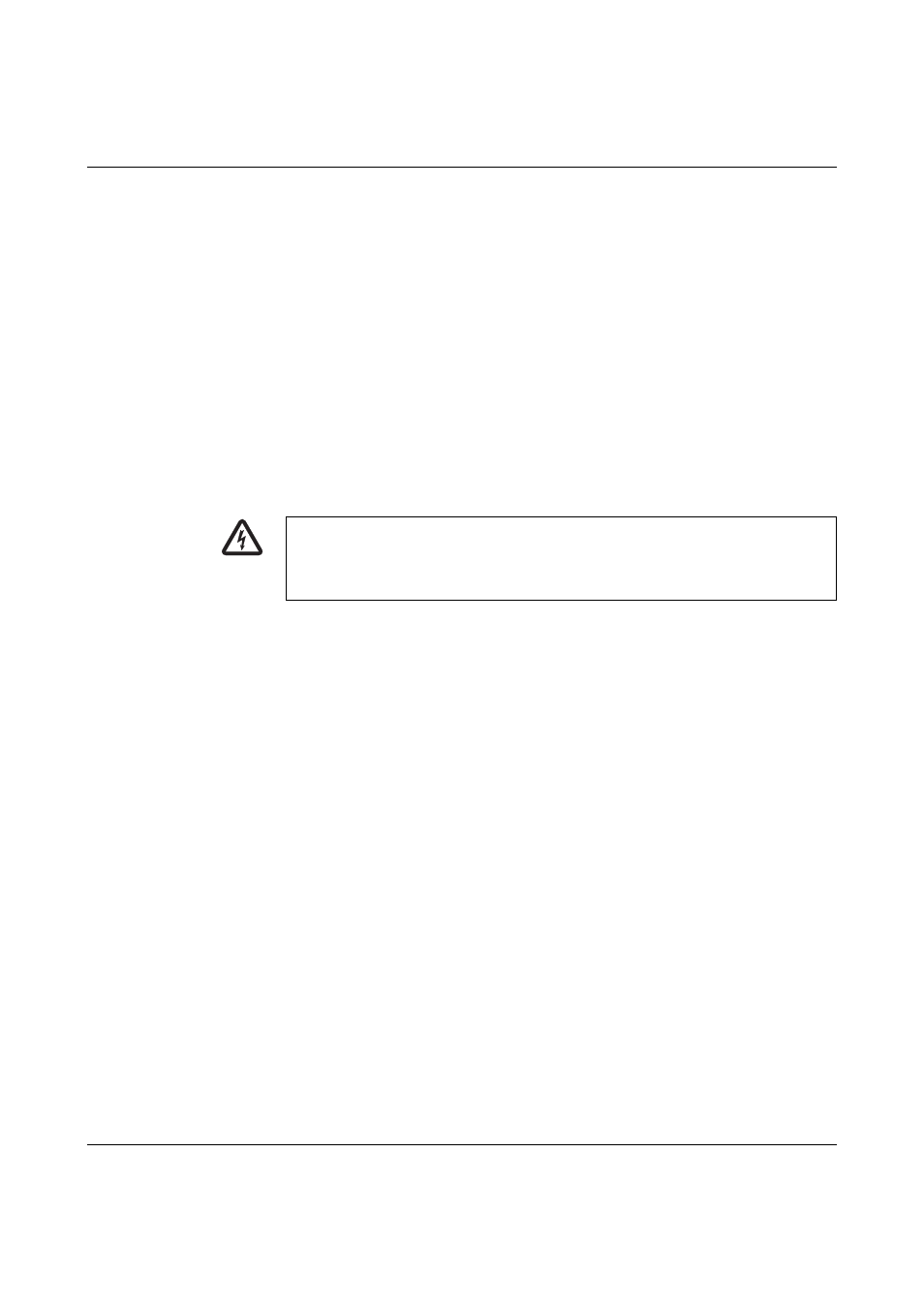
Servicing/cleaning
106183_en_00
PHOENIX CONTACT
23
–
Use warm soapy water and a soft brush to clean the seals.
–
Do not use any aggressive cleaning agents.
–
Condition the seals with suitable care products.
–
Observe the servicing schedule in the manufacturer's mounting and instruction manual.
Space limits/safe mounting/installation site
–
Check the space limits at the installation location. The prescribed space limits for oper-
ation and servicing must be observed to ensure safety and must be restored if neces-
sary.
–
Check that the CBL-DC-CMB1-10 is securely fixed in the installation location (e.g.,
screw connection in the case of wall fastening).
–
Ensure that the CBL-DC-CMB1-10 is suitable for the conditions at the installation site.
7.2
Maintenance
7.2.1
Corrective maintenance
For corrective maintenance, proceed as follows:
1.
The voltage must be disconnected by the user/a skilled electrical engineer.
2.
Open the switching device combination.
3.
Replace the faulty equipment.
4.
The voltage must be switched on by the user/a skilled electrical engineer.
5.
Close the switching device combination.
7.2.2
Troubleshooting/error removal
For troubleshooting/error removal, proceed as follows:
1.
Open the switching device combination.
2.
Troubleshooting inside the switching device combination.
3.
Perform a visual inspection.
4.
If necessary, perform voltage measurements.
5.
Once all errors have been detected, proceed as described in Section 7.2.1, “Corrective
6.
Close the switching device combination.
WARNING: Dangerous contact voltage
–
Before carrying out maintenance work on the device, disconnect the power.
–
All maintenance work must only be carried out by qualified personnel who are familiar
with the necessary safety precautions.