5 installation procedure – Yaskawa MECHATROLINK-III User Manual
Page 21
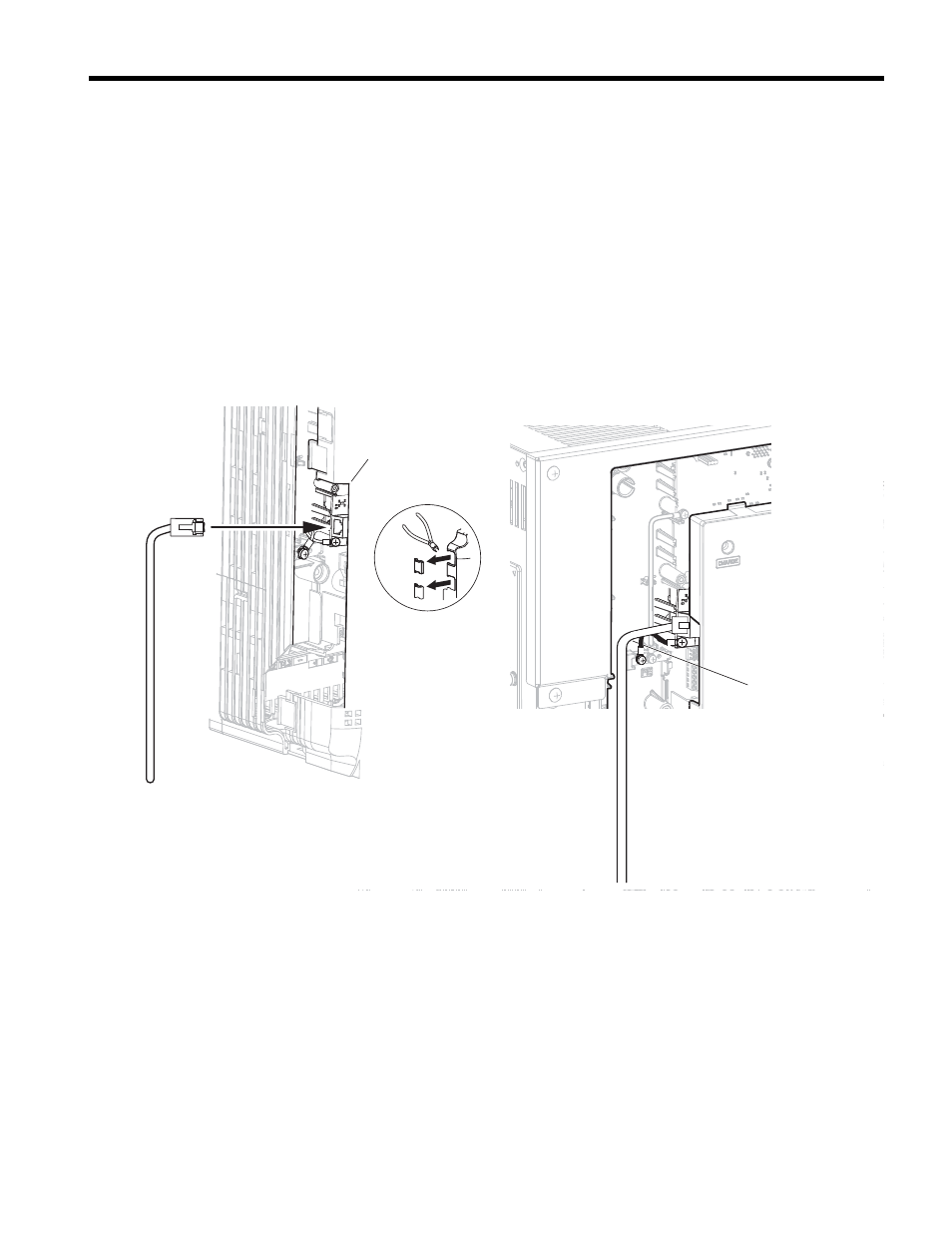
5 Installation Procedure
YASKAWA ELECTRIC TOBP C730600 62B 1000-Series Option SI-ET3 Installation Manual
21
5.
Route the option wiring.
Depending on the drive model, some drives may require routing the wiring through
the side of the front cover to the outside to provide adequate space for the wiring.
Refer to the Peripheral Devices & Options section of the drive Quick Start Guide or
instruction manual for more information on wire routing of specific models.
Route the wiring through the side of the front cover to the outside. In these cases,
using diagonal cutting pliers, cut out the perforated openings on the left side of the
drive front cover as shown in
-A. Sharp edges along the cut out should be
smoothed down with a file or sand paper to prevent any damage to the wires.
Route the wiring inside the enclosure as shown in
-B for drives that do not
require routing through the front cover.
Note: Separate communication cables from main circuit wiring and other electrical lines.
Figure 7
Figure 7 Wire Routing Examples
A – Route wires through the openings
provided on the left side of the
front cover.
<1> The drive will not meet NEMA Type 1 requirements if wiring is exposed outside the enclosure.
B – Use the open space provided
inside the drive to route option
wiring.
B
A