Limitations, Related parameters and functions, Function description – Yaskawa F7 Drive Safe-Off Option User Manual
Page 7
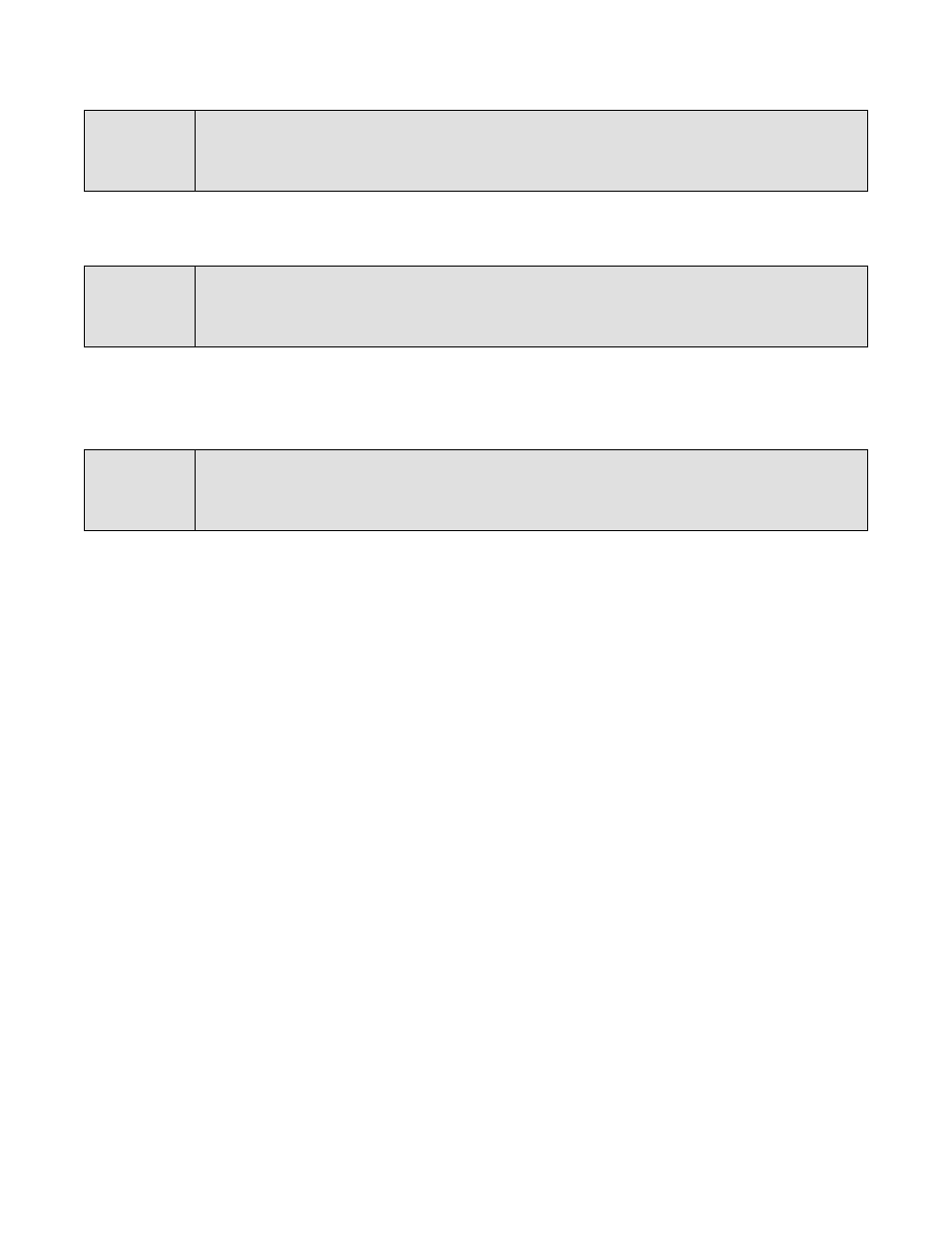
Date: 10/15/07, Rev: 07-10
Page 5 of 12
TM.F7.03
An F7 with the Safe-Off option has all the functionality of the conventional F7.
The Safe-Off option does not add or modify any parameters, monitors, multifunction input codes, multifunction
output codes, faults or alarms.
The blocking function of Safe-Off terminals BB and BB1 is fully implemented in hardware. Nevertheless, the drive
software still monitors BB and BB1 inputs and treats them as a conventional External Baseblock command like
Multifunction Inputs programmed with codes “8” or “9.” When the drive receives a Baseblock command (either
software or hardware implemented), it turns off the output devices (IGBTs) and no output voltage is applied to the
motor. The motor coasts. The drive can be forced into a baseblock state by either closing a digital input configured
for “Ext Baseblk N.O.” (H1-0x= 8) or opening a digital input configured for “Ext Baseblk N.C.”
(H1-0x= 9) or by opening either Safe-Off input BB or BB1.
The time from opening either Safe-Off input until the drive output is switched off is less than 10 milliseconds.
When the Baseblock command is removed, the drive immediately performs the Speed Search function to catch
the coasting (or stopped) motor and ramp it back to the commanded speed. Parameter b3-01 determines which
method of speed search (either Current Detection or Speed Estimation) is used. See the F7 Drive Programming
Manual TM.F7.02 for complete descriptions of Baseblock and Speed Search functions.
4.0
Limitations
5.0
Related Parameters and Functions
6.0
Function Description