Group p traverse, Function p1 traverse param – Yaskawa GPD515C-XXXX-CS006 User Manual
Page 3
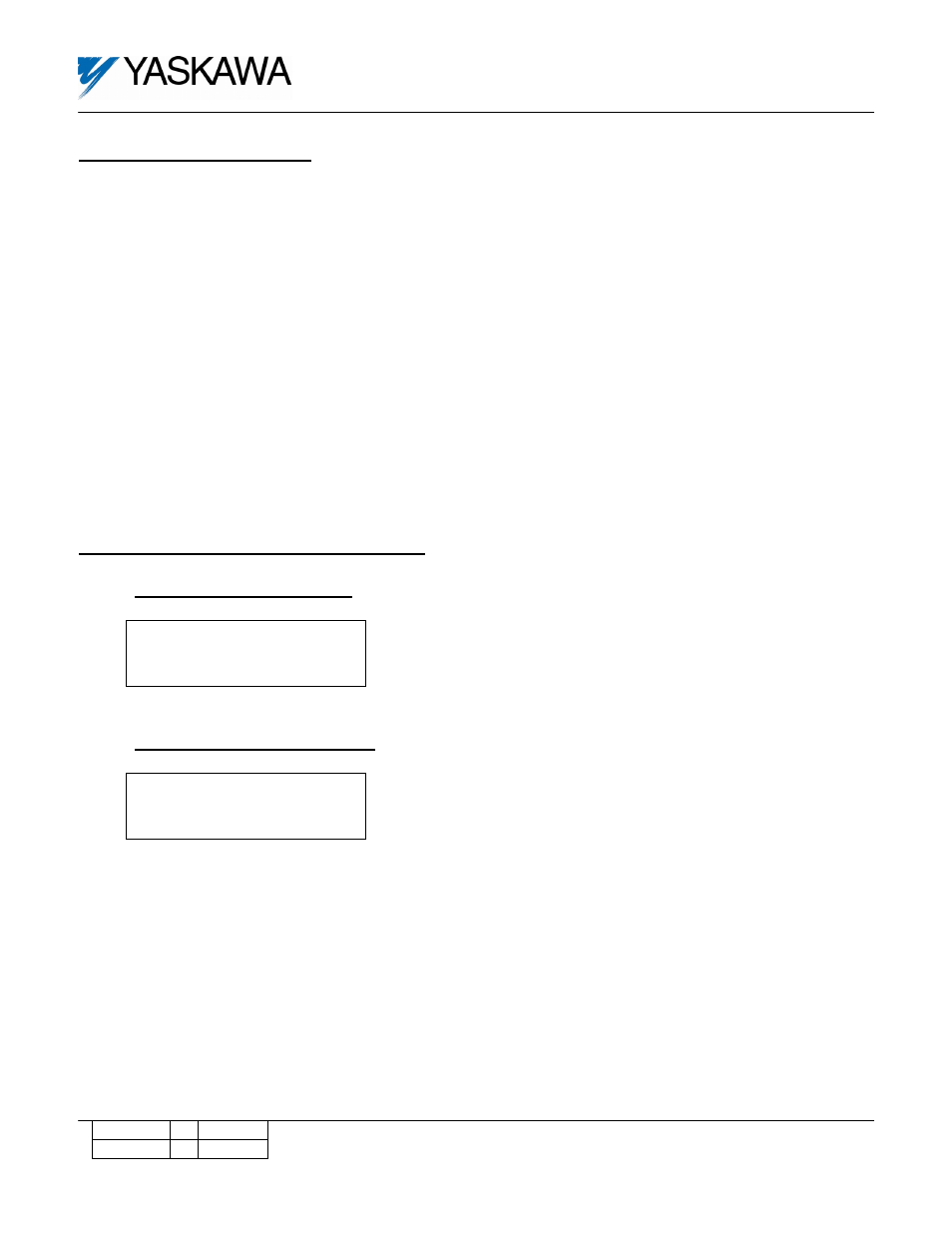
Change
0 4/18/97
Page 3 of 6
Doc. No. 02Y00025-0422
Change 1 9/19/00
3.0 Startup Procedure
1. Perform the start-up procedure using section 2.2c of the GPD515 technical manual. This
procedure will go through changing the drive into V/f control, and setting up the V/hz pattern.
2. Verify that parameter P1-01 is set to a 1 (Enabled).
3. Adjust parameter P1-02 to the desired amount of disturbed waveform amplitude desired.
This parameter is set as a percentage of the frequency reference.
4. Adjust Parameter P1-03 to the desired amount of disturbed waveform “jump”. This is used
to compensate for the mechanical inertia of the system. This parameter is set as a
percentage of parameter P1-02.
5. Adjust parameters P1-04 and P1-05 to the desired slope times.
6. Done.
4.0 Custom Software Parameters
4.1 New Program Group
Group P
Traverse
4.2 New Program Function
Function P1
Traverse Param