Yaskawa CM052 User Manual
Page 3
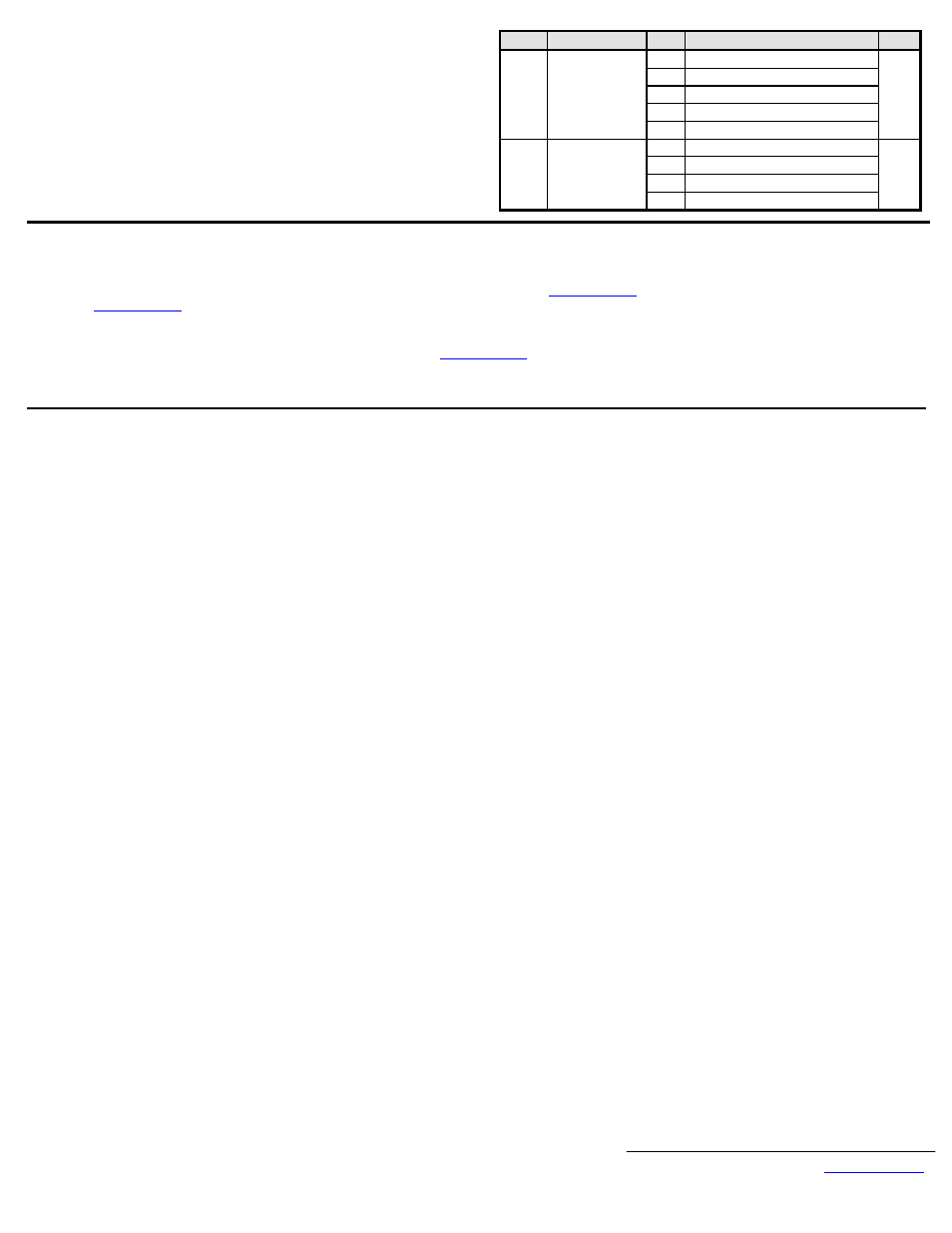
Yaskawa Electric America, Inc –
www.drives.com
IG.V7.13, Page 3 of 5
Date: 07/01/04, Rev: 04-07
!
Remove power from the drive and wait for the charge lamp to be completely
extinguished. Wait at least five additional minutes for the drive to be completely
discharged. Measure the DC BUS voltage and verify that it is at a safe level.
!
Reinstall all drive covers and the operator keypad.
!
Apply power to the drive and wait for the power-up sequence to complete..
Set parameters b1-01 and b1-02 to their appropriate values. Refer to the table to
the right for available b1-01 and b1-02 values.
Param
Function
Data
+/- Limits - Description
Dflt
0 Digital
Operator
1 Terminals
2 Serial
Communication
3
Option PCB (DeviceNet Option)
b1-01
Reference
Selection
4
Pulse Input (F7 and G7 Only)
1
0 Digital
Operator
1 Terminals
2 Serial
Communication
b1-02
Operation Method
Selection
3
Option PCB (DeviceNet Option)
1
!
Install the EDS File and Configure the Drive on the DeviceNet Network
The EDS file can be obtained from the CD that was included with the drive or downloaded from
www.drives.com
. It is recommended that the EDS file be downloaded
from
www.drives.com
to be sure that the latest version is used. Install the EDS file into the DeviceNet configuration tool (i.e. RSNetworx
for DeviceNet). There is a
separate EDS file for each drive model, verify that the correct EDS file has been installed for the drive model configured. Refer to the documentation that came with the
DeviceNet master configuration tool for information on installing EDS files and configuring a DeviceNet node.
Note: The EDS files located on the CD, CD.V7J7.01, or downloaded from
www.drives.com
will be in “zip” format and will need to be un-zipped to a temporary directory
prior to installation.