Smart trac ac1 – Yaskawa SmartTrac Digital User Manual
Page 15
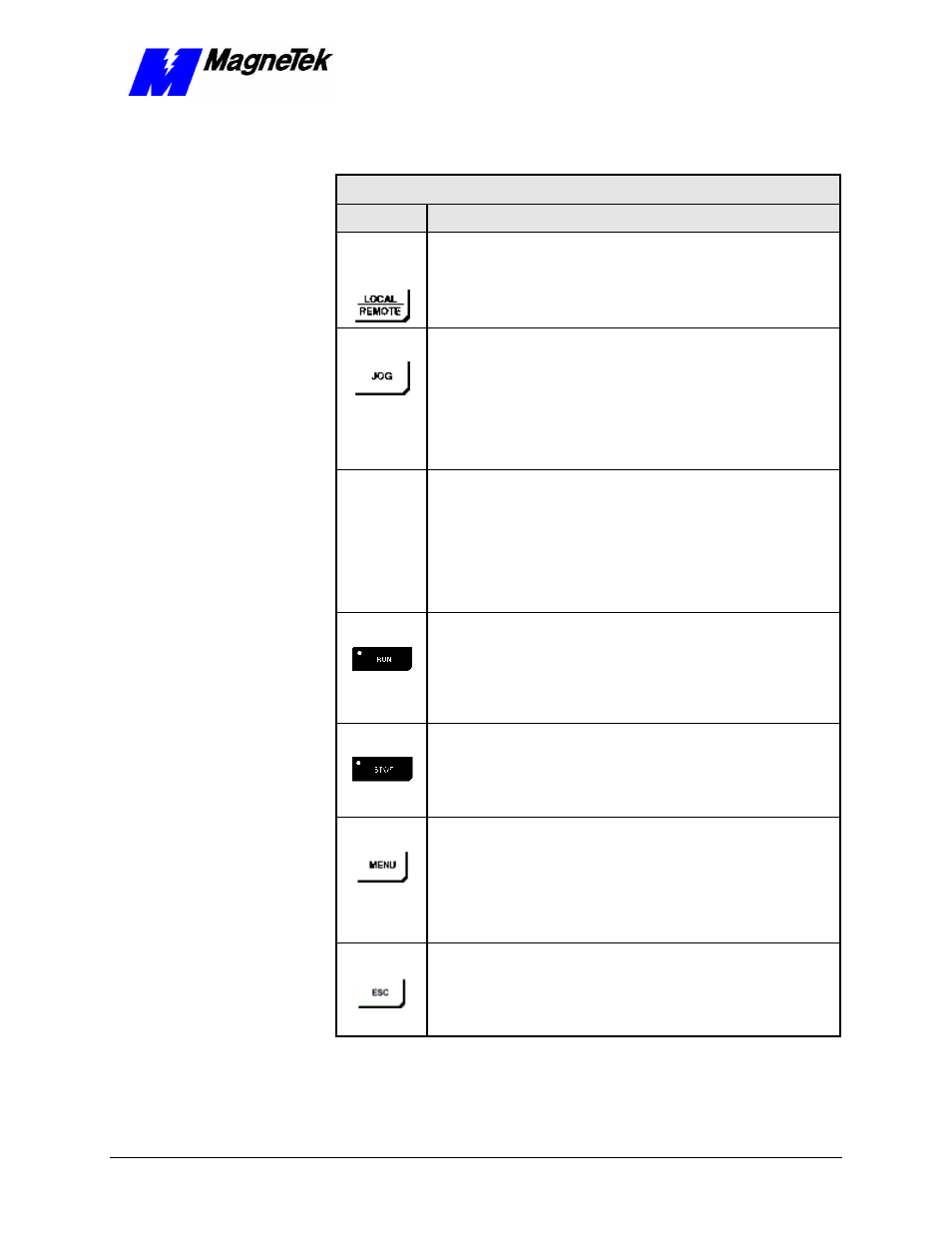
SMART TRAC AC1
Engineer's Guide Smart Trac Digital Operator The Smart Trac AC1 Digital Operator
••
9
Table 2.
Digital Operator Control Keys
Digital Operator Control Keys
Key Label Function
LOCAL/
REMOTE
Programmable.
Typically programmed to toggle between the Digital Operator and
Remote (terminal) modes of operation. Active only when Smart Trac
AC1 is in stopped condition.
JOG
Programmable.
Typically programmed to initiate Jog function while pressed and held
in drive mode. Smart Trac AC1 output goes to programmed Jog
Frequency to check motor operation, or to position the machine. When
key is released, output returns to zero and motor stops. If motor is
running, pressing this key will have no effect. May be programmed to
be disabled if Smart Trac AC1 is programmed to use an external JOG
input.
FWD/REV
Programmable.
Typically programmed to toggle between motor run Forward and
Reverse with each press of key. Selected direction is indicated by
FWD or REV lights. If selection is made while Smart Trac AC1 is
stopped, it determines direction motor will run when started. If
selection is changed during running, Smart Trac AC1 will ramp motor
to zero speed and then ramp it up to set speed in opposite (i.e. newly
selected) direction.
RUN
Programmable.
Typically programmed to operate by external RUN and STOP signals
(as indicated by REMOTE SEQ lamp being lit). Pressing key will
produce a Run command to initiate Smart Trac AC1 output to motor.
However, output frequency will be zero if frequency reference is zero
at time key is pressed.
STOP
Programmable.
Typically programmed to produce a Stop command when key pressed.
Smart Trac AC1 will decelerate motor in programmed stopping
manner, then Smart Trac AC1 output will be disconnected from the
motor.
MENU
After power-up, displays top level of digital operator menu tree,
Numeric Parameters. At the topmost level of five menus, it moves
from menu to menu in the following order: Numeric Parameters,
Numeric Feedbacks, Logic Parameters, Logic Feedbacks, and Special
Functions.
If within a submenu, returns to the topmost menu, Numeric
Parameters.
ESC
Returns display to previous level in menu tree or to status before
pressing DATA/ENTER.